HP StorageWorks XP Remote Web Console Software User Manual
Page 85
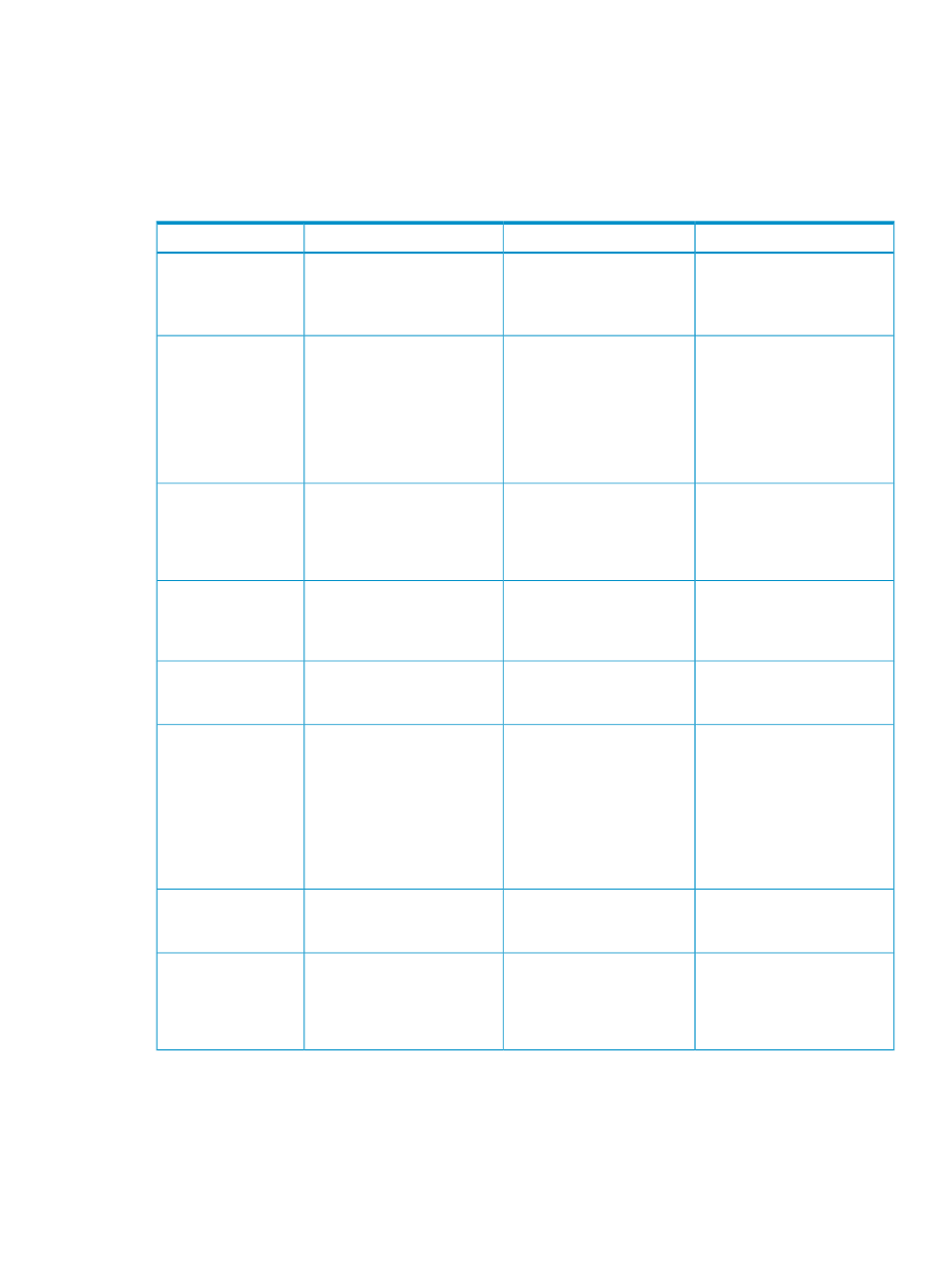
Error codes appear on the right of SSB=. The left of the comma (,) contains SSB1, and the
right of the comma (,) contains SSB2.
2.
See
and find the meaning of the error code.
For details about the error codes that are not described in
, contact HP
technical support (see
“Calling HP Technical Support” (page 86)
).
Table 16 Error Code and Error Contents When Operating XP RAID Manager
Solution
Error Contents
Error Code (SSB2)
Error Code (SSB1)
Ask HP technical support to
solve the problem.
Error occurred when
increasing V-VOL capacity
operation.
0xb900
0xb901
0xaf28
0xb96b
Increase the V-VOL capacity
after finishing operations such
as the Virtual LVI/LUN
operation or the maintenance
operation on your storage
system. See the Caution in
“Increasing V-VOL Capacity”
(page 67)
.
Because the configuration
was being changed by the
SVP or Remote Web Console,
the operation was rejected.
0xb902
0xb96b
Make sure that the total V-VOL
capacity does not exceed the
pool capacity after the V-VOL
capacity increases.
The operation was rejected
because the total V-VOL
capacity exceeds the pool
capacity after the V-VOL
capacity increases.
0xaf24
0xb96b
Reexecute the operation after
a brief interval.
The operation was rejected
because releasing pages in
the specified volume has not
been completed.
0xaf25
0xb96b
Makes sure that the volume is
a V-VOL.
Because the specified volume
was not a V-VOL, the
operation was rejected.
0xaf29
0xb96b
When increasing capacity,
specify that the capacity does
not exceed the free space
capacity displayed in the
V-VOL window. For details, see
the conditions for increasing
the V-VOL capacity in
“Increasing V-VOL Capacity”
(page 67)
.
Because the specified
capacity exceeded the free
space size immediately below
the V-VOL, the operation was
rejected.
0xaf2a
0xb96b
Re-execute the operation after
a brief interval.
Because the specified volume
operation was not finished,
the operation was rejected.
0xaf2b
0xb96b
Make sure the value of
remaining in the V-VOL
window is enough.
Because the shared memory
capacity is not enough to
increase the specified
capacity, the operation was
rejected.
0xaf2c
0xb96b
Troubleshooting when using XP RAID Manager
85
