Releasing multiple v-vol groups from a pool – HP StorageWorks XP Remote Web Console Software User Manual
Page 74
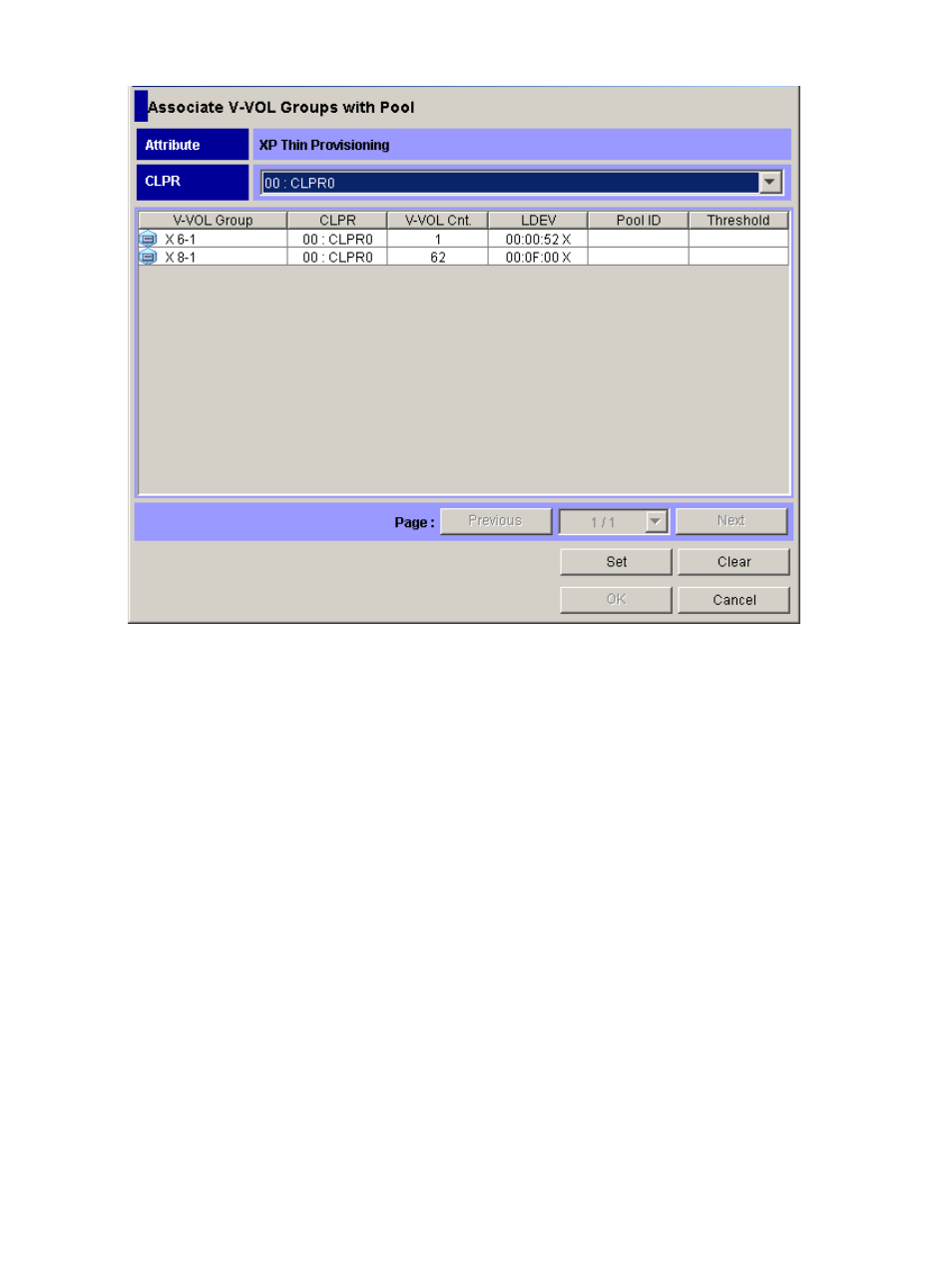
Figure 42 Associate V-VOL Groups with Pool Dialog Box
Releasing Multiple V-VOL Groups from a Pool
Before releasing V-VOL groups from a pool, confirm that the pool-VOLs added to the pool are not
blocked. If the pool-VOLs are blocked, restore the volume status, then release the V-VOLs from a
pool.
Also, if the cache write pending rate exceeds 55%, the pool usage may not be 0, because the
V-VOL cannot be released from the pool.
After a V-VOL is released from a pool, performance of the initial copy may be lowered if the XP
Continuous Access pair or the XP Continuous Access Journal pair is in the same pool as the V-VOL.
You can prevent the performance from being lowered in one of the following ways:
•
Do not release the V-VOL from the same pool where the initial copy of the XP Continuous
Access pair V-VOL or the XP Continuous Access Journal pair V-VOL is performed.
•
Before making an initial copy of the XP Continuous Access pair or the XP Continuous Access
Journal pair, reserve enough pool capacity so that the threshold will not be reached during
the initial copy.
If you attempt to release a V-VOL using the Quick Restore feature of XP Business Copy or XP Auto
LUN Software, error 3005 68727 may occur if the V-VOL had been previously used in a Quick
Restore or XP Auto LUN Software migration. If the error occurs, use the following equation to
calculate how long to wait before attempting to release the V-VOL again:
(Pool Capacity in terabytes x 3 seconds) + 40 minutes.
Heavy workload on the storage system could add additional time to the wait period. If the V-VOL
operation status is in Processing state, then wait for the state to change to Ready before attempting
Auto LUN or Quick Restore.
74
Performing XP Thin Provisioning Operations
