Using xp business copy software – HP StorageWorks XP Remote Web Console Software User Manual
Page 22
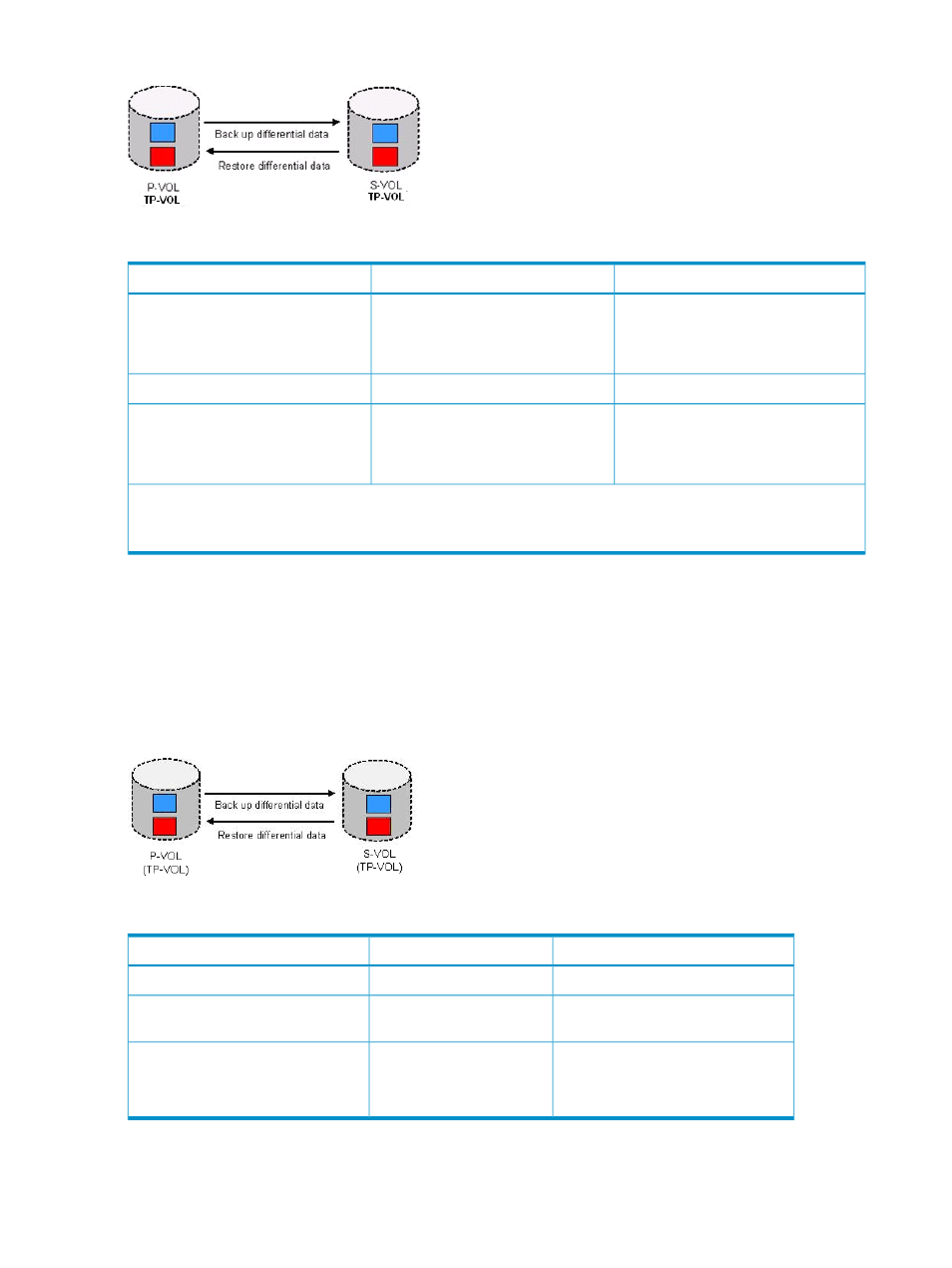
Figure 9 Using XP Thin Provisioning and XP Continuous Access Journal
Table 7 Supported XP Continuous Access Journal and XP Thin Provisioning Combinations
Explanation
XP Continuous Access Journal S-VOL
XP Continuous Access Journal P-VOL
Supported
At initial PAIR create time, pages in the
S-VOL are freed if not needed for
replicating the P-VOL.
XP Thin Provisioning V-VOLs
XP Thin Provisioning V-VOLs
Supported
Normal volumes
XP Thin Provisioning V-VOLs
Supported
This combination consumes the same
amount of pool capacity as the original
normal volume (P-VOL).
XP Thin Provisioning V-VOLs
Normal volumes
NOTE:
You cannot specify an XP Thin Provisioning pool-VOL as an XP Continuous Access Journal P-VOL or S-VOL.
If the cache write pending rate exceeds 55%, the copy process stops temporarily.
Using XP Business Copy Software
You can use XP Thin Provisioning in combination with XP Business Copy Software to replicate
V-VOLs. You can also use XP Business Copy as a tool to move the data of the V-VOL for I/O load
reasons. HP recommends movement between the P-VOL in pool A and the S-VOL in pool B.
illustrates the interaction when the XP Business Copy P-VOL and S-VOL are
also XP Thin Provisioning V-VOLs.
lists the specifics.
Figure 10 Using XP Thin Provisioning and XP Business Copy
Table 8 Supported XP Business Copy and XP Thin Provisioning Combinations
Explanation
Business Copy S-VOL
XP Business Copy P-VOL
Supported
XP Thin Provisioning V-VOLs
XP Thin Provisioning V-VOLs
Supported, but the Quick Restore
function is not available.
Normal volumes
XP Thin Provisioning V-VOLs
NOTE:
This combination consumes
the same amount of pool capacity as
the normal volume (P-VOL).
XP Thin Provisioning V-VOLs
Normal volumes
22
About XP Thin Provisioning Operations
