Thresholds – HP StorageWorks XP Remote Web Console Software User Manual
Page 15
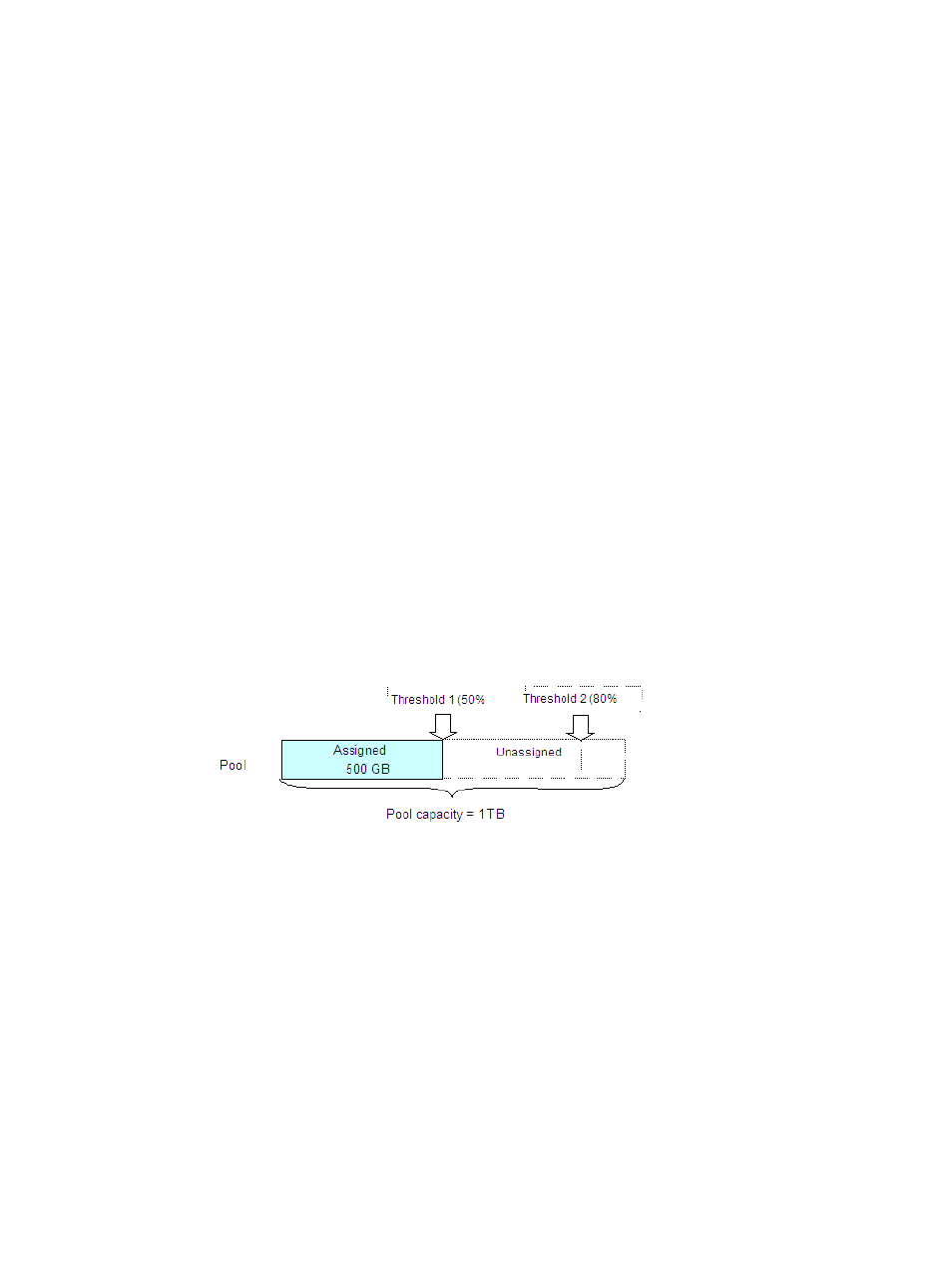
To set the pool capacity to a sufficient level when the hosts write to the V-VOL, call HP Technical
Support. You can make such settings if the pool is not associated with V-VOLs exceeding the pool
capacity. If the total V-VOL capacity exceeds the pool capacity after you perform such settings,
you cannot associate V-VOLs with the pool or increase the V-VOL capacity.
Once capacity has been added to the pool then the administrator should use the Remote Web
Console Data Retention window to view the V-VOLs impacted by the previous pool-full condition
and also to reset the protection status of the V-VOL. Once the protection status is reset, normal
operations can be returned to the hosts.
Thresholds
XP Thin Provisioning monitors V-VOLs capacity and pools capacity by thresholds. There are two
types of thresholds: V-VOL thresholds and pool thresholds.
•
Pool thresholds: A pool threshold is the proportion (%) of used capacity of the pool to the total
pool capacity. Each pool has its own Pool threshold values that are divided into a variable
threshold and a fixed threshold, for example:
◦
Threshold 1: You can set it between 5% and 95%, in 5% increments. The default value
is 70%.
◦
Threshold 2: Fixed at 80%.
Pool usage over either threshold will cause a warning to be issued via a SIM and an SNMP
trap.
Example: When the total pool capacity is 1 TB and threshold 1 is 50%
shows the pool capacity (when pool threshold 1 is 50%). If the used
capacity of the pool is larger than 50% (500 GB) of the total pool capacity, a SIM and an
SNMP trap are reported. If the used capacity of the pool increases and it exceeds threshold
2 (80%), a SIM and an SNMP trap are reported again.
Figure 5 Pool Capacity (When Pool Threshold 1 Is 50%)
•
V-VOL thresholds:
The V-VOL threshold is the ratio (%) of the unassigned pool capacity to the unassigned V-VOL
capacity. The threshold can be specified from 5% to 300%.
If the following formula is true, a SIM and an SNMP trap are reported:
Unassigned V-VOL capacity x threshold > unassigned pool capacity
Example: When the V-VOL threshold is 300%
shows the V-VOL capacity and the pool capacity (when the V-VOL threshold
is 300%). When a V-VOL capacity is 1 TB and the assigned capacity is 500 GB, the
unassigned capacity of the V-VOL is 500 GB. Therefore, if free space of the pool is smaller
than 1.5 TB (500 GB x 300%) of the unassigned capacity of the pool, a SIM and an SNMP
trap are reported.
Because a pool is sometimes used by multiple V-VOLs, the pool sometimes requires free space
larger than the unassigned capacity of the V-VOL. So, you can specify the V-VOL threshold
to a value more than 100%.
Managing Pool Capacity
15
