Using xp disk/cache partition, Using xp auto lun, Using xp disk/cache partition using xp auto lun – HP StorageWorks XP Remote Web Console Software User Manual
Page 23
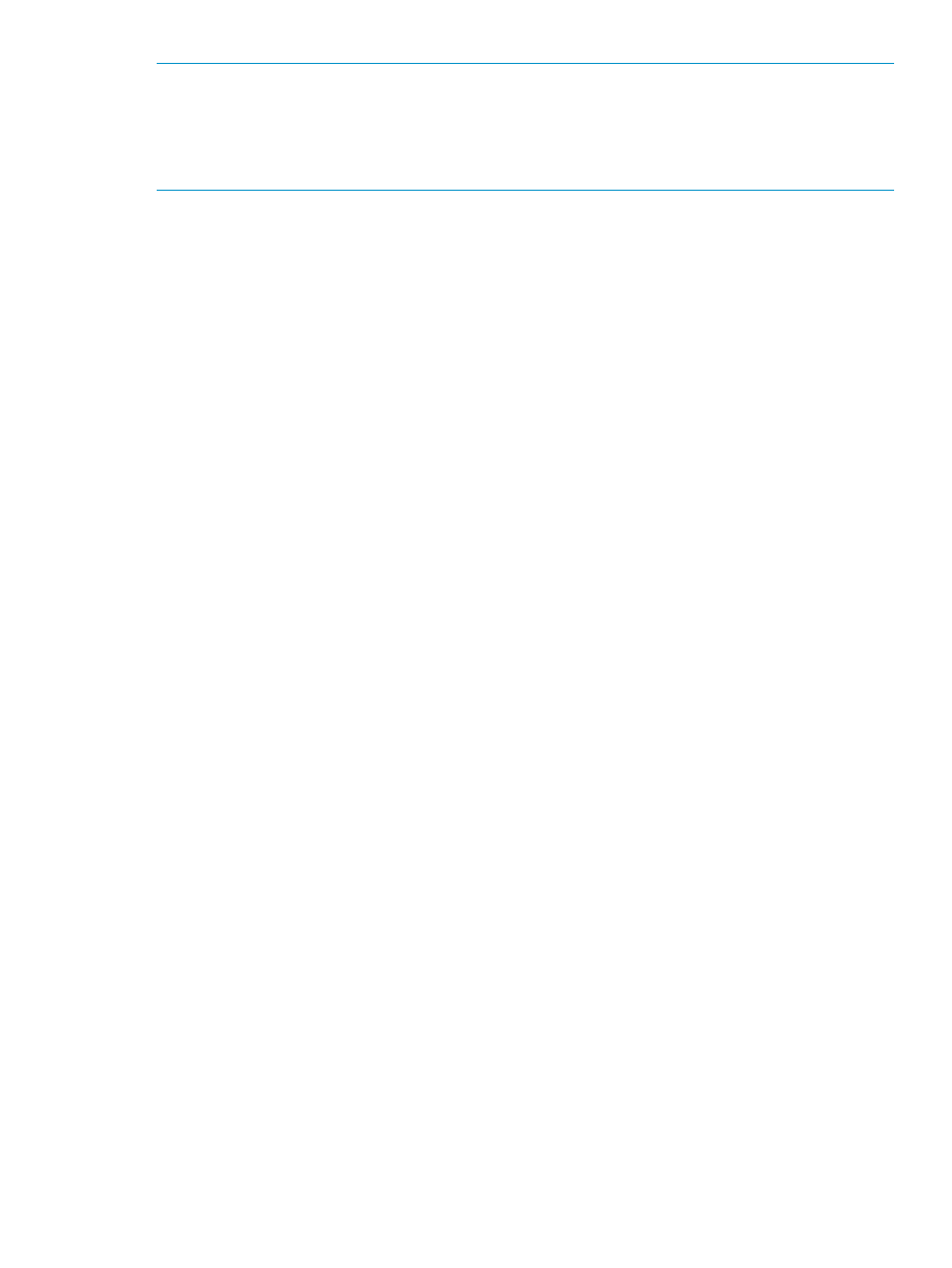
NOTE:
You cannot specify an XP Thin Provisioning pool-VOL as an XP Business Copy P-VOL or
S-VOL.
Zero page Reclaim (zero page discard) will not operate on a V-VOL being used as a P-VOL or
S-VOL. Also you cannot make a P-VOL or S-VOL from a volume currently undergoing Zero Page
Reclaim.
Using XP Disk/Cache Partition
You can assign V-VOLs and pool-VOLs to XP Disk/Cache Partition SLPRs and CLPRs, with the
following restrictions:
•
All pool-VOLs in a pool must be allocated to the same CLPR.
•
HP recommends that V-VOLs and the associated pool are allocated to the same CLPR.
For more information, see HP StorageWorks XP24000/XP20000 Disk/Cache Partition User Guide.
Using XP Auto LUN
Consider the following when you move V-VOLs using XP Auto LUN or XP Tiered Storage Manager:
•
V-VOLs have two emulation types, OPEN-0V and OPEN-V. You can check the emulation type
of V-VOLs in the LDEV window of the Report Display window of Remote Web Console. For
more information about the LDEV window, see the HP StorageWorks XP24000/XP20000
Remote Web Console User Guide.
•
You cannot move OPEN-0V V-VOLs to OPEN-V normal volumes. Conversely, you cannot move
OPEN-V normal volumes to OPEN-0V V-VOLs. If you need to move volumes in this way, change
the emulation type from OPEN-0V to OPEN-V. For more information about changing an
emulation type, see
When both migration source volume and the migration destination volume are V-VOLs, they
can be moved regardless of emulation types such as OPEN-0V or OPEN-V.
For more information about XP Auto LUN, see the HP StorageWorks XP24000/XP20000
Auto LUN User Guide.
•
If you retry the XP Auto LUN or Quick Restore function on V-VOLs where XP Auto LUN has
already been performed, error 5208 65714 may occur. If the error occurs, use the following
equation to calculate how long to wait before retrying:
(Pool Capacity in terabytes x 3 seconds) + 40 minutes
Heavy workload on the storage system could add additional time to the wait period. If the
V-VOL operation status is in Processing state, then wait for the state to change to Ready before
attempting Auto LUN or Quick Restore.
Interoperability with Other Products and Functions
23
