Releasing – HP StorageWorks XP Remote Web Console Software User Manual
Page 71
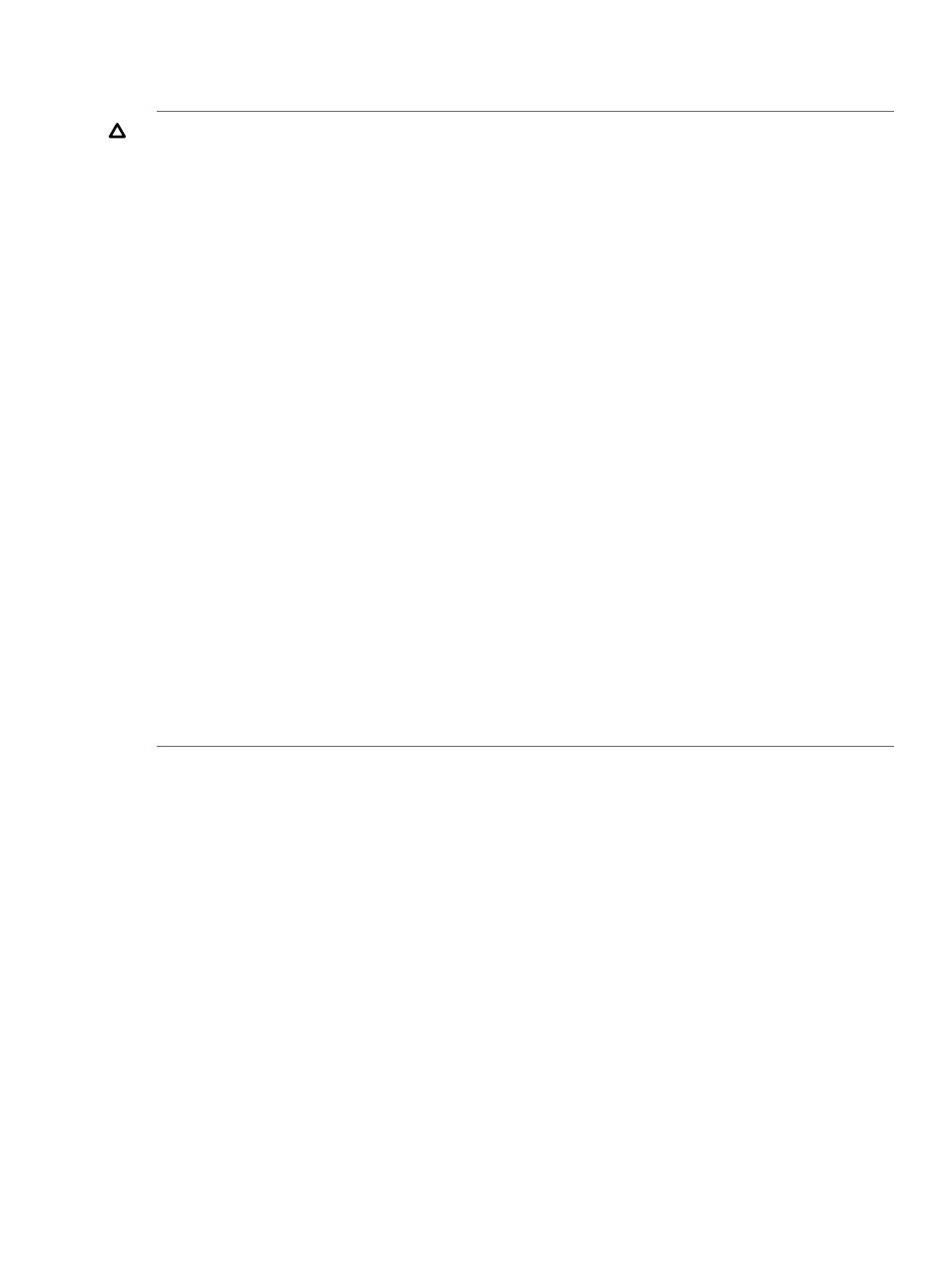
For more information on the raidvchkset command for increasing V-VOL capacity, see the HP
StorageWorks XP RAID Manager User Guide.
CAUTION:
When increasing the V-VOL capacity, do not perform the following operations. When
performing the following operations, do not increase the V-VOL capacity.
•
Operations using the Virtual LVI/LUN function
•
Operations using the Cache Residency Manager function
•
Creating V-VOLs
•
Associating a V-VOL with a pool
•
Deleting the association between a V-VOL and a pool
•
Restoring pools
•
Deleting V-VOLs
•
Operations to increase the V-VOL capacity in another instance of XP RAID Manager
•
Maintenance of the storage system
CAUTION:
After increasing the V-VOL capacity, click Refresh in the Remote Web Console to
make sure that the V-VOL is increased. If the V-VOL is not increased, wait a while, and then click
Refresh again and make sure that the V-VOL is increased. If you perform a Remote Web Console
operation without making sure that the V-VOL is increased, the operation from Remote Web Console
can fail.
CAUTION:
Using system option 733 deters simultaneous execution of the maintenance operation
and one of the following operations:
•
Volume migration by XP Auto LUN
•
Quick Restore by XP Business Copy
If this system option is in effect and an XP Auto LUN or Quick Restore operation is being performed,
you may fail to increase the V-VOL capacity. To confirm whether the V-VOL capacity is increased,
click Refresh in Remote Web Console. If the V-VOL capacity is not increased, click Refresh again
after XP Auto LUN or Quick Restore is finished to confirm the capacity.
Releasing Pages in a V-VOL
If all the data written to a page assigned to a V-VOL is binary zeros, you can reclaim the page
and return it to the pool’s available capacity. See
“Reclaiming Pages from a V-VOL” (page 11)
for restrictions. Select the V-VOLs that you suspect have a several pages written with binary zeros,
and use the discard zero data operation, which scans the selected V-VOL's pages and finally frees
up those with all binary zeros.
Zero data can be discarded if all the following conditions are satisfied:
•
The page is completely written with only binary zeros.
•
The V-VOL is not used in conjunction with another application that cannot perform discarding
zero data.
•
LDEV formatting is not being performed on the V-VOL.
•
The V-VOL is not blocked.
•
The V-VOL is associated with a pool.
•
The pool associated with the V-VOL is not blocked, or is full and blocked.
Managing V-VOLs and V-VOL Groups
71
