6 troubleshooting, Xp thin provisioning troubleshooting – HP StorageWorks XP Remote Web Console Software User Manual
Page 79
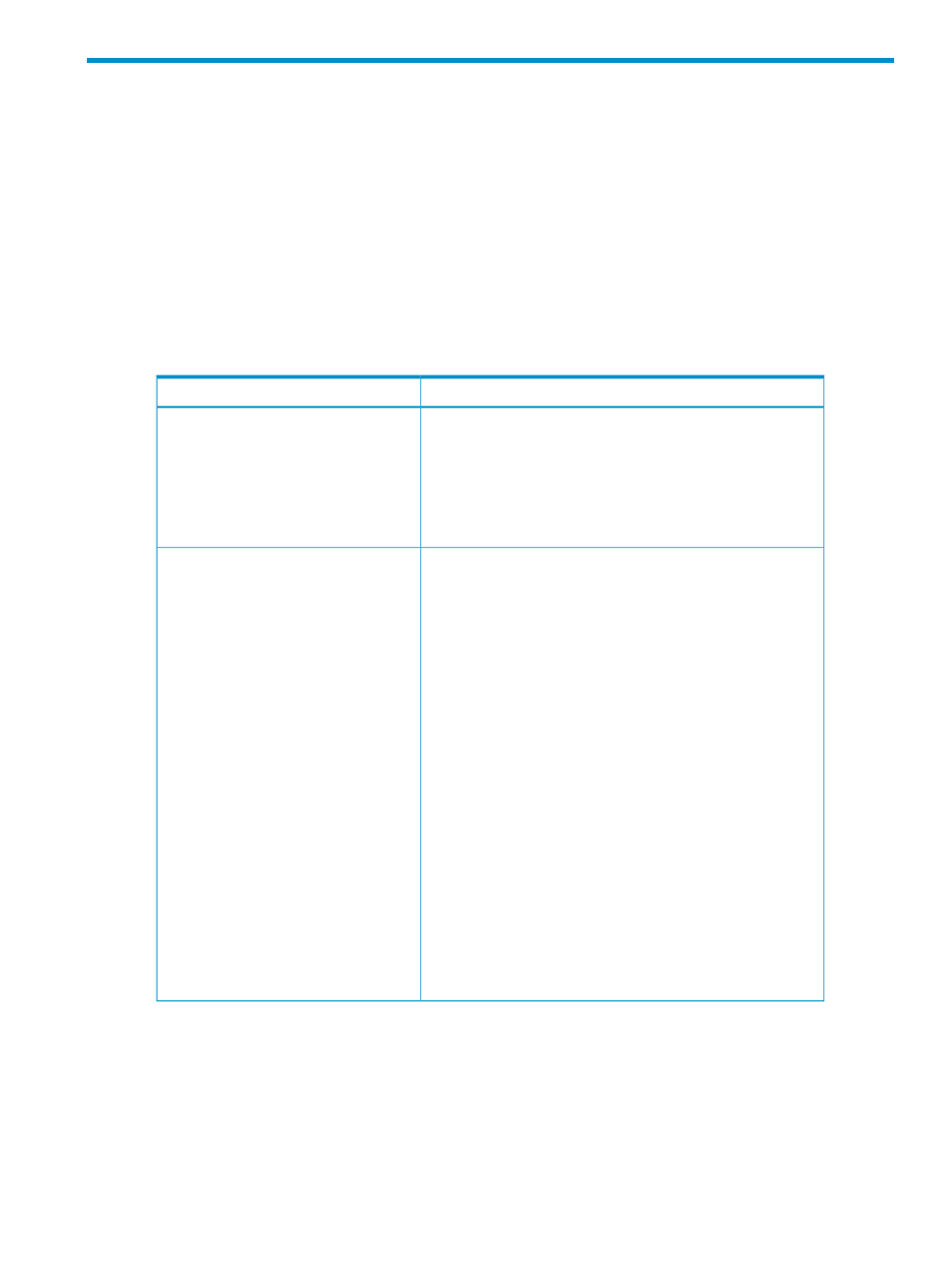
6 Troubleshooting
This chapter describes how to troubleshoot XP Thin Provisioning problems.
•
“XP Thin Provisioning Troubleshooting” (page 79)
•
“Managing Pool-Related SIMs” (page 83)
•
“Troubleshooting when using XP RAID Manager” (page 84)
•
“Calling HP Technical Support” (page 86)
XP Thin Provisioning Troubleshooting
provides troubleshooting instructions for XP Thin Provisioning operations.
Table 15 Troubleshooting for XP Thin Provisioning
Causes and Solutions
Problems
Cause:
•
Shared memory for the V-VOL management area is not
installed.
Solution:
•
Call HP technical support and check if the shared memory
for the V-VOL management area is installed.
Cannot install XP Thin Provisioning.
Causes:
•
Capacity of the pool is insufficient.
•
The threshold of the pool is too low.
Solutions:
•
Add some pool-VOLs to increase the capacity of the pool.
See
“Viewing Pool Information” (page 58)
. Also, consult HP
for best practices on adding capacity.
•
Set a larger value to the threshold of the pool. See
After the causes of SIMs 620XXX and 621XXX are resolved, you
will need to complete the SIMs. If you do not complete the SIMs,
no new SIMs will occur ( even if the usage level increases and
again exceeds the threshold).
SIMs 620XXX, 621XXX, and 625000 are automatically
completed if you increase pool capacity by adding pool-VOLs
because the condition that caused the SIM is removed.
For details about how to complete SIMs, see
You need free volumes to add as pool-VOLs. If there are no free
volumes, you need to create new volumes or ask HP technical
support to add hard disks. Therefore, it may take time to solve
the problem.
Pool usage level exceeds the threshold.
XP Thin Provisioning Troubleshooting
79
