Directory settings, Configuring directory settings – HP Integrated Lights-Out User Manual
Page 53
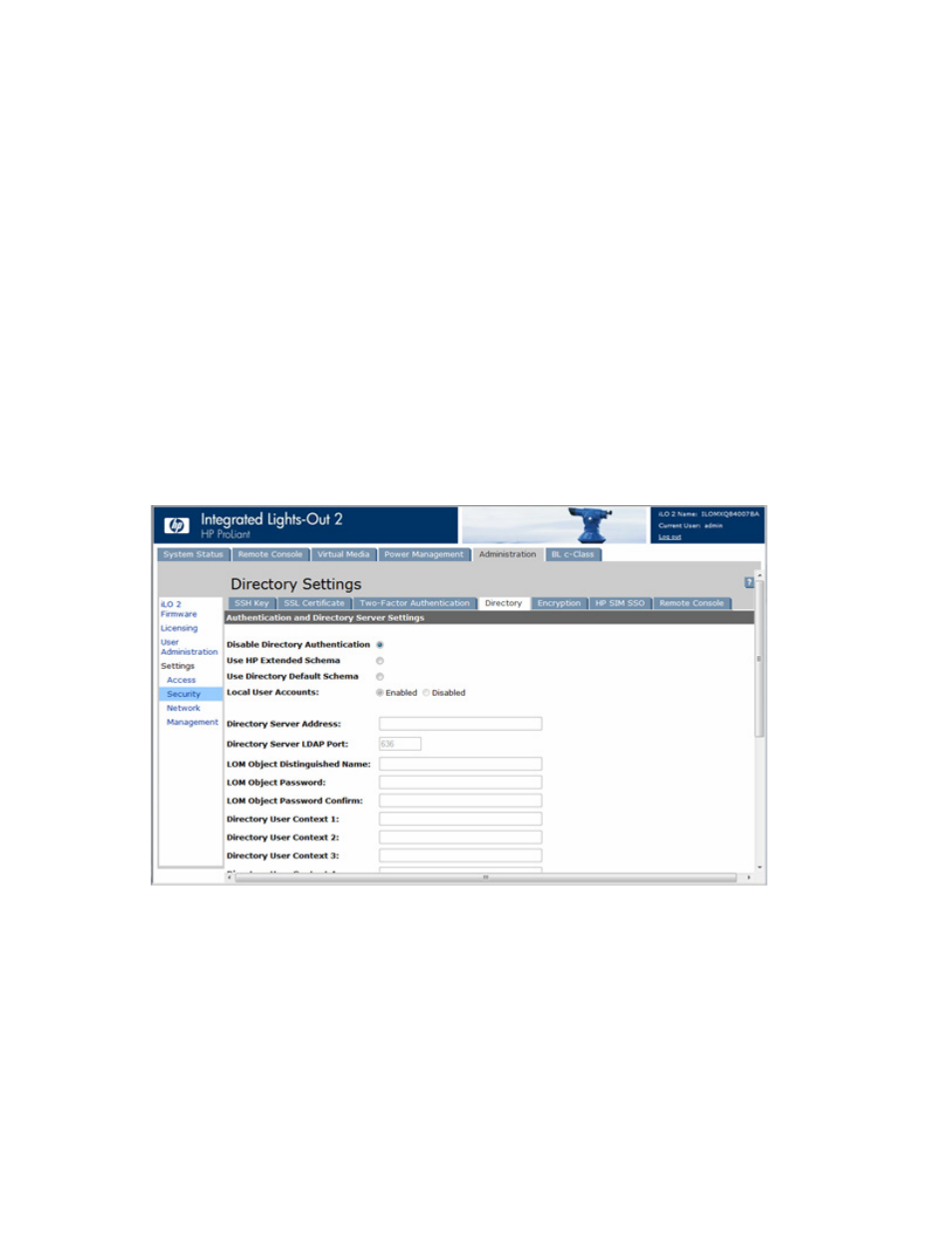
Configuring iLO 2 53
Directory settings
iLO 2 connects to Microsoft® Active Directory, Novell e-Directory, and other LDAP 3.0-compliant directory
services for user authentication and authorization. You can configure iLO 2 to authenticate and authorize
users using the HP schema directory integration or the schema-free directory integration. iLO 2 only
connects to directory services using SSL-secured connections to the directory server LDAP port. The default
secure LDAP port is 636. Directory services support is a licensed feature available with the purchase of
optional licenses. For more information, see "Licensing (on page
)". For additional information about
directories, see "Directory services (on page
)."
Locally-stored user accounts (found on the User Administration page) can be active while iLO 2 directory
support is enabled. This support enables both local- and directory-based user directory-based user
accesses. Typically, an administrator can delete local user accounts (except, possibly an emergency
access account) after iLO 2 is successfully configured to access the directory service. You can also disable
access to these accounts if directory support is enabled.
Configuring directory settings
iLO 2 enables administrators to centralize user account administration using directory services. You must
have the Configure iLO 2 Settings privilege to configure and test the iLO 2 directory services. To access
Directory Settings, click Administration>Security>Directory.
iLO 2 directory settings enable you to control directory-related behavior for the iLO 2 directory you are
logged into. These settings include:
•
Disable Directory Authentication—Enables you to activate or deactivate directory support on this iLO
2 directory.
o
If directory authentication is enabled and configured properly, users can log in using directory
credentials.
o
If directory authentication is disabled, user credentials are not validated using the directory.
