HP Integrated Lights-Out User Manual
Page 34
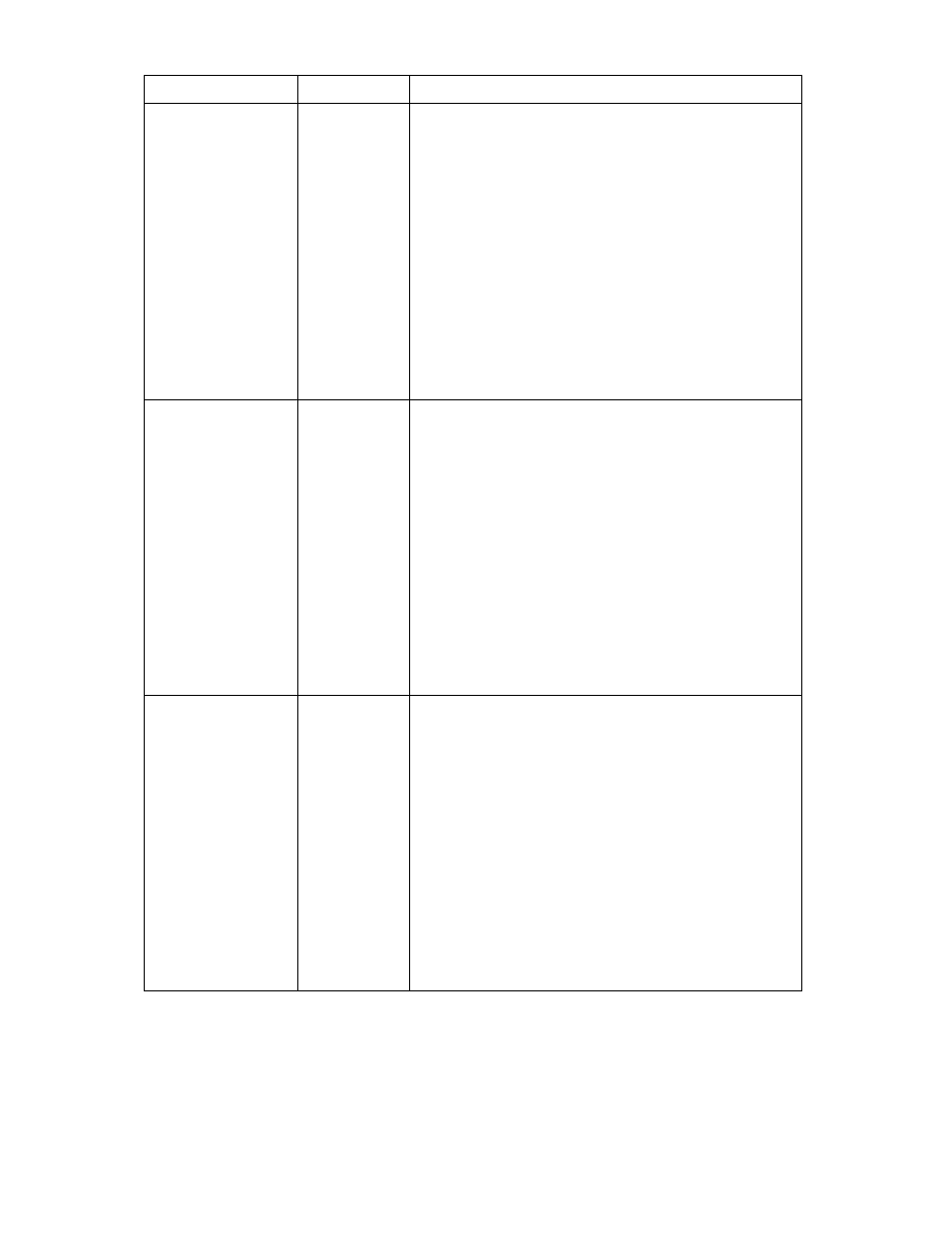
Configuring iLO 2 34
Parameter
Default value Description
Web Server SSL Port
443
This setting enables you to specify which port the embedded
web server in iLO 2 uses for encrypted communications.
Terminal Services
Passthrough
Disabled
This setting enables you to control the ability to support a
connection through iLO 2 between a Microsoft® Terminal
Services client and Terminal Services server running on the
host. The following settings are valid:
•
Automatic—When remote console is started, the Terminal
Services client is launched.
•
Enabled—The pass-through feature is enabled and can
connect the Terminal Services client directly to the iLO 2
without logging-into the iLO 2.
•
Disabled—The pass-through feature is off.
Terminal Services Port 3389
This setting enables you to specify the Terminal Services Port
that the iLO 2 uses for encrypted communications with
Terminal Services Pass-through software on the server. If the
Terminal Services port is configured to anything other than
the default, you must manually change the port number.
