HP Integrated Lights-Out User Manual
Page 42
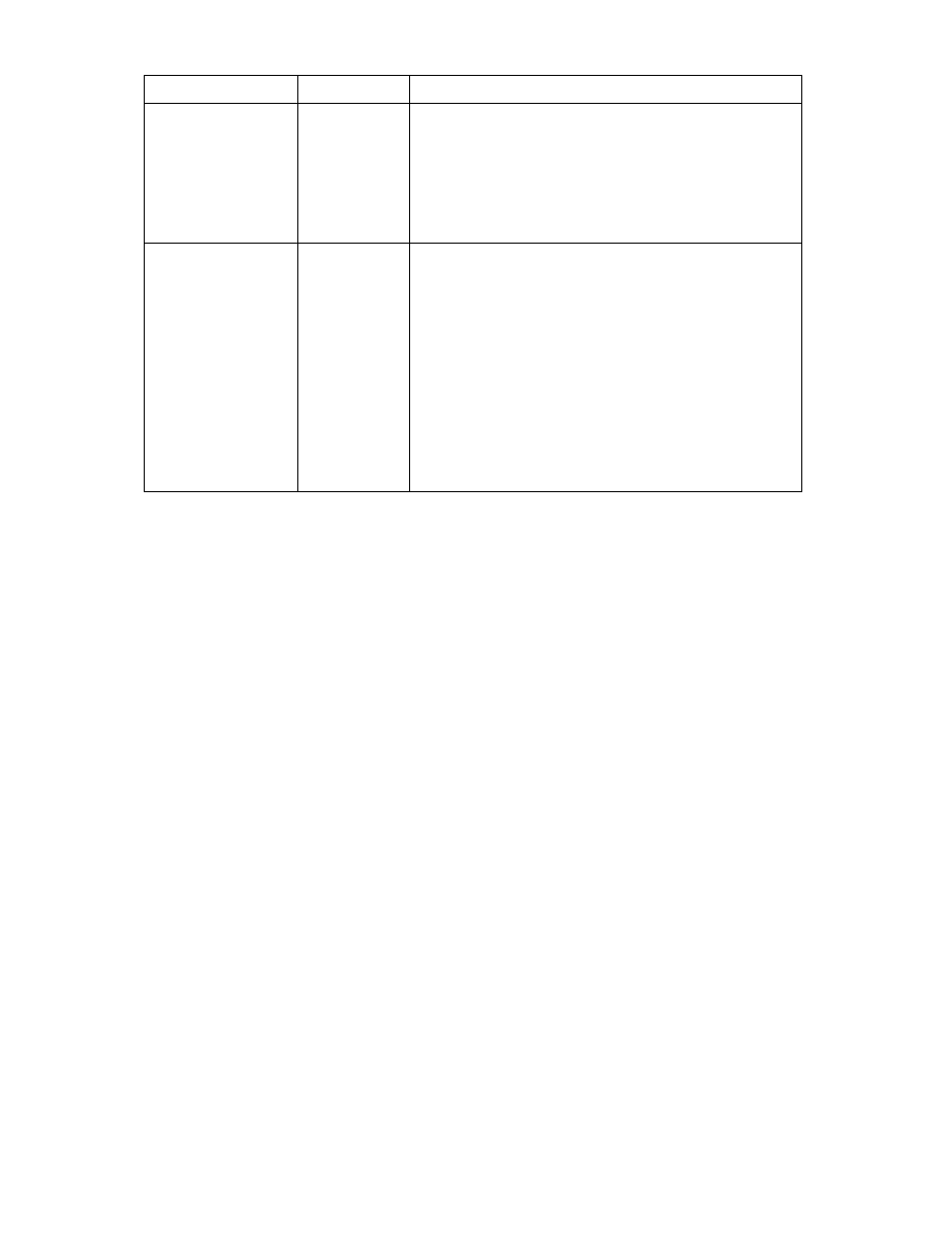
Configuring iLO 2 42
Parameter
Default value Descriptions
Server Name
—
This setting enables you to specify the host server name. This
value is assigned when using HP ProLiant Management
Agents. If you do not use the agents and the host unnamed
message appears, you can change it here. If the agents are
running, the value you assign can be overwritten.
To force the browser to refresh, save this setting, and press
F5.
Authentication Failure
Logging
Enabled-Every
3rd Failure
This setting allows you to configure logging criteria for failed
authentications. All login types are supported and every login
type works independently. The following are valid settings:
•
Enabled-Every Failure—A failed login log entry is
recorded after every failed login attempt.
•
Enabled-Every 2nd Failure—A failed login log entry is
recorded after every second failed login attempt.
•
Enabled-Every 3rd Failure—A failed login log entry is
recorded after every third failed login attempt.
•
Enabled-Every 5th Failure—A failed login log entry is
recorded after every fifth failed login attempt.
•
Disabled—No failed login log entry is recorded.
When logging in to iLO 2 with Telnet or SSH clients, the number of login name and password prompts
offered by iLO 2 matches the value of the Authentication Failure Logging parameter (or 3 when it is
disabled.) However, the number of prompts might also be affected by your Telnet and SSH client
configurations. Telnet and SSH logins also implement delays after login failure. During the delay, login is
disabled so no login failure occurs. As an example, to generate an SSH authentication failure log with a
default value (for instance, Enabled-Every 3rd Failure), three consecutive login failures occur as follows
(assuming the SSH client is configured with the number of password prompts >= 3):
1.
Run the SSH client and log in with an incorrect login name and password. You will receive three
password prompts. After the third incorrect password, the connection terminates, and the first login
failure is recorded. The SSH login failure counter is set to 1.
2.
Run the SSH client until receiving the login prompt. Log in with an incorrect login name and
password. You will receive three password prompts. After the third incorrect password, the
connection terminates, and the second login failure is recorded. The SSH login failure counter is set
to 2.
3.
Run the SSH client until receiving the login prompt. Log in with an incorrect login name and
password. You will receive three password prompts. After the third incorrect password, the
connection terminates and the third login failure is recorded. The SSH login failure counter is set to
3.
At this point, iLO 2 firmware records an SSH login failure log entry and sets the SSH login failure counter
to 0.
iLO 2 Remote Console and Remote Serial Console access
For iLO 2 Remote Console recommended client settings, server settings, optimizing mouse support, and
Remote Serial Console settings, see the section, "iLO 2 Remote Console (on page
)."
