Differences between ilo 2 and ilo – HP Integrated Lights-Out User Manual
Page 10
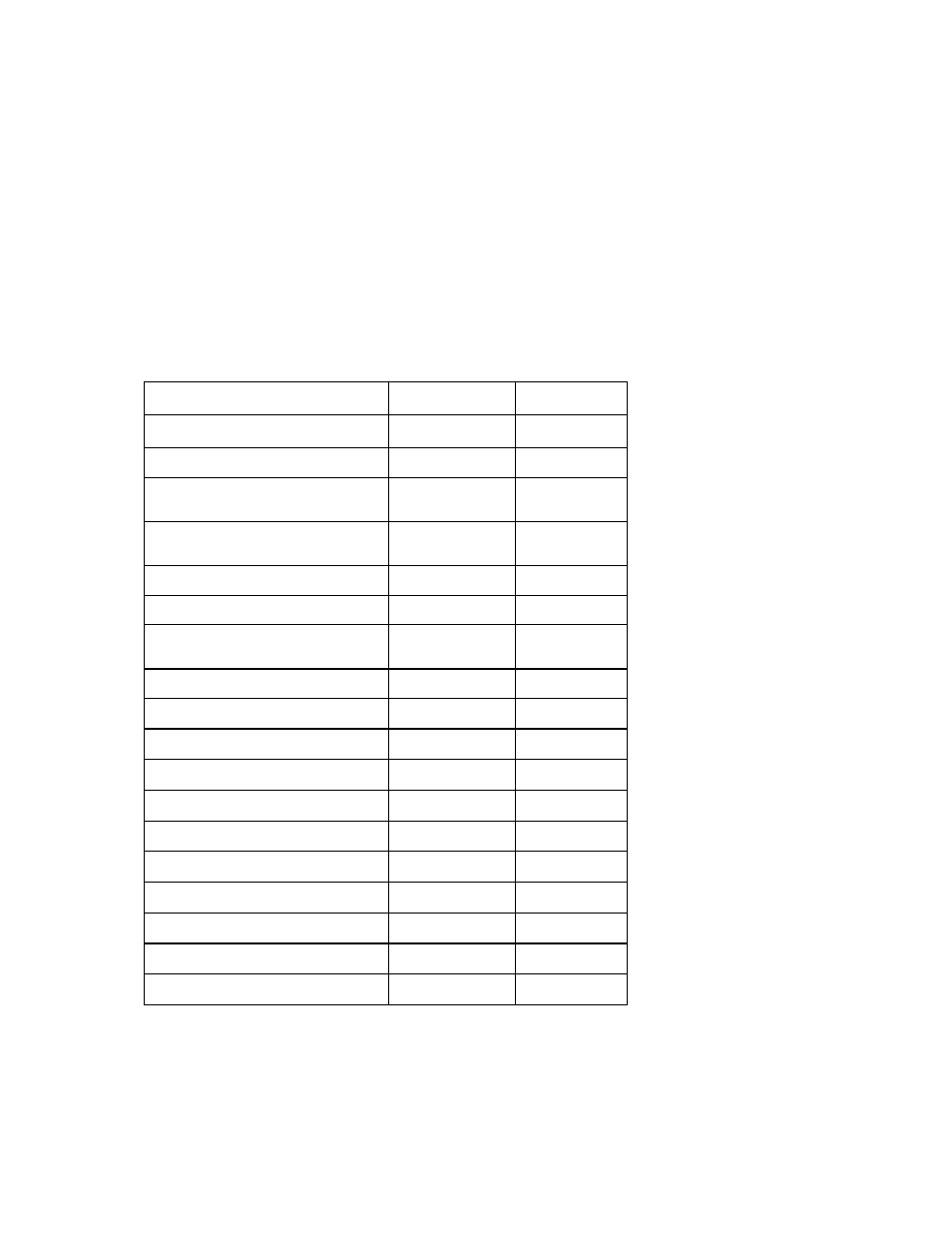
Operational overview 10
proper server cooling. In addition to temperature monitoring, iLO 2 provides fan status monitoring
and monitoring of the status of the power supplies, voltage regulators, and the internal hard drives.
These examples are just a few ways iLO 2 is used to manage HP ProLiant servers from your office, home,
or travel location. As you begin using iLO 2 and defining your specific infrastructure requirements refer to
this guide for additional ways to simplify your remote server management needs.
For information about the features available in each version of iLO 2, see "Licensing (on page
)."
Differences between iLO 2 and iLO
iLO 2 is based on the iLO and shares many common features. However, to use iLO 2 to access a pre-
operating system, text-based remote console, you must use the remote serial console. For more
information, see "Text-based remote console overview (on page
)."
The following highlights the differences between iLO 2 and iLO:
Feature
iLO 2
iLO
Standard features
Text console
Pre-OS
Pre-OS and OS
Remote Serial Console (virtual serial
port)
Pre-OS and OS
Pre-OS and OS
Server health monitoring and
maintenance
Yes
No
Advanced features
Text console
Pre-OS and OS
Pre-OS and OS
Remote console
Yes (Virtual KVM
)
Yes
Integrated Remote Console
Yes
No
Support for Microsoft® JVM
Yes
No
Remote Console Acquire button
Yes
Yes
Terminal Services integration
Yes
Yes
HP schema directory integration
Yes
Yes
Schema-free directory integration
Yes
Yes
Two-factor authentication
Yes
Yes
Power Regulator reporting
Yes
Yes
Virtual Floppy and CD/DVD-ROM
Yes
Yes
USB key virtual media
Yes
Yes
Virtual folder
Yes
No
