Advanced paper preset creation, Advanced – HP Designjet Z3200 PostScript Photo Printer series User Manual
Page 50
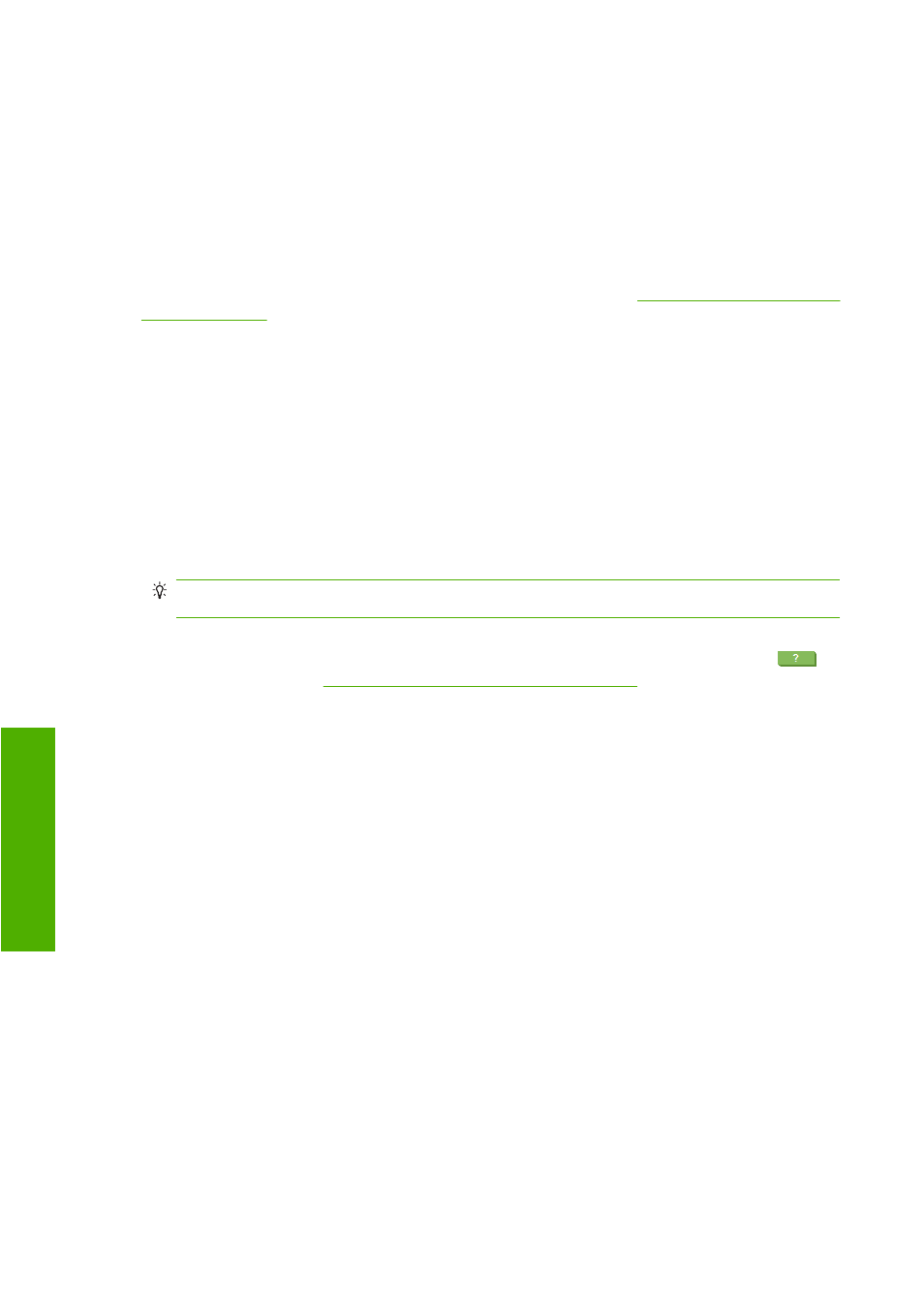
8.
Click Next under Windows, Continue under Mac OS.
9.
If the paper type permits, the printer performs a color calibration (about 10 minutes) and creates
the ICC profile (about 20 minutes).
Now that you have created the paper preset, you will be able to select the paper type from the front
panel and from the driver under the Custom paper category. The ICC profile for the new paper type
will be ready to use by your application.
You can export the new paper preset to your computer and use it on other HP Designjet Z3200 series
printers. In the Color Center, select Paper Preset Management > Export Paper Preset, then follow
the instructions on the screen. To install the preset on another printer, see
Advanced paper preset creation
Advanced paper preset creation involves a process of trial and error, in which you modify the printing
properties of your new preset to obtain the best print quality.
1.
Go to the Color Center tab in the HP Printer Utility for Windows, or to the HP Color Center group
in the HP Printer Utility for Mac OS.
2.
Select Paper Preset Management.
3.
Under Windows, select Create Paper Preset. Under Mac OS, click +.
4.
Enter your paper's name.
TIP:
The paper's commercial name is likely to be the most understandable for other users of the
printer.
5.
Select a paper category from the drop-down menu. The paper category determines the amount of
ink used and other basic printing parameters. For more information, see the online help
in
the Color Center, a
. The available categories are:
●
Bond and Coated Paper: Fiber-based, thin papers with a matte surface. These papers use
matte black ink, no gloss enhancer, relatively low ink limits and high carriage position.
●
Photo Paper: Photo-base, relatively thick papers with a variety of finishing from matte to satin
to glossy. These papers use photo black ink and gloss enhancer, with the exception of Photo
Matte Papers, relatively high ink limits and low carriage position, with the exception of Baryte
and Photo Matte Papers. Generally they will print with the starwheels up.
●
Proofing Paper: A variety of papers from matte to satin and glossy used to simulate
commercial printing with high color accuracy requirements.
●
Fine Art Material: Canvas, matte and paper-base photo materials used for high-quality fine
art printing. These papers use matte black ink and no gloss enhancer, with the exception of
Canvas Satin and Pearl papers, which use photo black and gloss enhancer. They all use high
carriage position with high ink limits.
●
Film: Synthetic film-base materials that generally use photo black and no gloss enhancer,
with relatively low ink limits and high carriage position.
●
Backlit: Synthetic translucent materials that use photo black and no gloss enhancer with high
ink limits, high carriage position and starwheels up.
40
Chapter 4 Paper handling
ENWW
P
ape
r ha
n
d
lin
g
