HP Designjet Z3200 PostScript Photo Printer series User Manual
Page 34
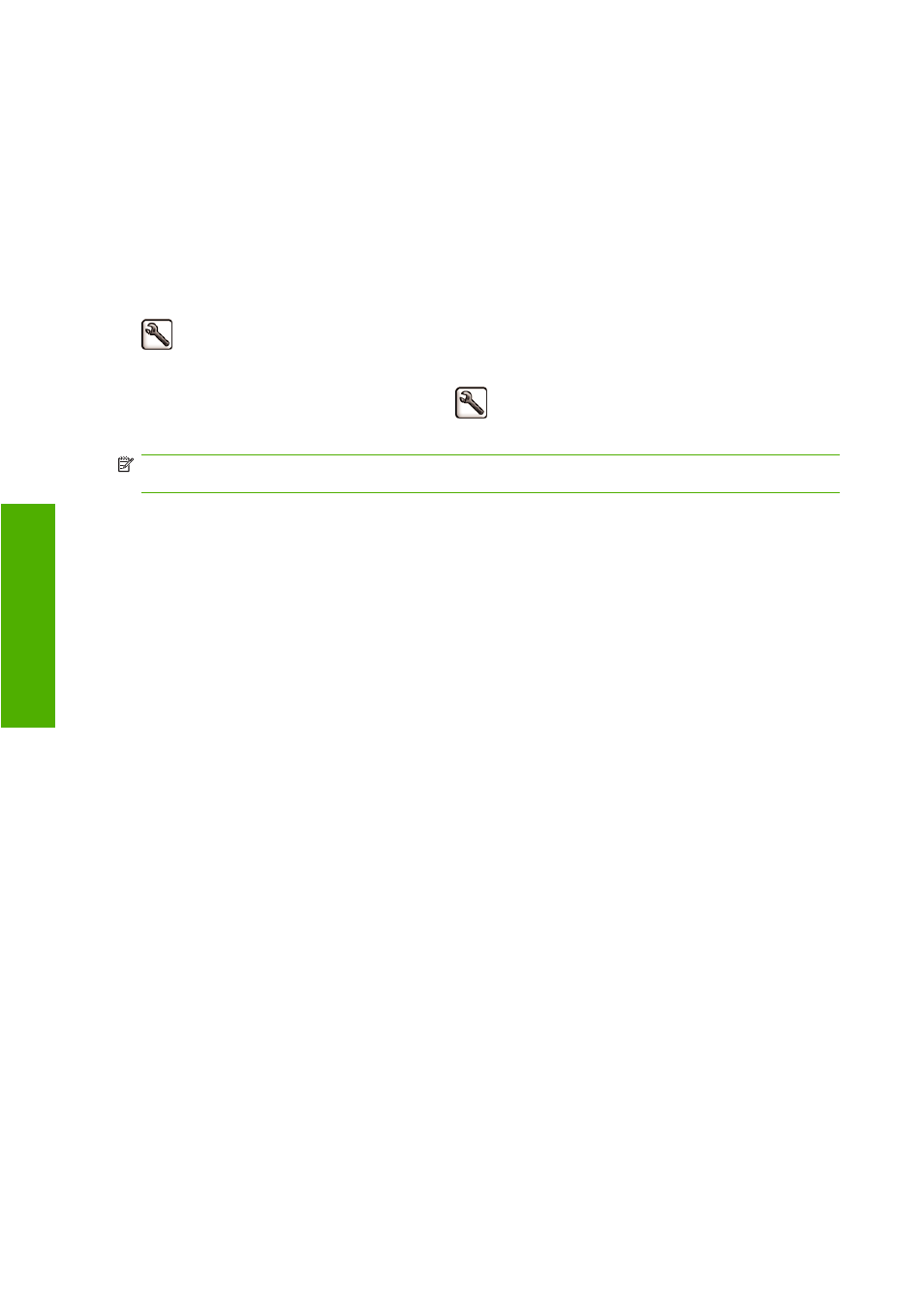
●
Select PDF only if you are sending a PDF file directly to the printer, without going through a
printer driver.
●
Select CALS/G4 only if you are sending a file of the appropriate type directly to the printer,
without going through a printer driver.
●
Select TIFF only if you are sending a Tagged Image File Format file directly to the printer,
without going through a printer driver.
●
Select JPEG only if you are sending Joint Photographic Experts Group file directly to the
printer, without going through a printer driver.
You can also change the graphic language setting from the front panel. Select the Setup menu icon
, then Printing preferences > Select graphic language. Select the desired option and press
the
OK
key to set the value.
If you are using a USB connection, select the
icon, then Printing preferences > PS > Select
encoding > ASCII.
NOTE:
The setting selected through the HP Printer Utility overrides the setting selected by the front
panel.
24
Chapter 3 Personalizing the printer
ENWW
P
e
rs
o
n
al se
tt
ings
