5 managing nsasj, Command line interface, Installation of cli tool on windows – HP Integrity NonStop H-Series User Manual
Page 80: Starting cli tool in gui and non-gui modes
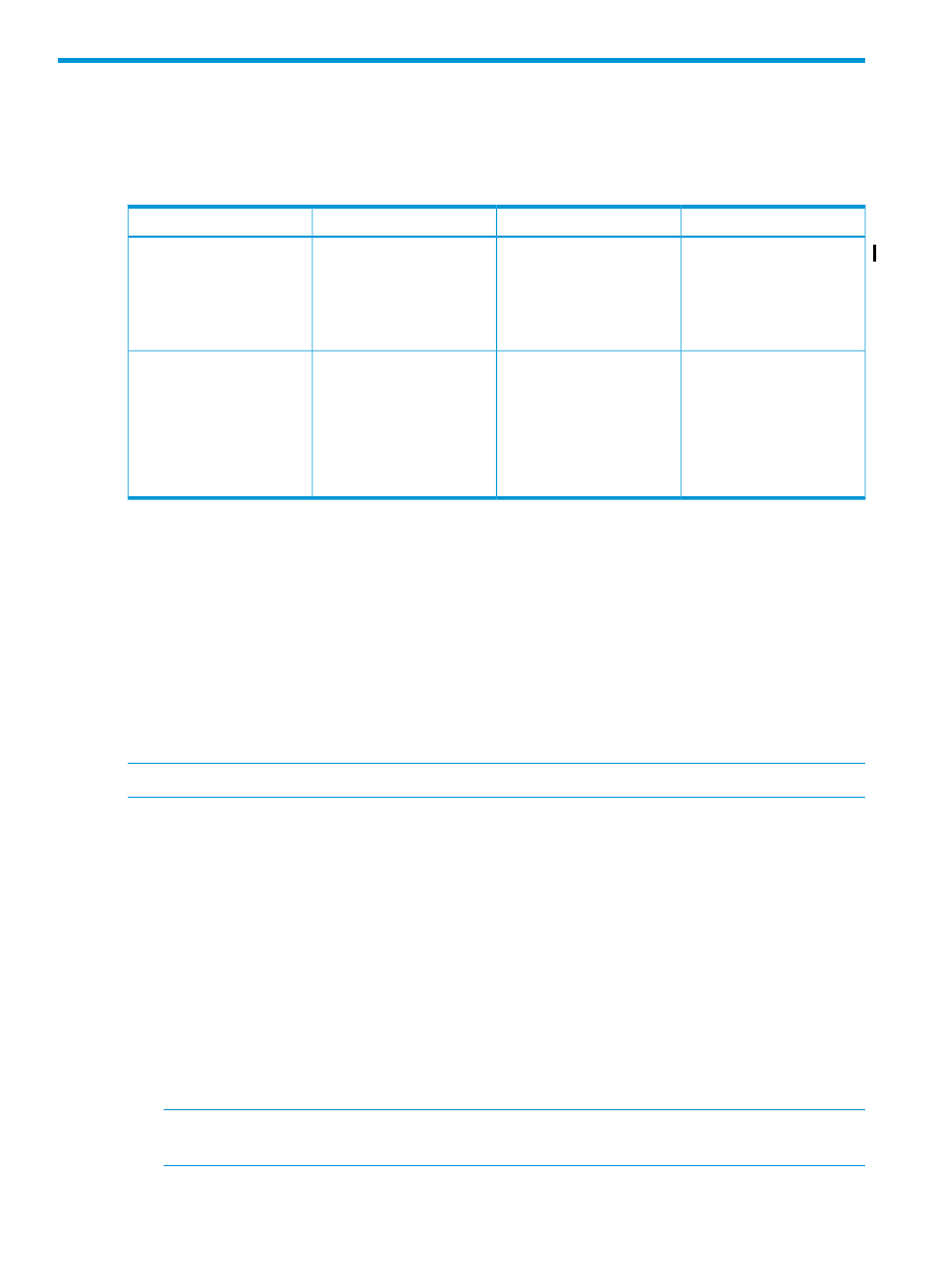
5 Managing NSASJ
JBoss provides multiple management interfaces while NSASJ supports only a few of them. These
management interfaces are used to configure and manage servers.The following table compares
the management interfaces between JBoss and NSASJ:
NSASJ
JBoss
Description
Management Interface
Supported
Supported
The web interface is a
Google Web Toolkit (GWT)
Web Management Interface
application that uses the
HTTP management API to
configure and manage a
JBoss domain.
Supported
Supported
The Command Line Interface
(CLI) is a management tool.
Command Line Interface
It allows a user to connect to
the domain controller and
execute management
operations available through
the de-typed management
model.
Apart from the standard interfaces mentioned in the preceding section, NSASJ provides a sample
management application written in Java so that the user can use it as a reference. This chapter
provides some hints to help the user understand and get started with the CLI and explains in detail
the sample management application with the help of a video. For more sample programs, see
“Programmatic Management of NSASJ using API ” (page 99)
Command Line Interface
Command Line Interface can be run on NonStop as well as on a foreign platform (like a desktop
environment). On NonStop, the CLI can be run in only non-GUI mode, while on a foreign platform
like Windows the CLI can be run in both GUI and non-GUI modes. This section describes how to
run the CLI in different modes.
NOTE:
The subsequent section explains CLI with reference to the Windows platform.
Installation of CLI tool on Windows
Perform the following steps to install the CLI tool on Windows platform:
1.
Copy the NSASJCLI file from the product CD to the target location on Windows.
2.
Rename NSASJCLI file to NSASJCLI.zip.
3.
Unzip the NSASJCLI.zip file to a target location on Windows. A folder by name NSASJ-CLI
is created.
Starting CLI tool in GUI and non-GUI modes
Perform the following steps to start CLI in GUI mode:
1.
Use the command prompt to navigate to the bin folder of NSASJ-CLI.
2.
Enter jboss-cli.bat --connect --controller=<host>:<port> --gui . Where
host
is the machine on which NSASJ is installed and port is the management port.
NOTE:
Management port can be found in install.log of NSASJ and is usually
BASE_PORT
+ 3.
The following screen shot illustrates the CLI in GUI mode:
80
Managing NSASJ
