Common pcl 5e printer commands – HP LaserJet 2300 Printer series User Manual
Page 174
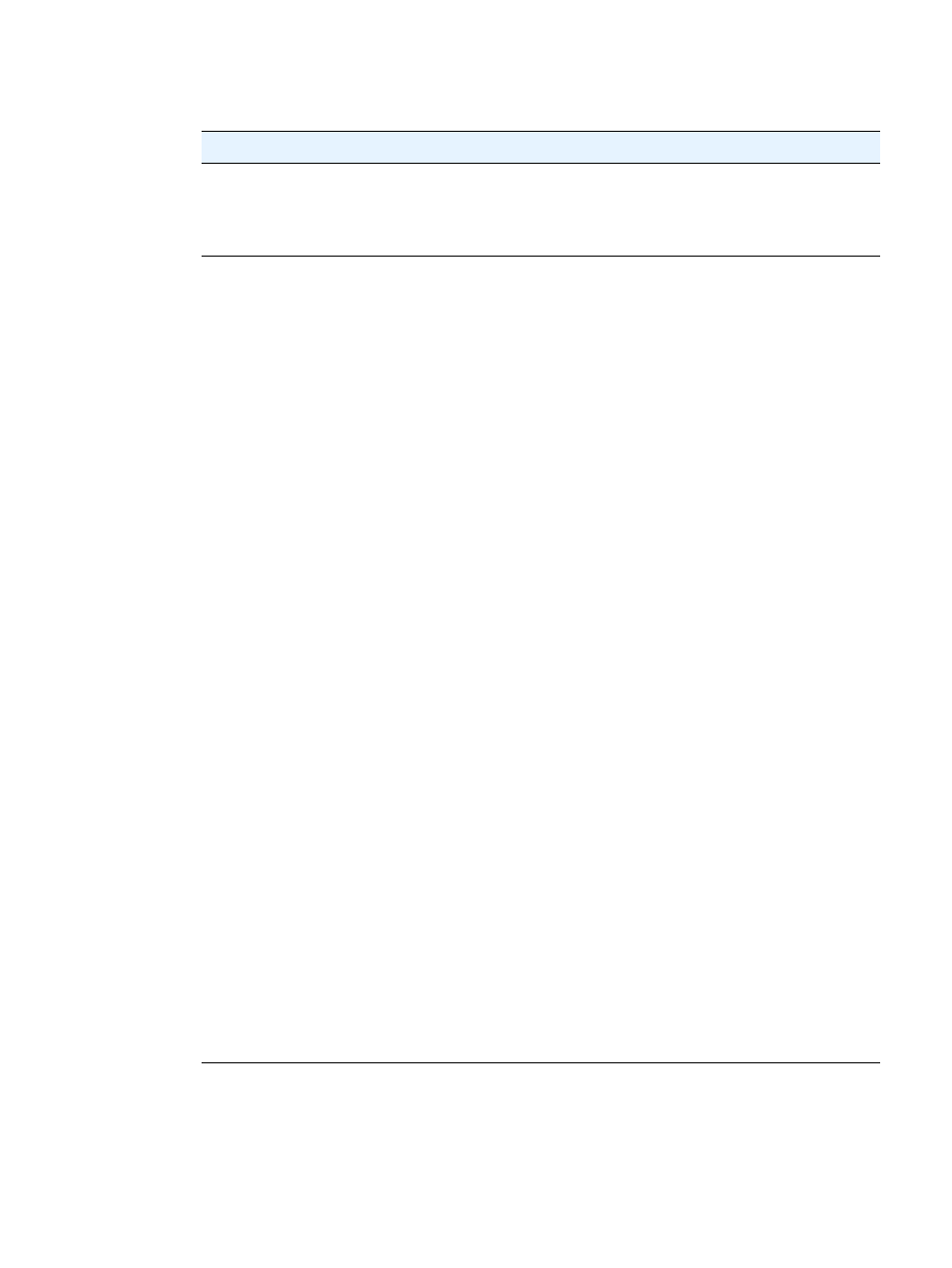
172 Appendix D Printer commands
ENWW
Common PCL 5e printer commands
Function
Command
Options (#)
Job control commands
Reset
?
E
n/a
Number of Copies
?
&
l
#X
1 to 999
Page control commands
Paper Source
?
&
l
#H
0 = prints or ejects current page
1 = tray 2
2 = manual feed, paper
3 = manual feed, envelope
4 = tray 1
5 = tray 3
7 = auto select
Paper Size
?
&
l
#A
1 = Executive
2 = Letter
3 = Legal
4 = A5
5 = A4
6 = B5-JIS
8 = 8.5 X 13
9 = B5 (ISO)
71 = Postcard (single size)
72 = Postcard (round trip)
80 = Monarch
81 = Commercial 10
90 = DL
91 = International C5
100 = B5
101 = Custom
Orientation
?
&
l
#O
0 = Portrait
1 = Landscape
2 = Reverse Portrait
3 = Reverse Landscape
Top Margin
?
&
l
#E
# = number of lines
Text Length (bottom margin)
?
&
l
#F
# = number of lines from top margin
Left Margin
?
&a #L
# = column number
Right Margin
?
&a #M
# = column number from left margin
Horizontal Motion Index
?
&k#H
1/120-inch increments (compresses print horizontally)
Vertical Motion Index
?
&
l
#C
1/48-inch increments (compresses print vertically)
Line Spacing
?
&
l
#D
# = lines per inch (1, 2, 3, 4, 5, 6, 12, 16, 24, 48)
Perforation Skip
?
&
l
#L
0 = disable
1 = enable
Cursor positioning
Vertical Position (Rows)
?
&a#R
# = row number
Vertical Position (Dots)
?
*p#Y
# = dot number (300 dots = 1 inch)
Vertical Position (Decipoints)
?
&a#V
# = decipoint number (720 decipoints = 1 inch)
