Scan to a file or software program, Scan to e-mail, Configure scan-to-e-mail – HP Color LaserJet CM2320 Multifunction Printer series User Manual
Page 114
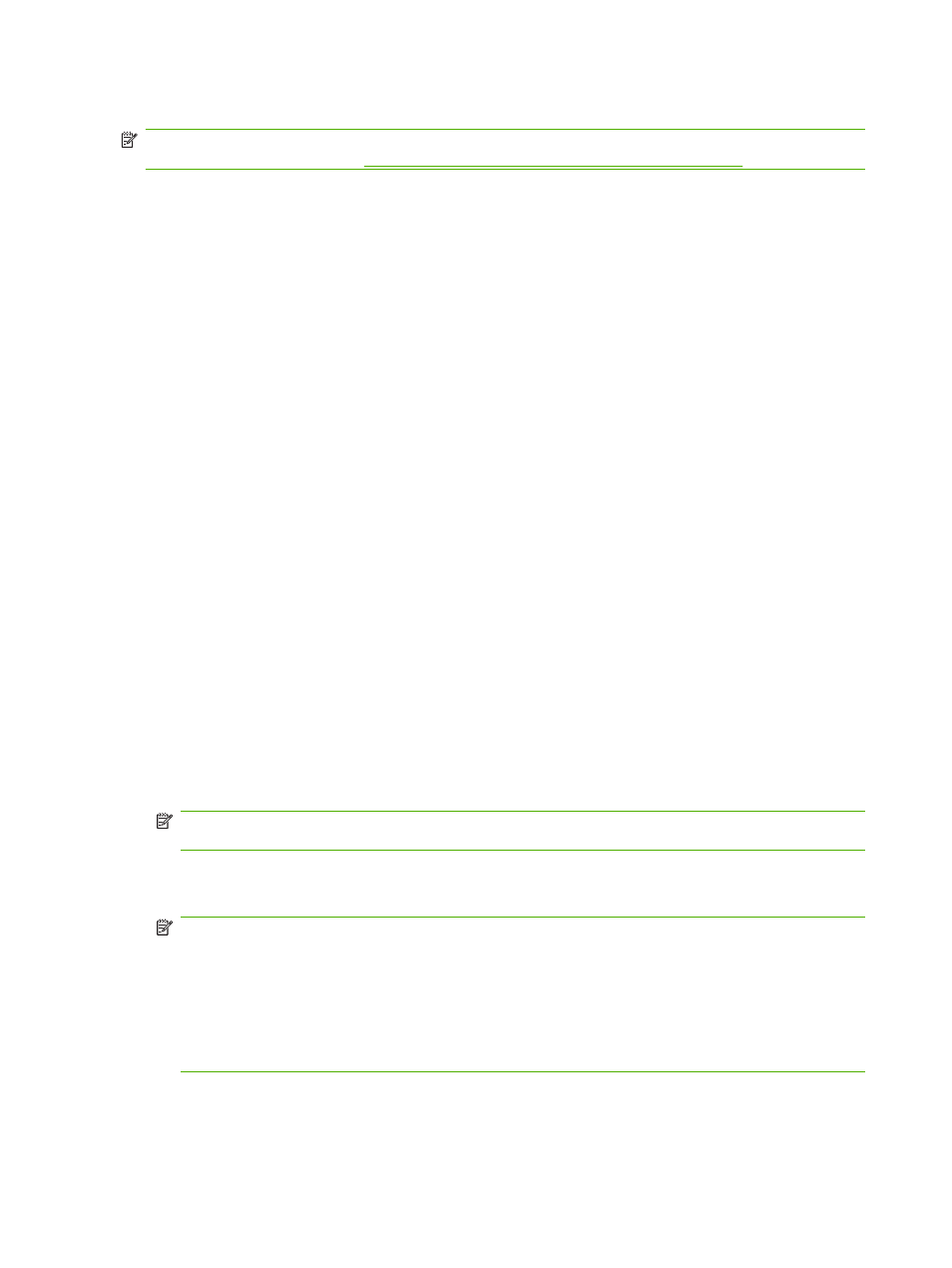
Scan to a file or software program
NOTE:
To use this feature in Windows, a destination must be programmed in the scan setup before
scanning to a destination. See
Set up the product Scan To destinations on page 101
.
1.
Load the originals that are to be scanned face-up in the automatic document feeder (ADF) input
tray, with the top of the document forward, and adjust the media guides.
-or-
Lift the flatbed scanner lid and load the original that is to be scanned face-down on the flatbed
scanner with the top, left corner of the document located in the lower-right corner of the glass.
Gently close the lid.
2.
On the product control panel, press
Scan Menu
.
3.
Use the arrow buttons to select
Select Computer
, and then press
OK
.
4.
Use the arrow buttons to select a file destination.
5.
Press
Start Scan
or
OK
to scan the document to a file.
Scan to e-mail
Configure scan-to-e-mail
Before the scan-to-e-mail features can be used, you must specify the SMTP gateway, SMTP port, and
other basic information.
1.
If the product control panel has an
Email Menu
button, press
Email Menu
.
-or-
If the product control panel does not have an
Email Menu
button, press
Scan Menu
2.
Use the arrow buttons to select E-mail Setup, and then press
OK
.
3.
After reading the information screen, press
OK
.
4.
Use the alphanumeric keypad to type the SMTP gateway, and then press
OK
.
NOTE:
The SMTP gateway is a server that is used to send e-mail; for example,
“mail.yourISP.com”. Contact your system administrator for this information.
5.
Use the alphanumeric keypad to type the SMTP port (a number between 0 and 65535), and then
press
OK
. The product then tests the SMTP settings to make sure they are valid.
NOTE:
If the test fails, it might be because the SMTP gateway or port is incorrect, or there are
network issues affecting connectivity. It is also possible that the device cannot resolve a gateway
host name because the device does not have a DNS entry configured for DHCP. In this case, you
will need to use the IP address for the SMTP gateway or manually program the DNS server's IP
address in the initial setup or in the embedded Web server's IPv4 Network Configuration page. If
the DNS server isn't present during the configuration, the setup process prompts you to enter the
DNS server. The DNS server information can obtained from your ISP or from your system
administrator.
6.
Type a default subject to use for each e-mail, and then press
OK
. The subject cannot be longer
than 40 characters.
102 Chapter 11 Scan
ENWW
