Fabric – HP Virtual Connect 1.10Gb-F Ethernet Module for c-Class BladeSystem User Manual
Page 25
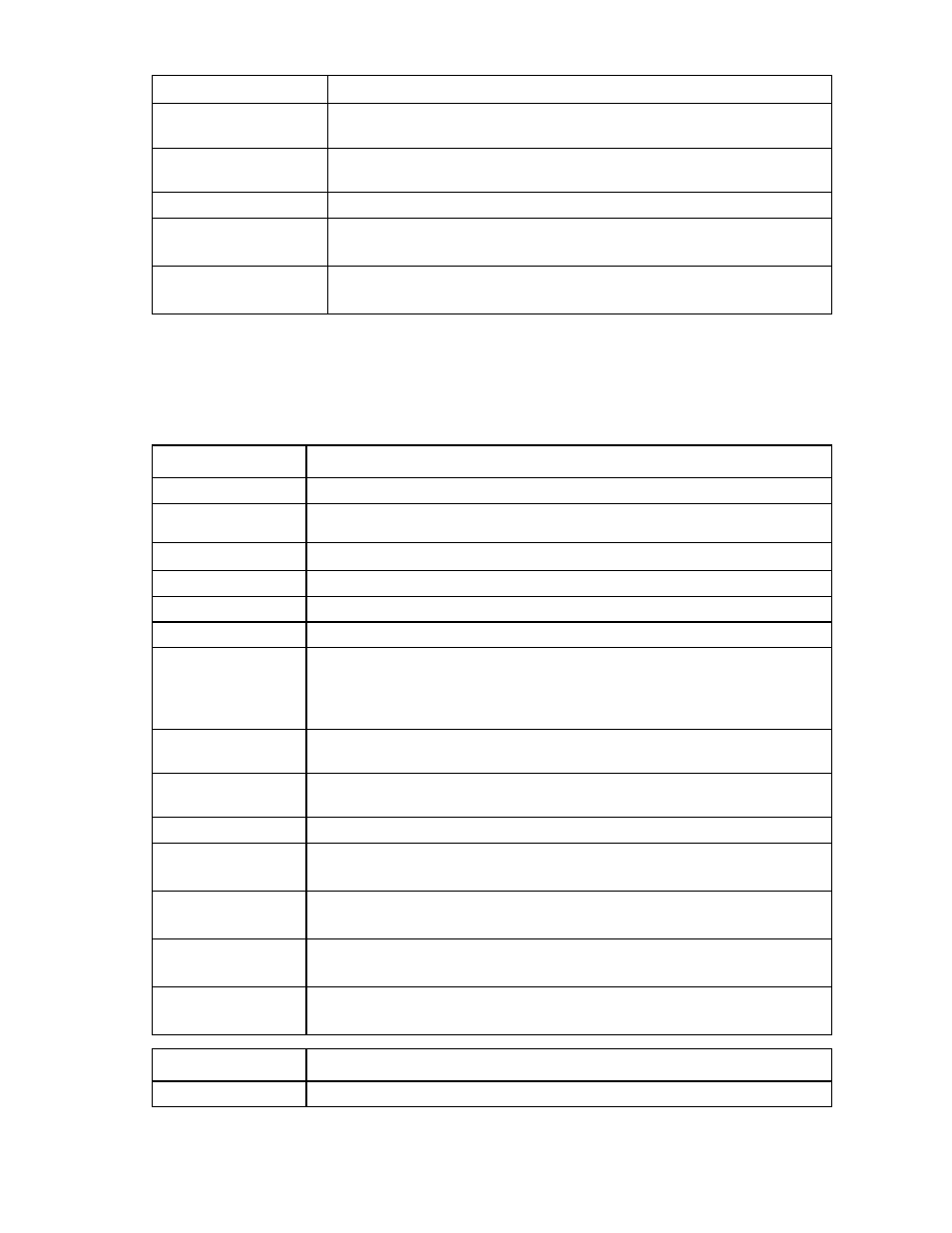
Command line 25
Item Description
UserName (required) A valid external manager username. The username can be identified using the
show external-manager command.
Enabled (required) Enables or disables the external manager. Valid values include "true" and
"false".
Examples
->set external-manager UserName=A17005068 Enabled=false
Disables the external manager
->set external-manager UserName=A17005068 Enabled=true
Enables the external manager
fabric
Manage Fibre Channel SAN fabrics.
Support actions: add, help, remove, set, show
Item Description
add fabric
Add a new VC Fibre Channel SAN Fabric to the domain.
Syntax
add fabric
[Speed=
Parameter
Name (required)
A unique name for the new VC-FC Fabric to be added to the domain
Properties
Bay (required)
The specific interconnect bay number with which the fabric is associated
Ports (required) A list of one or more logical FC ports to be added to the fabric. Each port is
specified in the format "
port number to be added to the fabric (affects all modules within a bay group).
Example: "1,2,3,4".
Speed (optional) The port speed for the uplink ports in the fabric. Valid values include: "Auto",
"1Gb", "2Gb", and "4Gb". The default port speed is "Auto".
Login (optional) Specifies the login distribution scheme to use for load balancing. Valid values
include: "Static" and "Dynamic". The default login distribution is "Dynamic".
Examples
->add fabric MyFabric1 Bay=3 Ports=1,2
Adds a new fabric, using default values
->add fabric MyFabric2 Bay=3 Ports=1 Speed=2Gb
Adds a new fabric with speed set to 2Gb
->add fabric MyFabric3 Bay=3 Ports=1,2,3,4 Login=Dynamic
Adds a new fabric with dynamic login distribution
->add fabric MyFabric4 Bay=3 Ports=1,2
Adds a new fabric with two logical ports
Item Description
remove fabric
Remove an existing VC FC SAN fabric from the domain.
