Cli exit and error codes – HP Virtual Connect Enterprise Manager Software User Manual
Page 85
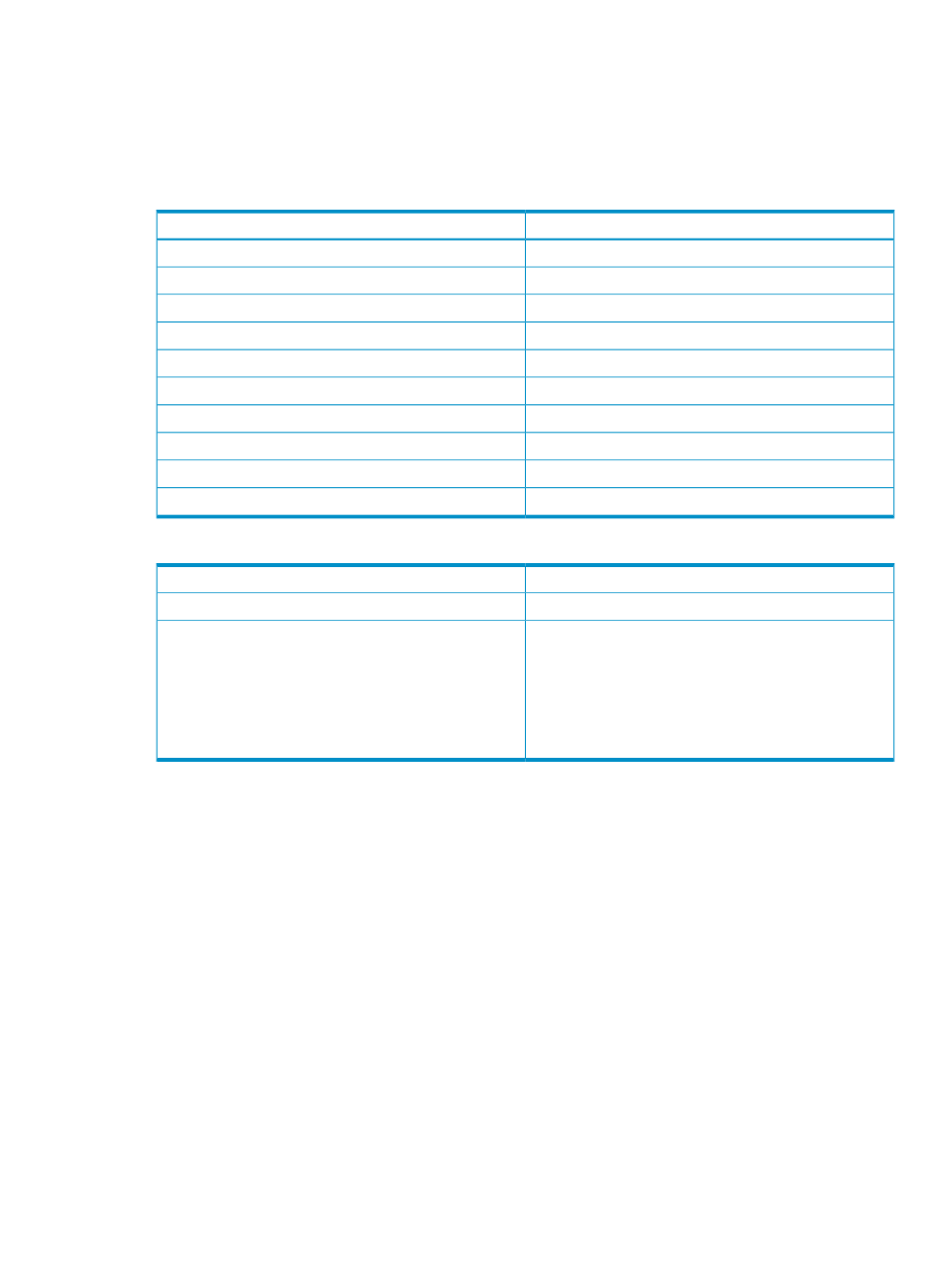
CLI exit and error codes
The CLI returns a numeric value that either indicates success or a particular error or failure. The CLI also
displays an associated error message (through stdout). A zero numerical returned value indicates success.
Some returned value greater than zero indicates an error or failure. The following list shows all possible exit
and error codes and messages that might be returned by the VCEM CLI.
VCEM CLI syntax error codes/messages
Error message
Code
ERROR–Invalid command line syntax
1
ERROR–Invalid command line option
2
ERROR–Argument not allowed for this option
3
ERROR–Only one required argument allowed for this option
4
ERROR–Missing a required argument for this option
5
ERROR–Missing operational option
6
ERROR–Missing command line option(s)
7
ERROR–Invalid command line argument
8
ERROR–Duplicate options not allowed
9
ERROR–Option not allowed
10
VCEM CLI User Authorization and Login error codes/messages
Error Message
Code
ERROR–Could not locate VCEM SOAP Service
15
ERROR–Could not login to VCEM
- SIM must be running
- VCEM must be installed
- User must be in OS Administrator group
- User must be valid SIM user
- User must have adequate VCEM authorization
16
CLI exit and error codes
85
