Powering off and on, Deployment of the virtual storage appliance, User types – HP StoreOnce Backup User Manual
Page 8
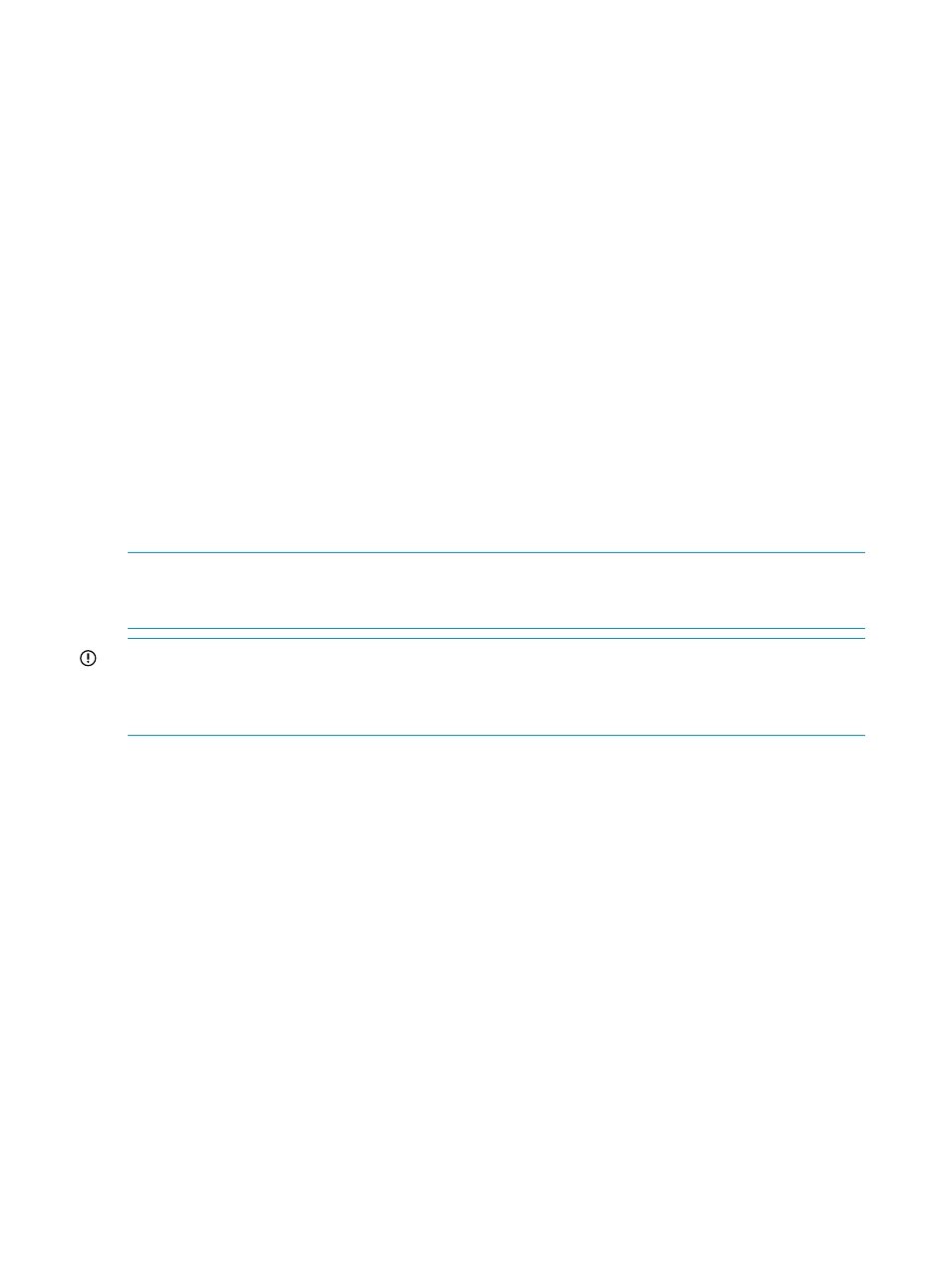
only way to revert that password back to admin is via the HPresetpassword account which is
only available on the local console of the device.
•
Operator: This account limits access to the GUI and CLI to monitoring and viewing. The default
login and password are Operator and operator. The permissions role of the Operator is user.
User types
After installation, an Administrator can configure additional user accounts and assign permissions
roles (admin or user) and passwords to these users. See the HP StoreOnce Backup system user
guide.
There are three types of user accounts:
•
Local User (with an administrator or user permissions role): Local users log in locally.
•
External User (with an administrator or user permissions role): User logs in as a domain user.
An external user is a Microsoft Active Directory user.
•
External Group (with an administrator or user permissions role): An external user is a Microsoft
Active Directory group. Members of the group log in as domain users. If after creating a group
you then set up a member of that group as an individual user (external user) and give them
an administrator role, that user will be an administrator, even if the group role is set to user.
This is because role permissions set through Add User take precedence over role permissions
set through Add Group.
Any user with an admin role has the same permissions as the default Administrator. Any user with
a user role will have the same permissions as the default Operator.
NOTE:
To add external users or groups, first add the StoreOnce device to an AD domain.
Connection to an AD Domain is configured through the NAS CIFS server tab on the StoreOnce
GUI. See
Configuring CIFS Server with AD and CIFS Share with AD domain users (page 34)
IMPORTANT:
If Admin credentials are lost, the Admin password can be reset through the account
“HPresetpassword”. This account is password protected and is only accessible from the StoreOnce
console and CLI. HP recommends the end-user change the HPresetpassword password after
installation and store it in an offline Password Security tool.
Tip
To identify current user rights view the title bar of the GUI. This shows your user Type, Name, and
Role. See
Powering off and on
HP recommends using the CLI commands to power off and on the system instead of using the
“power off” and “power on” controls on the hypervisor. See the HP StoreOnce VSA Deployoment
and Configuration guide for more information.
Deployment of the Virtual Storage Appliance
HP StoreOnce VSA is a software-only version of the HP StoreOnce Backup System. Packaged as
a virtual appliance, it can be deployed and run on a vmware vSphere hypervisor (v5.x) or Hyper-V
Manager installed by the customer. Once deployed, the customer has access to web management
via the StoreOnce GUI or command line management via the CLI. The StoreOnce VSA Backup
System supports 10 x 1 TB virtual disks.
8
Getting started
