Status tab, Partner appliances (replication), Status tab partner appliances (replication) – HP StoreOnce Backup User Manual
Page 52
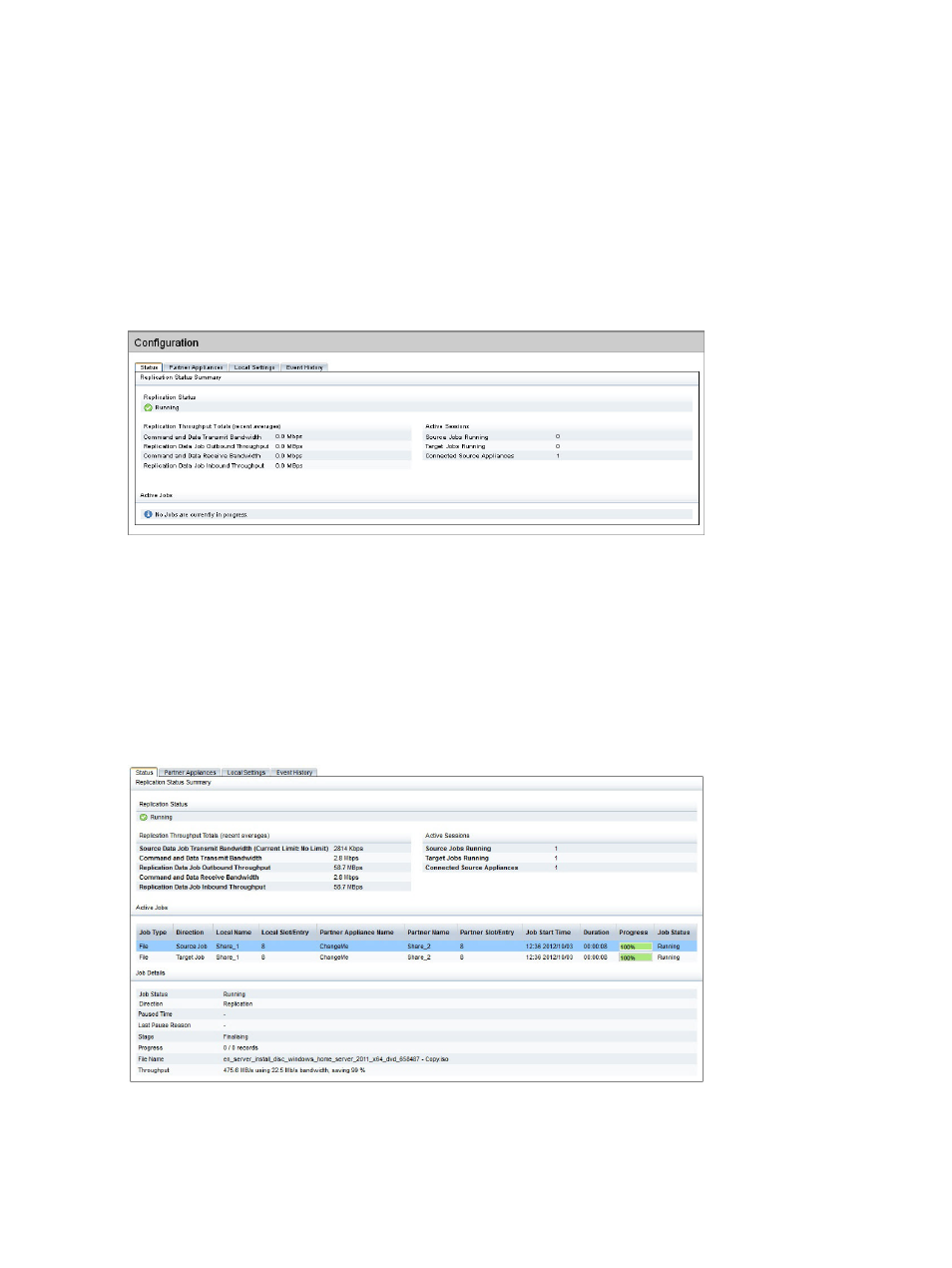
VLAN tag:
Port Set: portSet1 with these interfaces: eth5 eth7
Encryption Links:
Bonding Mode: 1 (Active Passive Bonding)
----------------------
Network: subnet2
----------------------
IP Addresses: 172.160.20.2,172.160.20.3
Net Mask: 255.255.224.0
Domain Name: mydomain.com
Gateway: 172.160.10.2
Default Network: yes
Net Usage: mgmt
VLAN tag:
Port Set: portSet2 with these interfaces: eth0 eth2
Encryption Links:
Bonding Mode: 1 (Active Passive Bonding)
Status tab
The top half of the Status tab contains information about replication throughput and active sessions.
•
Replication Throughput Totals: These tables show an average throughput over a period time,
so they will not produce accurate data right away.
•
Active Sessions: This identifies the number of source and target jobs that are running, and the
number of source appliances that are connected. This information is useful when monitoring
performance.
The bottom half of the Status tab contains a list of Active Jobs. Click and highlight any of the status
details to display more information about the job.
Partner Appliances (Replication)
The Partner Appliances tab displays the replication status of all Target and Source HP StoreOnce
Backup systems configured for use with this HP StoreOnce Backup system.
52
Replication functions
