HP StoreOnce Backup User Manual
Page 46
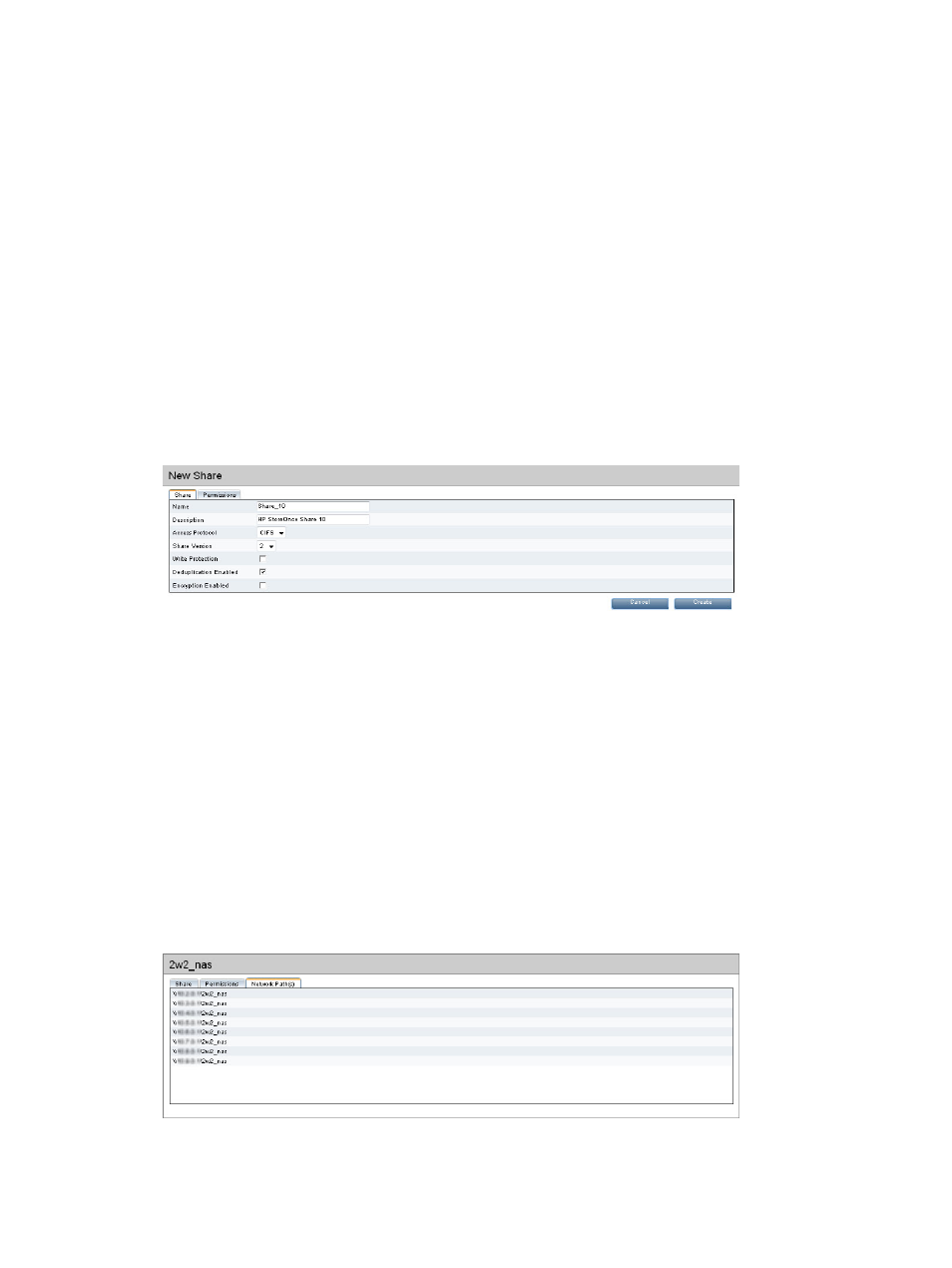
3.
Provide the following information:
•
Name: the name that will be used to identify the share in Windows.
•
Description: a text description of the share (optional).
•
Access Protocol: select CIFS.
•
Share Version: leave as version 2, or change to version 1 if replicating to or from an
existing version 1 share. See
“Creating NAS shares” (page 44)
for a description of the
share types.
•
Write Protection: Only used to prevent further backup to the share. If enabled, any backup
jobs currently using that share will fail.
•
Deduplication Enabled: Enables deduplication if the check box is selected (default); unselect
to create a non-deduplication share. Deduplication cannot be enabled or disabled once
the share is created.
•
Encryption Enabled: To enable Data at Rest Encryption for the new share, check this box.
This feature requires a special license. If the license is not installed, an information message
is displayed next to the check boxstating Not Licensed. See
and
for more information.
4.
Click Create. It will take a few minutes for the status of the new share to go Online.
5.
After creating the share, if the correct license was applied the Secure Erase Mode drop down
box appears. Enable Secure Erase by selecting a number of Overwrite Passes. See
The Network Path details are provided by the Management Console and are displayed in
the format:
/
It is also possible to connect using:
\\
.
There may be multiple entries under the Network Path, depending upon how the network was
configured at installation. You can click on Show all network paths or use the Network Paths
tab to display all available IP addresses.
6.
If the CIFS server has been configured for User Authentication, select the share in the Shares
list to display the Permissions tab and list the users available on the server who can be assigned
access to NAS target devices. You can amend permissions for individual NAS target devices.
46
NAS functions
