7 housekeeping function, The housekeeping page, Housekeeping statistics – HP StoreOnce Backup User Manual
Page 105
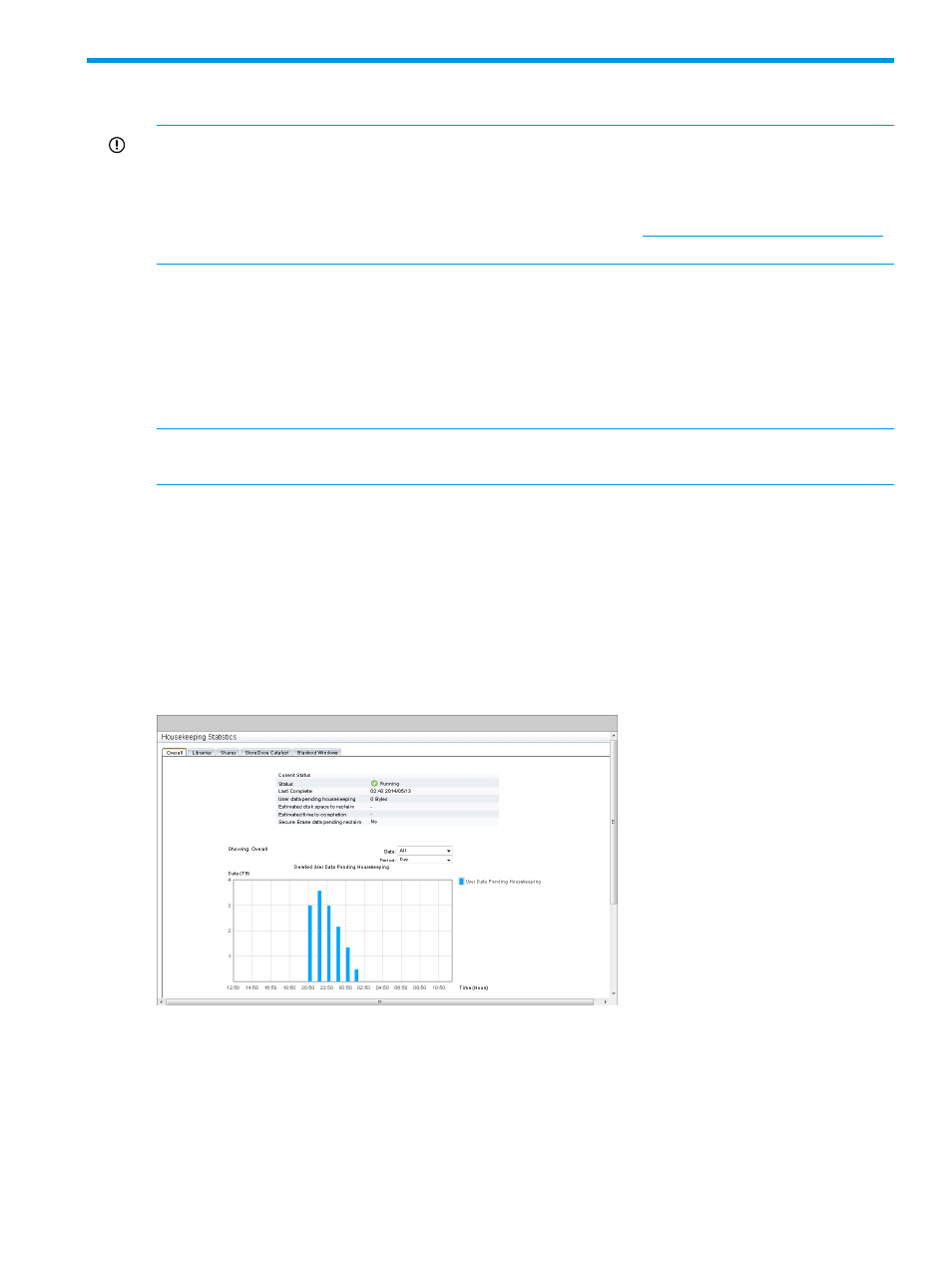
7 Housekeeping function
IMPORTANT:
Housekeeping is an important process to maximize the deduplication efficiency of
the appliance. You must ensure that the housekeeping process has enough time to complete.
Running backup, restore, replication, and Catalyst Store operations with no break (i.e., 24 hours
a day) can result in housekeeping never completing. HP strongly recommends that you read HP
StoreOnce Concepts and Configuration Guidelines available at
for more detailed guidance.
The Housekeeping page:
•
Contains tabs that display housekeeping statistics and graphs, see
•
Allows administrators to configure housekeeping blackout windows, see
•
Allows administrators to pause housekeeping, see
Pausing housekeeping (page 108)
NOTE:
With the current version of the software there are no equivalent StoreOnce CLI commands
available for the tasks described in this section.
The Housekeeping page
Select Housekeeping from the HP StoreOnce menu to display current and housekeeping activity.
There are four tabs that display housekeeping statistics and graphs: Overall (default), Libraries,
Shares, and StoreOnce Catalyst. Users with an Admin login can also configure blackout windows
for housekeeping on the Blackout Windows tab.
Housekeeping statistics
Use the housekeeping statistics to monitor the current housekeeping activity.
The Housekeeping page 105
