Shares (nas), Connecting to the nas share on unix or linux, Problems connecting – HP StoreOnce Backup User Manual
Page 43
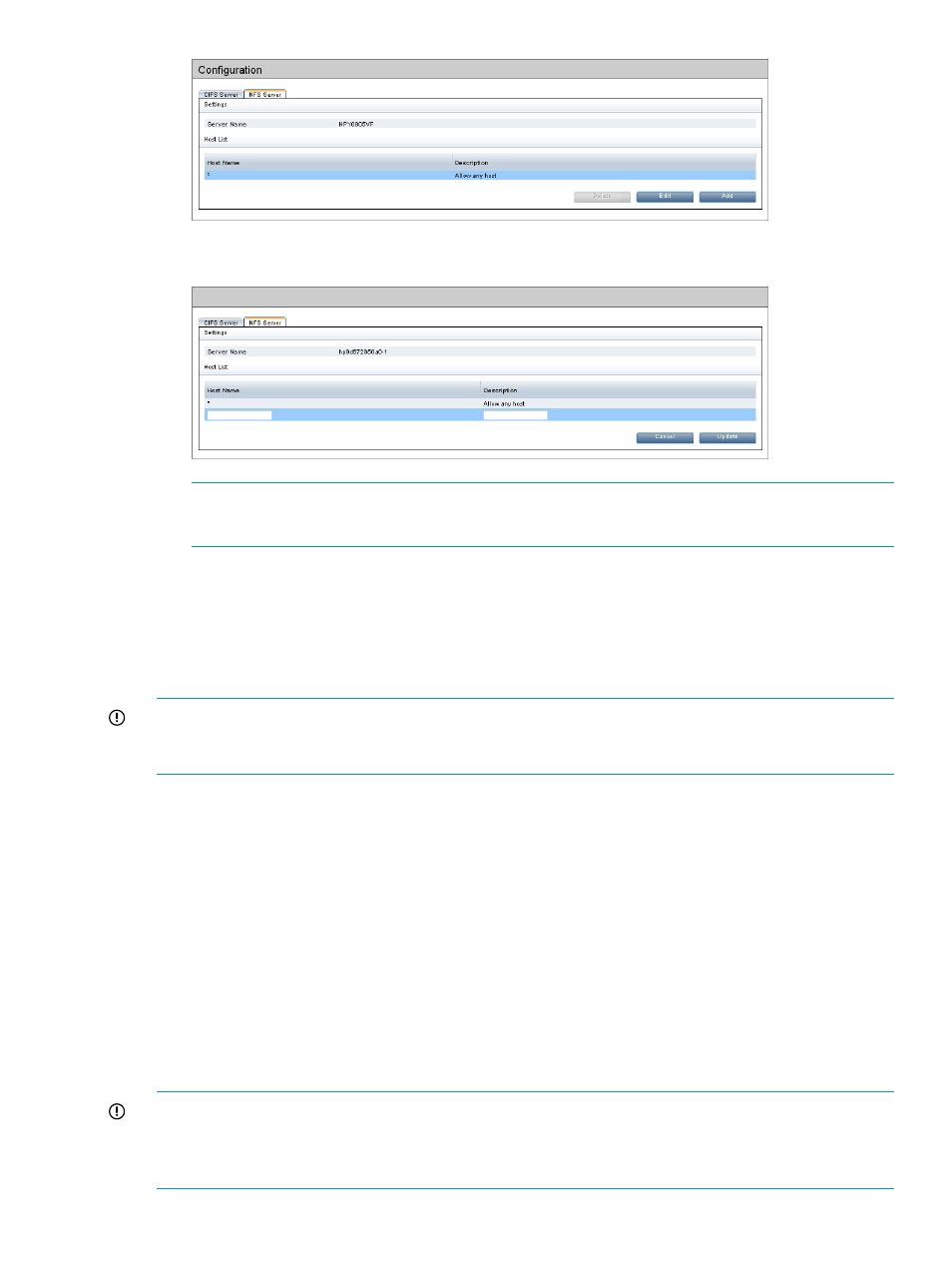
4.
Click Add and provide a Host Name and Description. Click Update.
NOTE:
A host with the ‘*' wildcard, added by default, allows any host to access a share.
You can have a maximum of 50 hosts on the NFS server (including the wildcard).
5.
Create NFS NAS shares on the StoreOnce Backup system and specify access permissions for
a list of hosts. See
Creating an NFS share and setting permissions (page 47)
.
Connecting to the NAS share on UNIX or Linux
To access the NAS share from a UNIX or Linux server on the network, use the mount command.
The actual syntax of the command depends on the operating system.
IMPORTANT:
See the HP StoreOnce Backup system Linux and UNIX Configuration Guide for
more detailed information. Verify the correct mount options to ensure good performance and
deduplication ratio. These options may be different from normal use.
Problems connecting
The following sequence causes problems when connecting to an NFS share:
1.
Creating an NFS share and mounting it on a Linux box.
2.
Deleting the share on the StoreOnce Backup system without unmounting it from the Linux box.
3.
Recreating the share again using the same name.
In this scenario, the Linux client assigns a new set of inodes to the new share, but when trying to
access the old mount point uses the previous set of inodes and cannot connect.
Reboot the host Linux system and the connection will work again.
Shares (NAS)
This page is used to view and manage all NAS target devices (referred to as shares) for both CIFS
and NFS servers.
IMPORTANT:
It is important to understand that the HP StoreOnce network share is intended to
be used ONLY by backup applications that “back up to disk”. Do not use the NAS target device
as a drag-and-drop general file store. The one exception to this rule is when using the NAS share
to seed an appliance for replication.
Shares (NAS)
43
