Interface information tab – HP StoreOnce Backup User Manual
Page 22
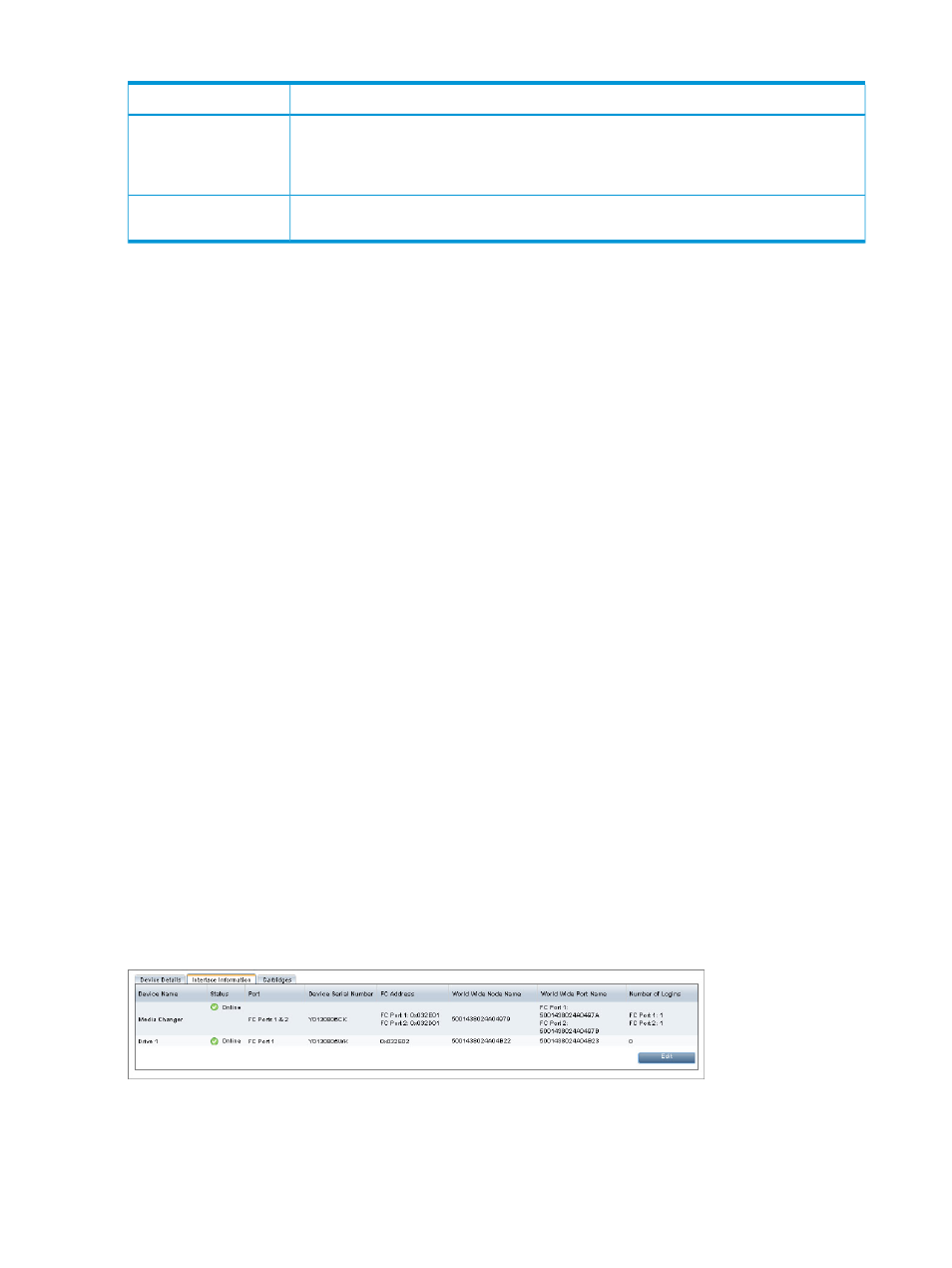
Table 6 Emulation types for tape devices (continued)
Description
Emulation type
A tape library device with a maximum of four embedded Ultrium tape drives and 48 cartridge
slots. It should be used when implementing rotation schemes which involve simultaneous
MSL G3 Series (4x48)
backup jobs to more than two devices or those that use a large number of cartridges devices.
This emulation type is widely supported by backup applications.
A tape library device with a maximum of eight embedded Ultrium tape drives and 96
cartridge slots.
MSL G3 Series (8x96)
Flexible emulation
The ESL, EML and D2DBS emulations are particularly flexible because they allow you to configure
a large number of drives per library. The main benefits are that a large number of drives allows:
•
more concurrent streams on backups which are throttled due to host application throughput,
such as multi-streamed backups from a database.
•
a single library (and therefore deduplication store) to contain similar data from backups that
must run in parallel to increase deduplication ratio.
If using these flexible emulation types, the following factors should also be considered:
•
An important consideration when configuring VTL devices is that the library and each drive
that you configure for it counts as a separate device. There are practical limitations on the
number of devices that each host and Fibre Channel switch or HBA can access. See
For iSCSI VTL devices, a single Windows or Linux host can only access a maximum of 64
devices. A single library with 63 drives is the most that a single host can access. Configuring
a single library with more than 63 drives will result in not all devices in the library being seen
(which may include the library device). The same limitation could be hit with multiple libraries
and fewer drives per library.
•
The total device value also applies to NAS shares and Catalyst stores. If you configure the
full value as VTL devices, you will not be able to configure any NAS shares or Catalyst stores
for that .
•
Refer to the HP StoreOnce Backup system Concepts and Configuration Guidelines for maximum
and recommended values.
Interface Information tab
This tab shows interface information for the media changer and drives on the selected library.
The information for the Interface Information tab is generated automatically and manual configuration
is discouraged.
The following information is provided for a device that is configured to use the Fibre Channel
interface.
iSCSI interface
The following information is provided for a device that is configured to use the iSCSI interface.
22
VTL (Virtual Tape Libraries) functions
