Figure 4-63 command - download – HP Integrity NonStop H-Series User Manual
Page 78
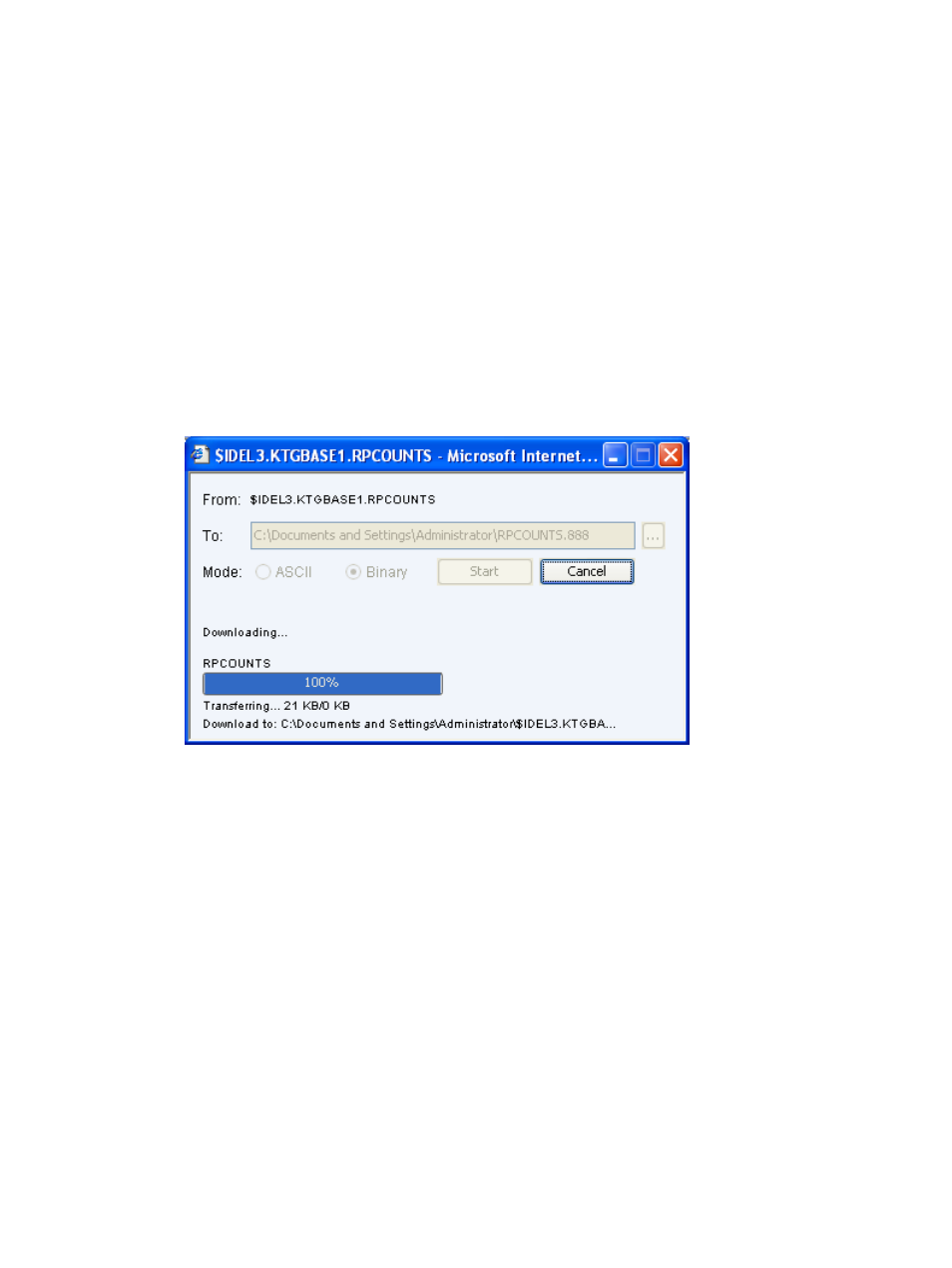
WVP NonStop Storage Analyzer User Guide – 536988-001
- 78 -
TACL FUP ALTER command is used to execute the ALTER operation. E.g. the above is
equivalent to the following TACL command:
-- FUP ALTER $IDEL3.AAIQA2.STOPWVP, CODE 100
Delete – Deletes the selected file after confirmation from the user.
TACL FUP PURGE command is used to execute the DELETE operation. E.g.
-- FUP PURGE $IDEL3.AAIQA2.FILENAME
Download – downloads the selected file to users’ local machine as binary/ascii.
Figure 4-63 Command - Download
As the file is being downloaded, the download applet displays a progress bar indicating the
percent download completed.
The following command is shown in addition, only for the deallocatable files. For a file to be
deallocatable it must be an Enscribe file but not an OSS file.
Dealloc – Releases any file extents beyond the one that includes the end-of-file (EOF)
address of the specified Enscribe disk file. Result of the operation is displayed in a separate
popup.
