HP Integrity NonStop H-Series User Manual
Page 47
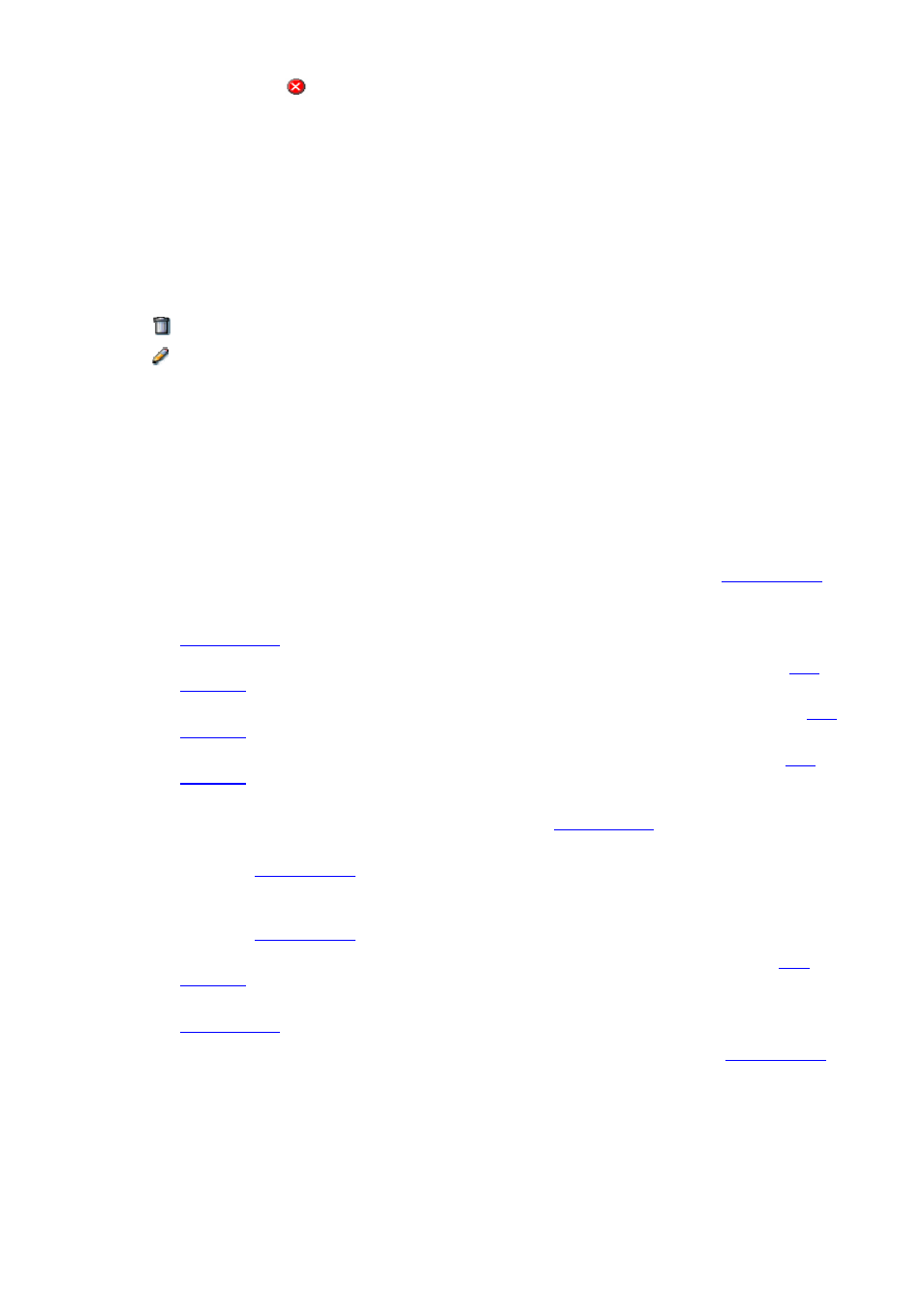
Administration
WVP NonStop Storage Analyzer User Guide – 536988-001
- 47 -
e) Severity Level =
(Critical)
f) EMS Event number = 101
g) Generate EMS Event = No
Simply stated, it means ‘report all the disks whose usage falls within 90%-99% range’ will be
reported as an Alert and a corresponding EMS event will be generated.
Users can click on the following icons/links:
Add new alert – add a new alert definition
– delete alert definition
– edit alert definition
When the ‘add new alert’ link is clicked, the following window is shown. This lets the user input the
following disk alert definition details:
Disk – dropdown box containing available disk names
Enable/Disable – flag indicating whether alert should be checked or not
EMS Event # – assigned EMS Event # for alert EMS message
Normal/Critical – indicates if generated alert EMS message is normal/critical
Run Days – days at which alert should be checked. At least one day should be selected.
% Used – threshold value for the used % of the disk; dropdown box containing
beside the input field.
Daily Growth – threshold value for the daily growth (GB) of the disk; dropdown box containing
is beside the input field.
Days to 90% – threshold value for the days to 90% of the disk; dropdown box containing
is beside the input field.
Days to 100% – threshold value for the days to 100% of the disk; dropdown box containing
is beside the input field.
Free Extents – threshold value for the free extents of the disk; dropdown box containing
is beside the input field.
Index Level – notification if the disk has a file with index level greater than or equal to the value
specified in Runtime Admin; dropdown box containing
is beside the input field.
Notify New PROGID Files – notification if the disk has a new PROGID’d file; dropdown box
containing
is beside the input field. When the program file is run, PROGID sets
the caller’s process access ID (PAID) to the owner’s user ID of the program file.
Notify New Licensed Files – notification if the disk has a new licensed file; dropdown box
containing
Notify Corrupt Files – notification if the disk has a corrupt file; dropdown box containing
is beside the input field.
Files over 90 – notification if the disk has a file that is 90%-99% full; dropdown box containing
is beside the input field.
Full Files – notification if the disk has a file that is full; dropdown box containing
is beside the input field.
