HP Integrity NonStop H-Series User Manual
Page 35
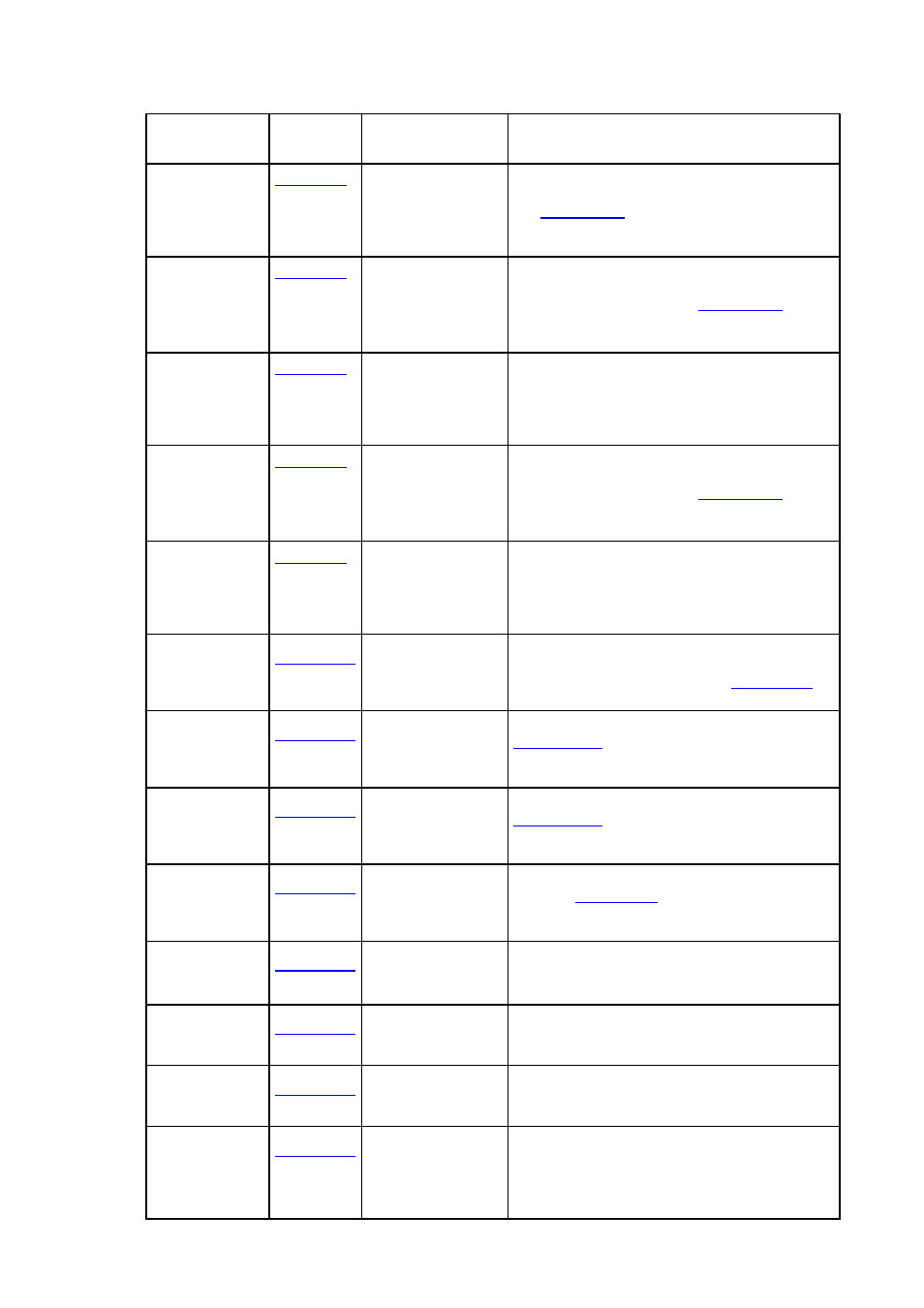
Installation and Configuration
WVP NonStop Storage Analyzer User Guide – 536988-001
- 35 -
Table 5 Configuration Options and Descriptions
Item UI
Reference
Possible Values
Description
File(s) to be
included in the
alert definition.
All Files or Specific
filename (Maximum 8
character
alphanumeric string).
(Default is All Files)
This is used to indicate if all files will be checked for
meeting the alert criteria or just a specific file. Also,
the
for this alert criterion could be
specified.
File security &
severity level.
Any
4
letter
combination out of
(A, N, G, C, U, O, -)
Not selected by
default.
An alert is generated if the specified file security
does not match the security of the files in the
specified location. Also, the
for this
alert criterion could be specified.
Auto reset for file
security.
YES/ NO – by
checking/un-checking
the option. Not
selected by default.
If an alert is generated matching the previous
criterion and this option is enabled, it will change
the security of the file that was generated to the
security level that was specified, give that the user
has admin rights.
File ownership &
severity level.
Should be specified
as group. user or
groupID, userID
Not selected by
default.
An alert is generated if the specified file ownership
does not match the ownership of the files in the
specified location. Also, the
for this
alert criterion could be specified.
Auto reset for file
ownership.
YES/ NO – by
checking/un-checking
the option. Not
selected by default.
If an alert is generated matching the previous
criterion and this option is enabled, it will change
the owner of the file that was generated to the
owner that was specified, give that the user has
admin rights.
File EOF
threshold.
Positive Integer (0-
10000). Not selected
by default.
This is the End of File value for the file, if there is a
file exceeds the specified EOF value, alert
notification is generated. Also, the
for
this alert criterion could be specified.
Missing file notice
& severity level.
YES/ NO – by
checking/un-checking
the option. Not
selected by default.
This is the notification if file is missing. Also, the
for this alert criterion could be
specified.
Corrupt file notice
& severity level.
YES/ NO – by
checking/un-checking
the option. Not
selected by default.
This is the notification if file is corrupted. Also, the
for this alert criterion could be
specified.
Modified file
notice & severity
level.
YES/ NO – by
checking/un-checking
the option. Not
selected by default.
This is the notification if file has been modified.
Also, the
for this alert criterion could
be specified.
Auto increment
max extents
value.
Positive Integer
Not selected by
default.
This is the number of file extents that need to be
increased if the file usage reaches a particular
percent.
Disk to exclude
from alerts.
Selected disk from a
list of available disk
names.
This is used to specify the disk for which the alerts
are NOT to be generated.
Sub volume to
exclude from
alerts.
Selected sub volume
from a list of available
sub volume names.
This is used to specify the sub volume for which the
alerts are NOT to be generated
File(s) to be
excluded from the
alert.
All Files or Specific
filename (Maximum 8
character
alphanumeric string).
(Default is All Files)
This is used to indicate if all files will be excluded
from the alert or just a specific file.
