Hp e-diagtools 3.5x user’s guide – HP e-PC c10s10 User Manual
Page 3
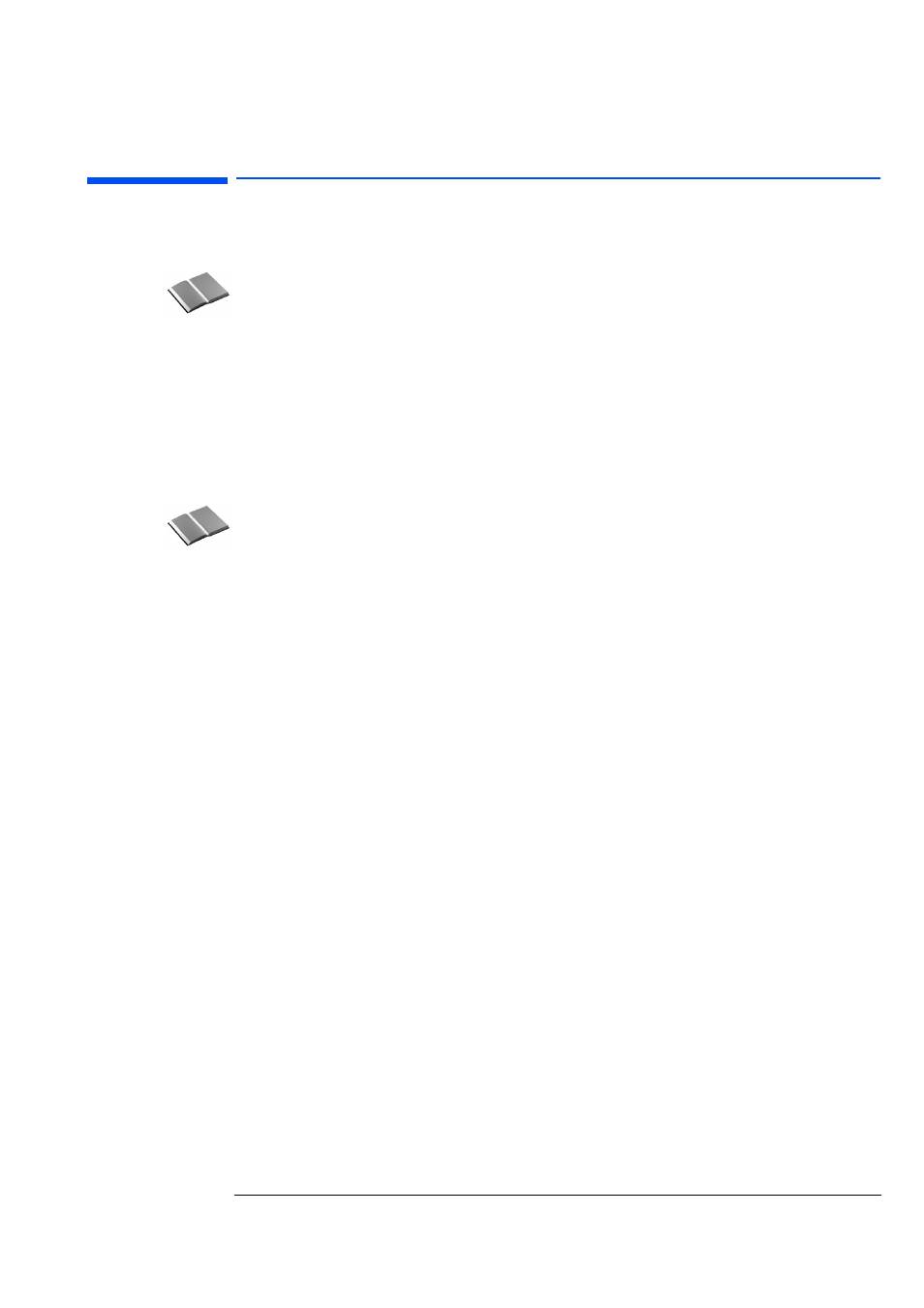
3
HP e-Diagtools 3.5x User’s Guide
Who Should Read This Book?
This manual is for anyone who wants to:
•
Diagnose hardware problems on an HP computer
•
Understand the purpose of e-Diagtools
•
Learn how to use e-Diagtools
•
Know what to do when an e-Diagtools test fails
•
Provide their support provider with more information for solving problems quickly
and effectively
•
Find out where to get more information and support.
Other e-Diagtools Documentation
Apart from this User’s Guide, the following documentation is also available:
•
HTML Quick Tour
Provides a useful online introduction and overview of e-Diagtools. It is available
on the
Diagtools web site www.hp.com/desktops/diagtools.
•
e-Diagtools Administrator’s Guide
Explains to IT or MIS personnel how to configure the HP e-Diagtools diagnostic
solution to obtain optimal e-support and remote capabilities. It is available
on your HP
computer’s support web site (refer to
for web addresses).
•
Virtual Call Assistant User’s Guide
Explains how to install, configure and use the Virtual Call Assistant, an e-Diagtools
diagnostic aid that is capable of detecting and recognizing audio error signals from
remote computers. It is available
on your HP computer’s support web site (refer to
for web addresses).
•
HP Utility Partition Whitepaper
Describes the HP Utility Partition, a hard disk partition provided on most HP
computers that contains most of the e-Diagtools software. It is available
on the Vectra
support web site www.hp.com/go/vectrasupport.
What is e-Diagtools?
The first step in solving a problem with a computer is diagnosis.
HP’s e-Diagtools helps you diagnose hardware-related problems on a HP computer.
It is a series of tools designed to help you to:
•
Distinguish between software and hardware problems
•
Diagnose hardware-related problems
•
Provide precise information to support providers so that they can solve any problem quickly
and effectively.
e-Diagtools is not a repair tool.
