Viewing the storage pool, Rebuilding all storage pools, Rebuilding a single storage pool – HP 9000 Virtual Library System User Manual
Page 47
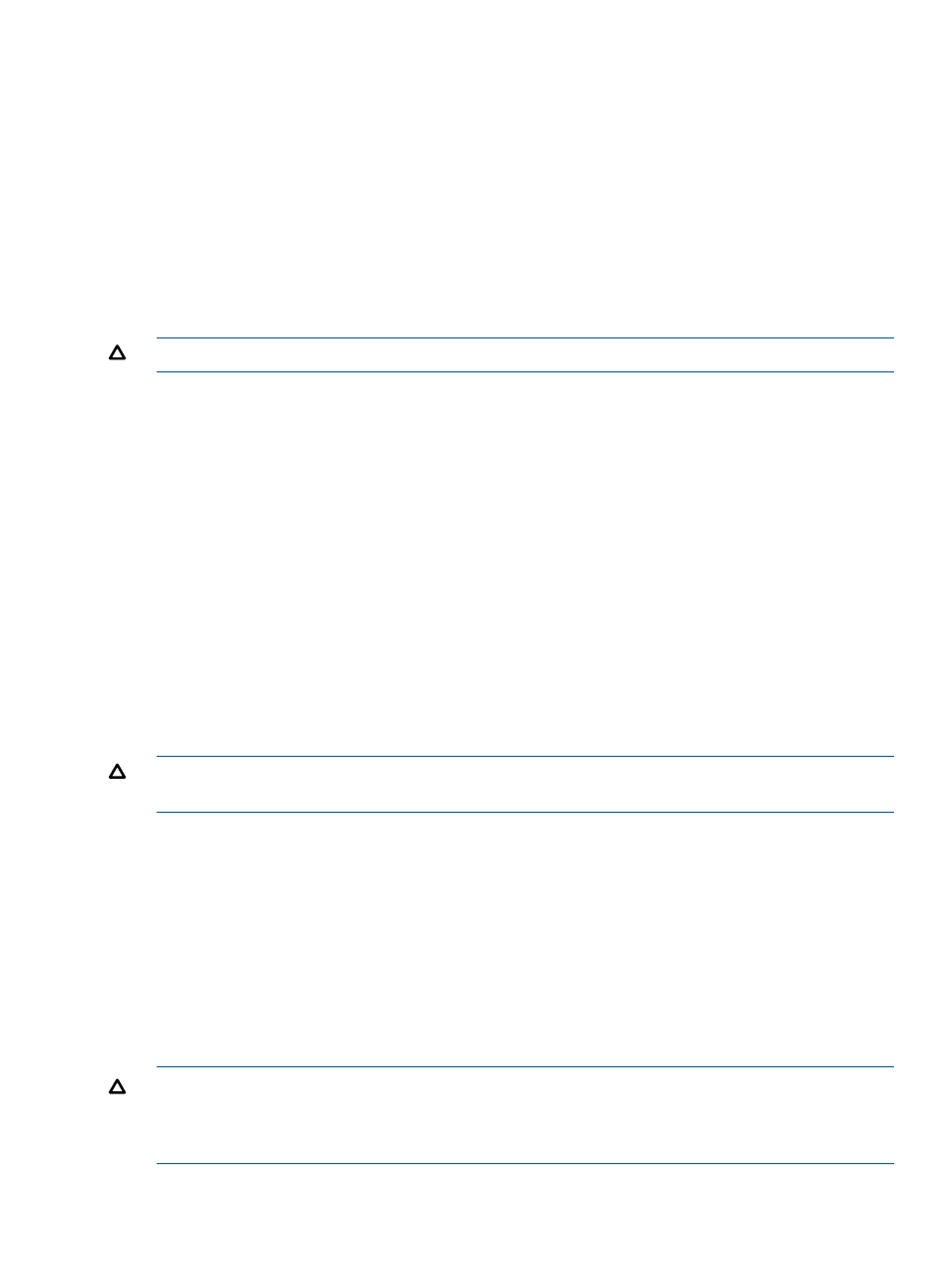
7.
Click Finish.
Viewing the Storage Pool
To view the storage pool information from Command View VLS:
1.
Select the System tab.
2.
Expand Storage Pools in the navigation tree.
3.
Select the storage pool of interest in the navigation tree. The storage pool details window
opens.
Rebuilding all Storage Pools
To delete all information on the VLS9200 arrays and reformat them, perform a Rebuild All Storage
Pools from Command View VLS.
CAUTION:
Rebuild All Storage Pools destroys all current virtual tape cartridges in the system.
To rebuild all storage pools from Command View VLS:
1.
Select the System tab.
2.
Select Storage Pools in the navigation tree.
3.
Select Rebuild All Storage Pools from the task bar.
4.
Select Rebuild, or, if your system has deduplication enabled, select Restart Emulations in
Maintenance Mode from the task bar.
Systems with deduplication enabled must enter Maintenance Mode before rebuilding the
storage pools. Maintenance Mode reboots the system with deduplication disabled and the
front fibre ports down.
5.
If your system has deduplication enabled, wait until the system has completed rebooting into
Maintenance Mode, then follow steps 1 through 3. The system will reboot again; when the
system is back up, deduplication is enabled and the front fibre ports are back up.
Rebuilding a Single Storage Pool
To delete all information on the VLS9200 arrays for one specific storage pool and reformat them,
perform a Rebuild Storage Pool from Command View VLS.
CAUTION:
Selecting Rebuild Storage Pool destroys all current virtual tape cartridges in that
storage pool.
To rebuild a storage pool from Command View VLS:
1.
Select the System tab.
2.
Select Storage Pools in the navigation tree.
3.
Select the specific storage pool you want to rebuild.
4.
Select Rebuild Storage Pool from the task bar.
5.
Click Rebuild, or, if your system has deduplication enabled, select Restart Emulations in
Maintenance Mode from the task bar.
Systems with deduplication enabled must enter Maintenance Mode before rebuilding the
storage pools. Maintenance Mode reboots the system with deduplication disabled and the
front fibre ports down.
CAUTION:
Do not resume backup operations until the rebuilt arrays have finished initializing
(can take up to 24 hours). View the “Disk Array x” details page on the Systems tab of Command
View VLS to view the array state. The disk array is still initializing when the array state is
“Initializing.”
Managing VLS Capacity
47
