HP StorageWorks All-in-One SB600c Storage Blade User Manual
Page 62
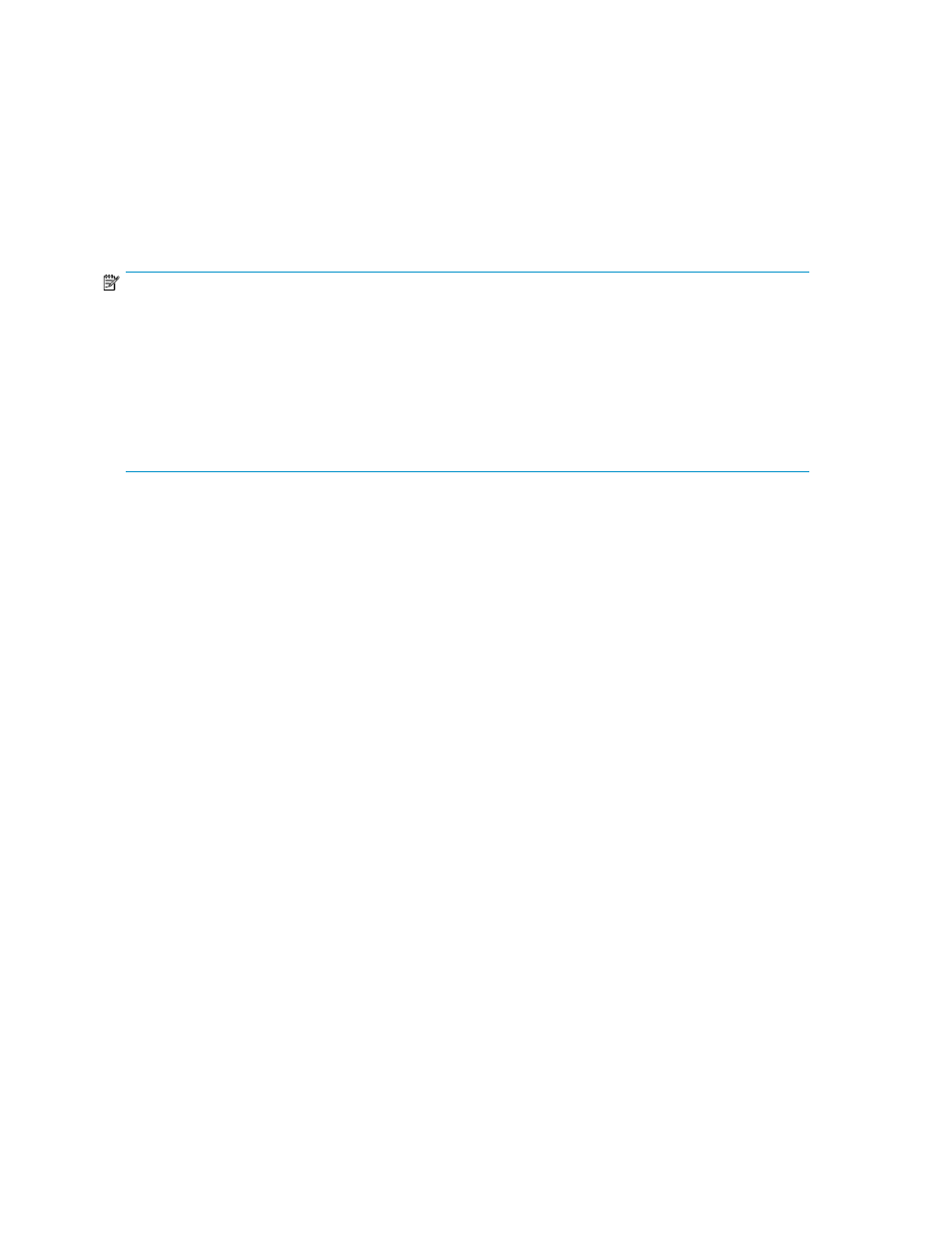
The unmanaged value is the total storage being used to store data not managed by ASM, such
as application or shared folder data no longer managed by ASM because the application
components or shared folder was removed from view (see
“
Removing application areas from view
” on page 42) and any other data saved on your HP
All-in-One Storage System that is not managed by ASM.
•
Unallocated—Unused storage that is not allocated.
The unallocated space value is the total unused space on your HP All-in-One Storage System that
has not been allocated to host application or shared folder storage. Unallocated storage includes
raw (unconfigured) storage and unused configured storage (logical disks).
NOTE:
Logical disks (LUNs) being used to store application data or shared folders cannot be grown (increased
in size) by ASM using space on unused logical disks (configured storage); they can only be grown using
raw storage.
Unused logical disks are reallocated by ASM when an unhosted application component, shared folder,
or user-defined application's storage is hosted using a storage-allocation wizard and the advanced
configuration settings selected in the wizard match those of the unused logical disk. You can find the
advanced configuration settings and capacities of unused (and used) logical disks on the Properties window
for each logical disk (see
Accessing properties for HP All-in-One Storage System logical disks
Monitoring storage
62
