HP StorageWorks All-in-One SB600c Storage Blade User Manual
Page 19
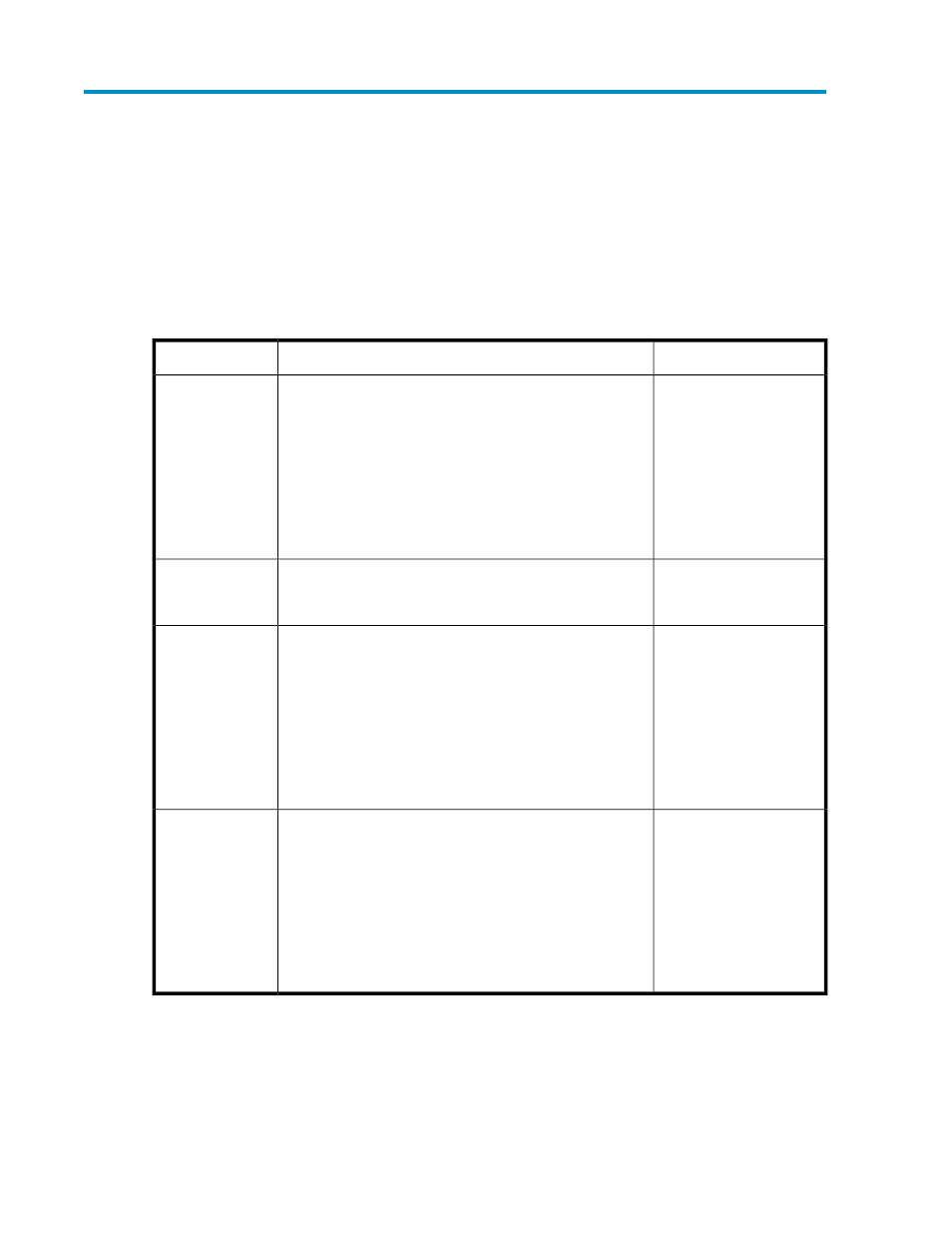
2 Hosting storage for applications and
shared folders
The All-in-One Storage Manager (ASM) radically simplifies hosting application storage and shared
folders on your HP All-in-One Storage System, using storage-allocation wizards. Use storage-allocation
wizards to allocate and configure storage for these applications:
For more information
Description
Application
See “
Allocate and configure storage for individual Exchange
storage group components. A wizard assists you by
discovering Exchange storage group components (such as
Exchange
mail stores, public stores, and logs), suggesting default
storage configurations based on best practices for Exchange,
migrating the Exchange storage group components you
selected to your HP All-in-One Storage System, deleting the
Exchange storage group components you selected from the
Exchange, and configuring Exchange to store data on your
HP All-in-One Storage System.
See “
Create shared folders on your HP All-in-One Storage System.
A wizard assists you in allocating and configuring storage
space for shared folders, and creating shared folders.
Shared Folders
See “
Allocate and configure storage for SQL Server databases.
A wizard assists you by discovering servers that host SQL
Server and SQL Server database components (such as data
SQL Server
files and logs), suggesting default storage configurations
based on best practices for SQL Server, migrating the SQL
Server database components you selected to your HP
All-in-One Storage System, deleting the SQL Server database
components you selected from the server that hosts SQL
Server, and configuring SQL Server to store data on your HP
All-in-One Storage System.
See “
User-Defined Application
Wizard
Allocate and configure storage for any remote application
running under Windows Server 2003 that uses NTFS volumes
for storage. A wizard assists you in allocating and
User-Defined
Applications
configuring storage space. The wizard does not migrate
user-defined application data to your HP All-in-One Storage
System or reconfigure the application to store data on your
HP All-in-One Storage System. You must do this manually as
described in “
Migrating user-defined application data to
your HP All-in-One Storage System
described in the application's documentation.
All-in-One Storage Manager
19
