HP LaserJet Pro 500 Color MFP M570 User Manual
Page 14
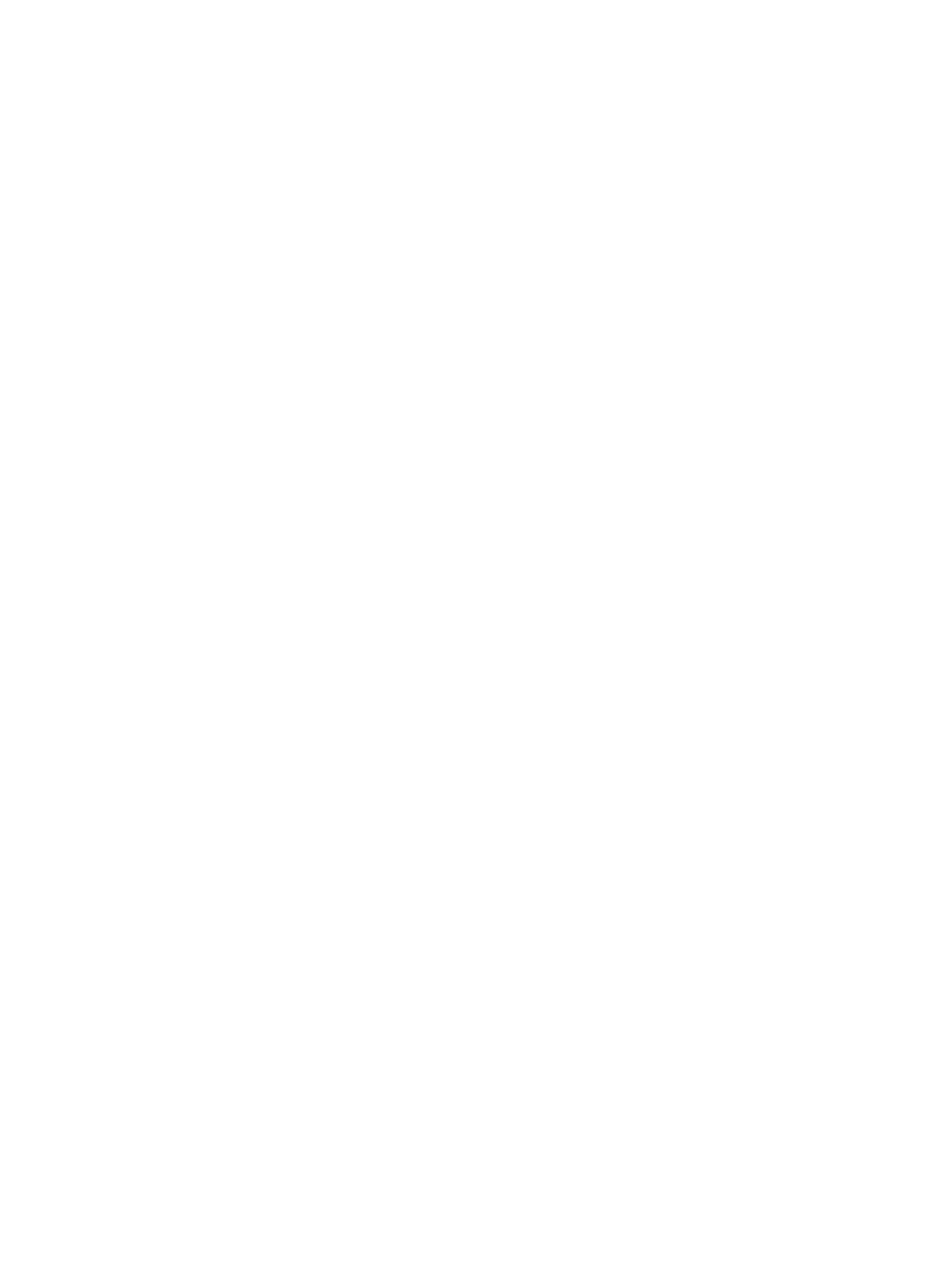
Wireless connectivity checklist ....................................................................................................... 220
The product does not print after the wireless configuration completes ...................................... 221
The product does not print, and the computer has a third-party firewall installed ..................... 221
The wireless connection does not work after moving the wireless router or product ................. 221
Cannot connect more computers to the wireless product ............................................................. 221
The wireless product loses communication when connected to a VPN ........................................ 221
The network does not appear in the wireless networks list .......................................................... 221
The wireless network is not functioning ........................................................................................ 222
Perform a wireless network diagnostic test .................................................................................. 222
Reduce interference on a wireless network ................................................................................... 222
The print driver is not listed in the Print & Fax or Print & Scan list ................................................ 225
The product name does not appear in the product list in the Print & Fax or Print & Scan list ...... 225
The print driver does not automatically set up the selected product in the Print & Fax or Print
& Scan list ........................................................................................................................................ 225
A print job was not sent to the product that you wanted .............................................................. 225
When connected with a USB cable, the product does not appear in the Print & Fax or Print &
Scan list after the driver is selected. .............................................................................................. 226
You are using a generic print driver when using a USB connection ............................................... 226
Remove software (Windows) ............................................................................................................................ 227
Remove software (Mac OS X) ............................................................................................................................ 228
Solve scan to email problems ........................................................................................................................... 229
xii
ENWW
