HP 3PAR Application Software Suite for VMware Licenses User Manual
HP Computer Accessories
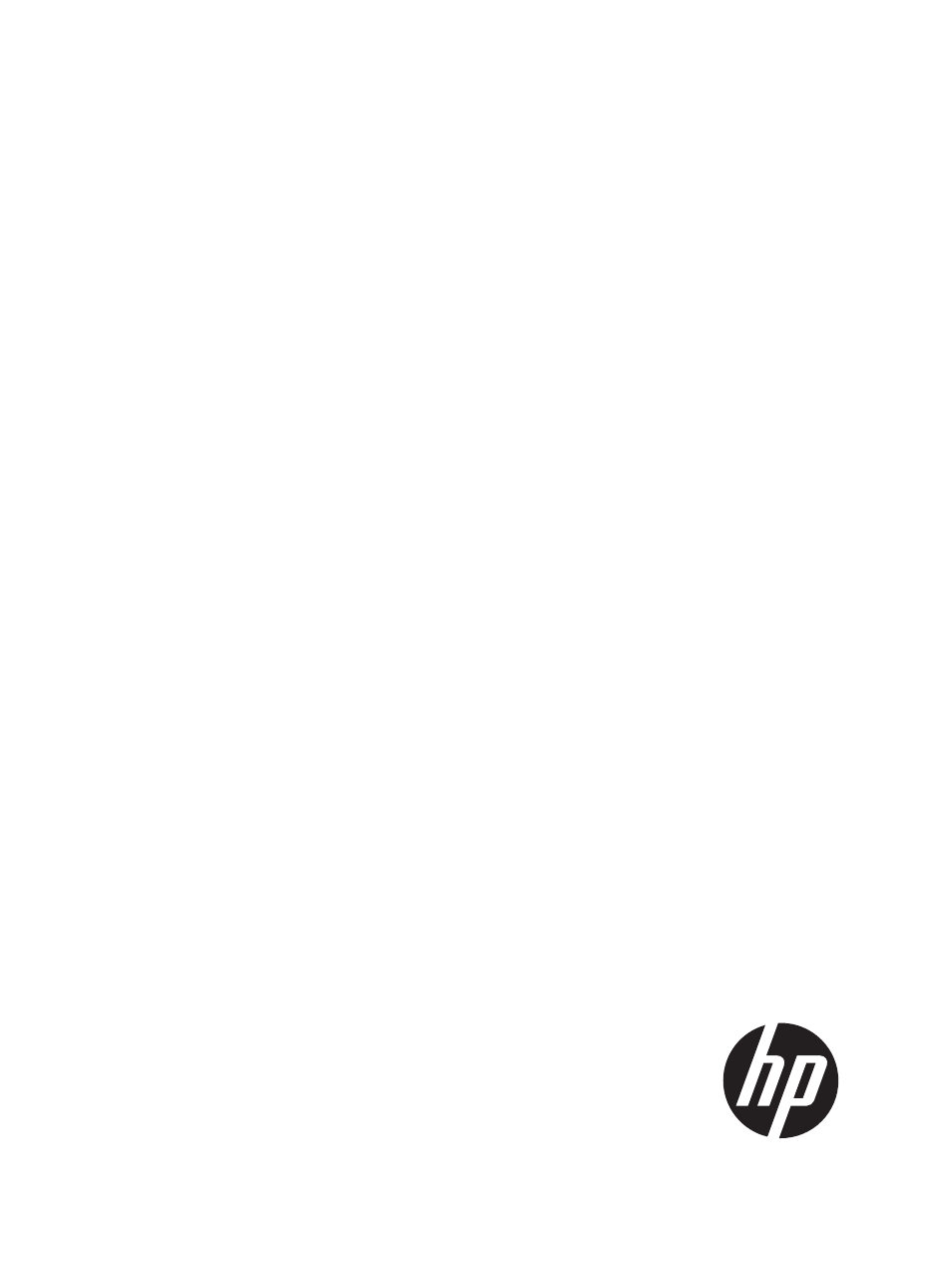
HP 3PAR Management Plug-in and Recovery
Manager 2.5.0 Software for VMware®
vSphere™ Client User Guide
Abstract
This guide is intended for VMware® and database administrators responsible for backing up databases and provides information
how to install, configure, and use HP 3PAR Management Plug-in and Recovery Manager 2.5.0 Software for VMware®
vSphere™.
HP Part Number: QL226-96913
Published: June 2014
This manual is related to the following products:
Table of contents
Document Outline
- HP 3PAR Management Plug-in and Recovery Manager 2.5.0 Software for VMware® vSphere™ Client User Guide
- Contents
- 1 Overview
- HP 3PAR Management Plug-in and Recovery Manager Software for VMware vSphere
- HP 3PAR Management Plug-in for VMware vCenter
- HP 3PAR Recovery Manager Software for VMware vSphere
- User authentication
- HP 3PAR Management Plug-in and Recovery Manager Software for VMware vSphere interface
- HP 3PAR Views in the vSphere Client
- Virtual Copy management
- VASA support
- 2 Installing and removing HP 3PAR Management Plug-in and Recovery Manager Software for VMware vSphere
- Supported platforms
- Installation dependencies
- Support for VMware vCenter Server Linked mode
- Viewing and installing HP 3PAR Management plug-in certificate
- Registering an SMS Certificate for the VASA Provider
- Installing and removing HP 3PAR Management plug-in and Recovery Manager Software for VMware vSphere
- Upgrading from a previous version
- 3 Modifying configuration settings using HP 3PAR RMV Admin Tool
- 4 Logging on and working with Virtual Volumes
- 5 Working with Virtual Copies
- 6 Working with VASA Provider
- 7 Working with Remote Copy
- Registering Remote Copy Pairs
- Updating Registered Remote Copy Pairs information
- Viewing host information summary
- Viewing existing and newly added Remote Copy information
- Creating Remote Virtual Copies
- Setting Policy for Remote Virtual Copies
- Scheduling Remote Copy Virtual Copies
- Mounting Remote Virtual Copies
- Unmounting Remote Virtual Copies
- Deleting Remote Virtual Copies
- Deleting Local Virtual Copies
- Importing a Virtual Machine and reverting to a specific point-in-time Virtual Copy
- 8 Using HP 3PAR Peer Motion Manager Software with Recovery Manager
- 9 Support and Other Resources
- 10 Documentation feedback
- A Troubleshooting VASA Provider
- B Troubleshooting for HP 3PAR Management plug-in
- Index
