User authentication – HP 3PAR Application Software Suite for VMware Licenses User Manual
Page 15
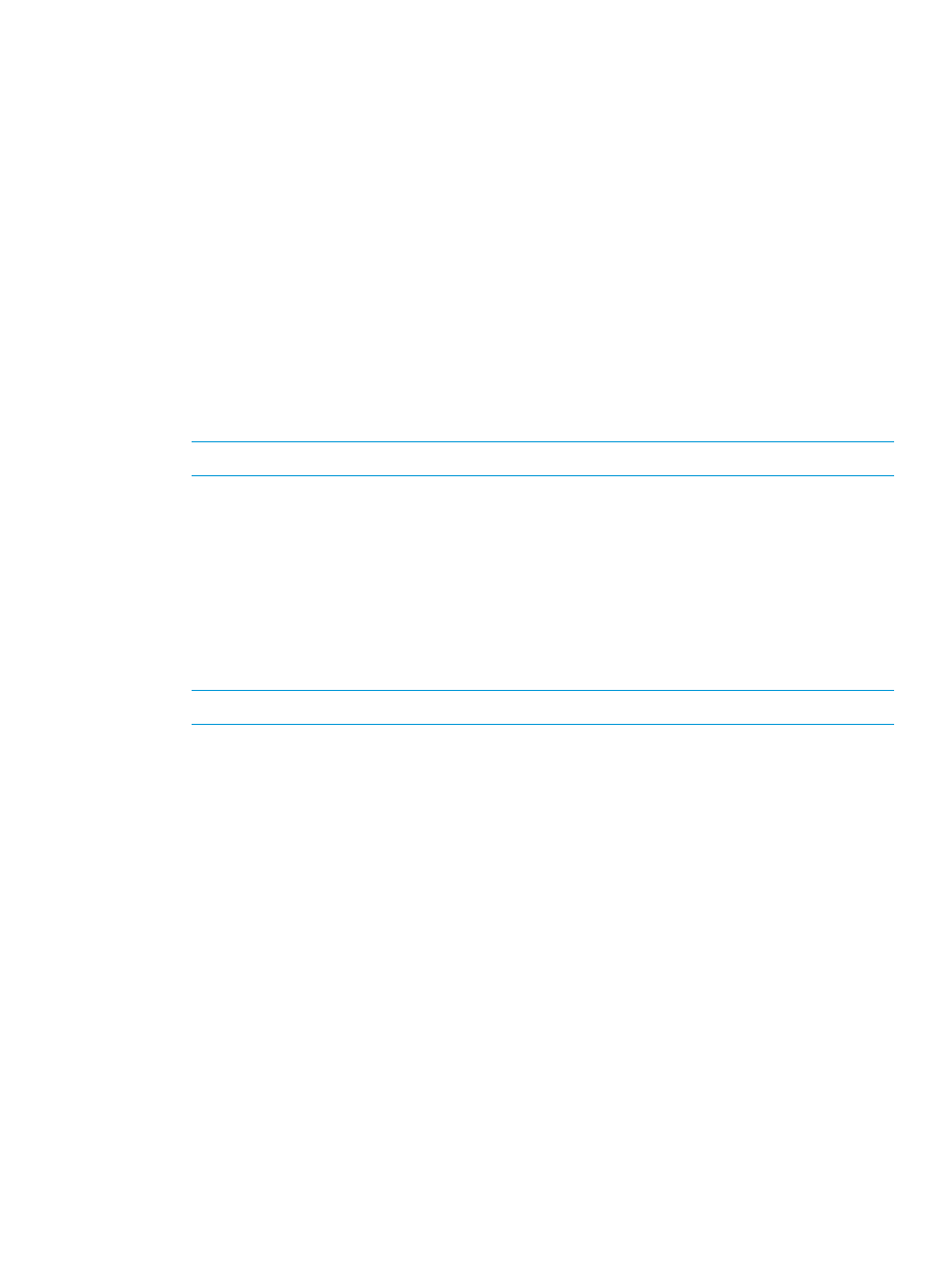
•
-vcpwd
VMware vCenter Server user password, optional when -vcfile is specified.
•
-vcfile
Optional VMware credential store file location.
•
-remotehost
Remote host where Recovery Manager for VMware vSphere is installed to take remote snapshot
on.
•
-inserv
Local HP 3PAR StoreServ Storage system name.
•
-inservuid
Local HP 3PAR StoreServ Storage system user name, required when registered.
•
-inservpwd
Local HP 3PAR StoreServ Storage system password, optional if -inserv is registered.
NOTE:
This option will not be supported in a future release.
•
-remoteinserv
Remote HP 3PAR StoreServ Storage system name.
•
-remoteinservuid
Remote HP 3PAR StoreServ Storage system user name, required when registered.
•
-remoteinservpwd
Remote HP 3PAR StoreServ Storage system password, optional if -remoteinserv is
registered.
NOTE:
This option will not be supported in a future release.
•
-consistency
Optional to set Virtual Machine application consistency to yes or no.
•
-expiry
Optional to set HP 3PAR Virtual Copy expiration in hours (1-43800).
•
-retention
Optional to set HP 3PAR Virtual Copy retention in hours (1-43800).
User authentication
As stated earlier, HP 3PAR Management Plug-in and Recovery Manager Software for VMware
vSphere is deployed as a vSphere Client plug-in. You must first log into the vCenter Server before
accessing HP 3PAR Management Plug-in and Recovery Manager Software for VMware vSphere’s
features. HP 3PAR Management Plug-in and Recovery Manager Software for VMware vSphere
does not ask for a user name or password. Instead, it uses a user login credentials to access
VMware inventory. This credential sharing is the VMware recommended way for transparent plug-in
authentication.
User authentication
15
