Overview, Hp 3par rmv admin tool, Vcenter plug-in tab – HP 3PAR Application Software Suite for VMware Licenses User Manual
Page 36
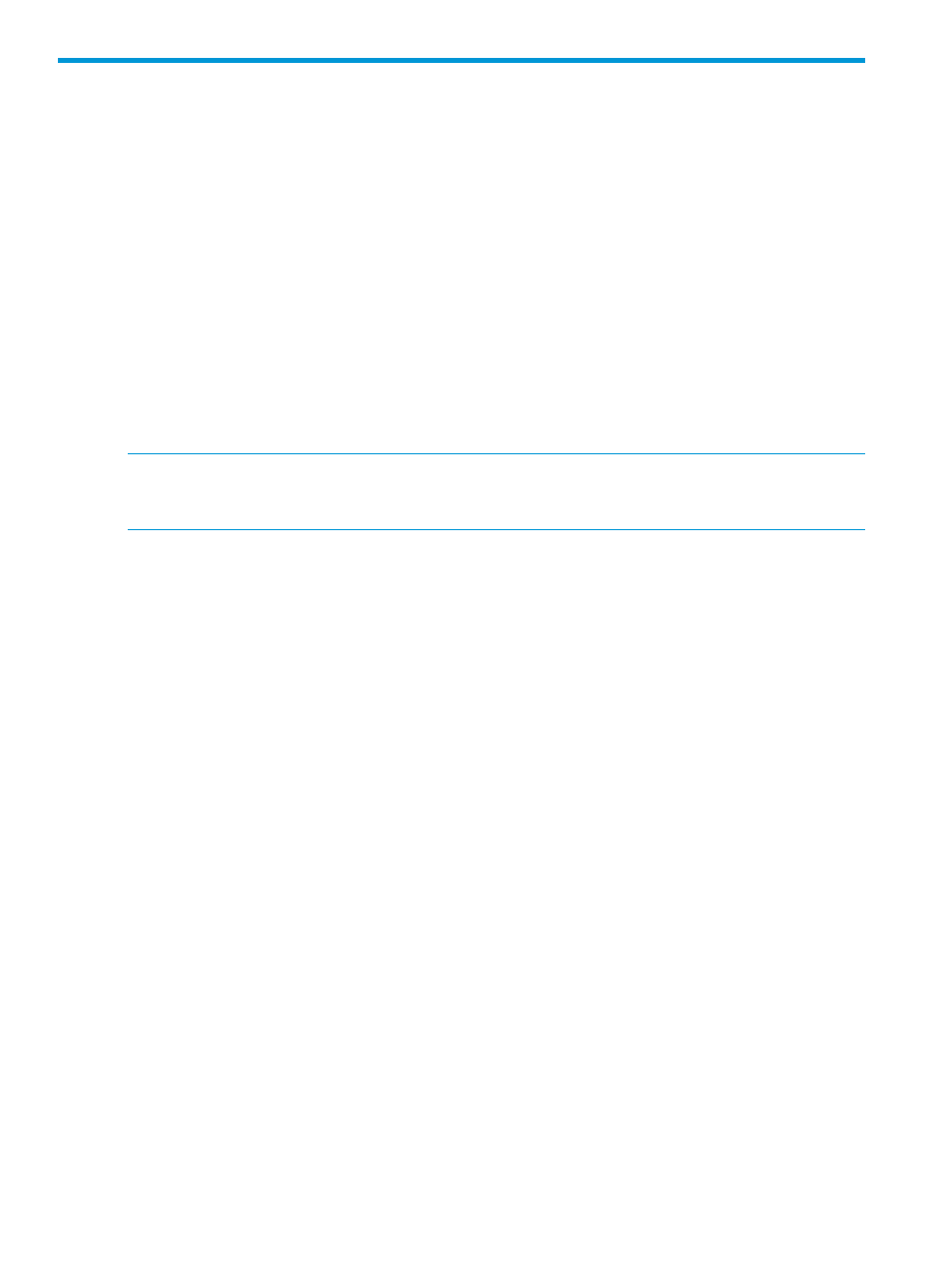
3 Modifying configuration settings using HP 3PAR RMV
Admin Tool
This chapter describes the default HP 3PAR Management Plug-in and Recovery Manager Software
for VMware vSphere configuration, as well as how to edit configuration settings using the HP 3PAR
RMV Admin Tool.
Overview
HP 3PAR Management Plug-in and Recovery Manager Software for VMware vSphere is provided
with default configuration settings that are compatible with most environments. However, it is
recommended that you verify the default parameters and make appropriate changes as necessary.
HP 3PAR RMV Admin Tool, a GUI, is provided for making the configuration changes.
HP 3PAR RMV Admin Tool
The HP 3PAR RMV Admin Tool is used to configure HP 3PAR Management Plug-in and Recovery
Manager Software for VMware vSphere, configure VASA, and set the storage system credentials.
NOTE:
To use the HP 3PAR RMV Admin Tool, you must have Administrator privileges. If you are
using Windows 2008, and have User Account Control activated, then you need to right click the
HP 3PAR RMV Admin Tool and launch it using the Run as Administrator option.
To access the HP 3PAR RMV Admin Tool, click Start
→All Programs→HP Insight Control for
vCentre
→HP 3PAR RMV Admin Tool.
The configuration options are accessed through the following tabs, which are discussed in the
proceeding sections:
•
vCenter Plug-in—Configures the RMV plug-in for the vCenter Server.
•
VASA—Configures VASA functionality and HP 3PAR StoreServ Storage system mapping.
•
StoreServ Credential—Configures the credential information to access HP 3PAR StoreServ
storage systems.
vCenter Plug-in tab
The vCenter Plug-in tab allows you to edit HP 3PAR Management Plug-in parameters for optimal
use in your environment. You can also edit the log levels using the Admin Tool.
36
Modifying configuration settings using HP 3PAR RMV Admin Tool
