Supported platforms, Installation dependencies, Support for vmware vcenter server linked mode – HP 3PAR Application Software Suite for VMware Licenses User Manual
Page 29
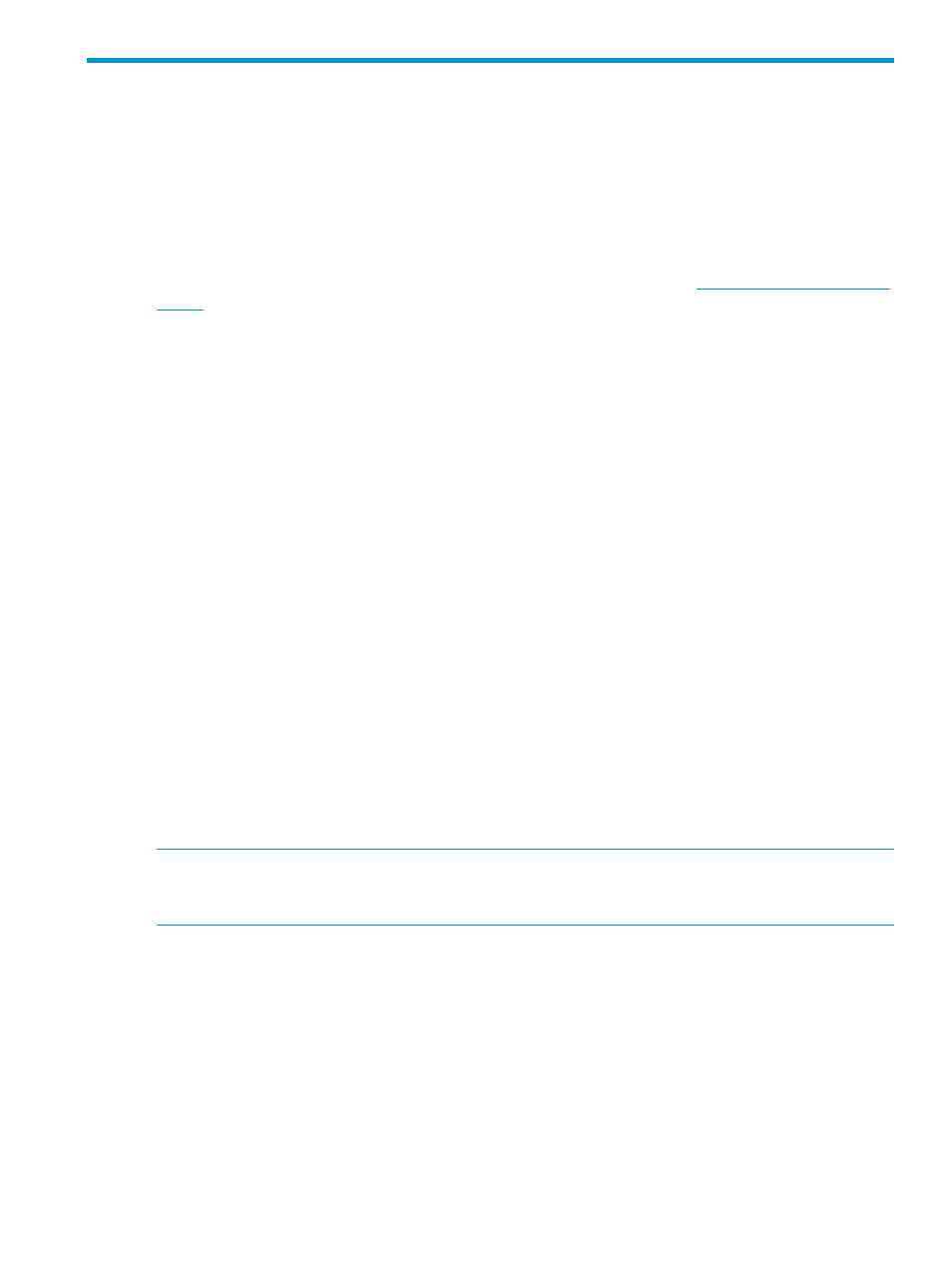
2 Installing and removing HP 3PAR Management Plug-in
and Recovery Manager Software for VMware vSphere
This chapter describes how to install, register, remove, and upgrade HP 3PAR Management Plug-in
and Recovery Manager Software for VMware vSphere.
Supported platforms
For information about supported platforms, refer to the HP 3PAR OS Configuration Matrix. For
information about supported hardware and software platforms, refer to
Installation dependencies
Ensure that the following requirements are met, before you install HP 3PAR Management Plug-in
and Recovery Manager Software for VMware vSphere:
•
The HP 3PAR Recovery Manager for VMware vSphere license and the HP 3PAR Virtual Copy
license is required for Virtual Copy operation. It is mandatory that you have these license
components on the StoreServ.
•
The HP 3PAR Virtual Lock license is required for setting retention policies in Virtual Copy
creation. RMV will check for an existing HP 3PAR Virtual Lock license on the Storage System
when a Virtual Copy is created with retention. However, it is not mandatory to have a Virtual
Lock licence.
•
The HP 3PAR Remote Copy license is required for remote Virtual Copy operation. However,
it is not mandatory to have a HP 3PAR Remote Copy licence.
•
You must have the following minimum privileges:
Edit level privilege with access to all domains (or the 3PAR_RM role)—For Virtual Copy
Set operations.
◦
◦
Browse level privilege—For Virtual Volume operations.
◦
Administrator privilege—For vCenter Server plug-in registration.
•
The Virtual Machines must have VMware Tools installed to perform the Virtual Copy Set
operations with application consistency. For more information on instructions about VMware
Tools setup, see the VMware documentation.
NOTE:
The current release of Recovery Manager server is not internationalized, however it
supports installation on Windows server with English, Chinese, and Japanese locale. However
operations are supported only in English.
VASA is silently installed as part of HP Insight Control for VMware vCenter Server installer. vSphere
Client must be installed using VMware vSphere. For more information on installation, registration,
removal, and upgradation, see the HP Insight Control for VMware vCenter Server Installation
Guide.
Support for VMware vCenter Server Linked mode
The HP 3PAR Management Plug-in supports the Linked Mode feature of VMware that allows you
to create and manage a Linked Mode group during or after the vCenter Server installation.
To install Recovery Manager for VMware in a Linked Mode environment, do the following:
1.
Verify that the RMV server is associated with the same Active Directory domain as the vCenters.
Supported platforms
29
