Updating registered remote copy pairs information, Viewing host information summary – HP 3PAR Application Software Suite for VMware Licenses User Manual
Page 81
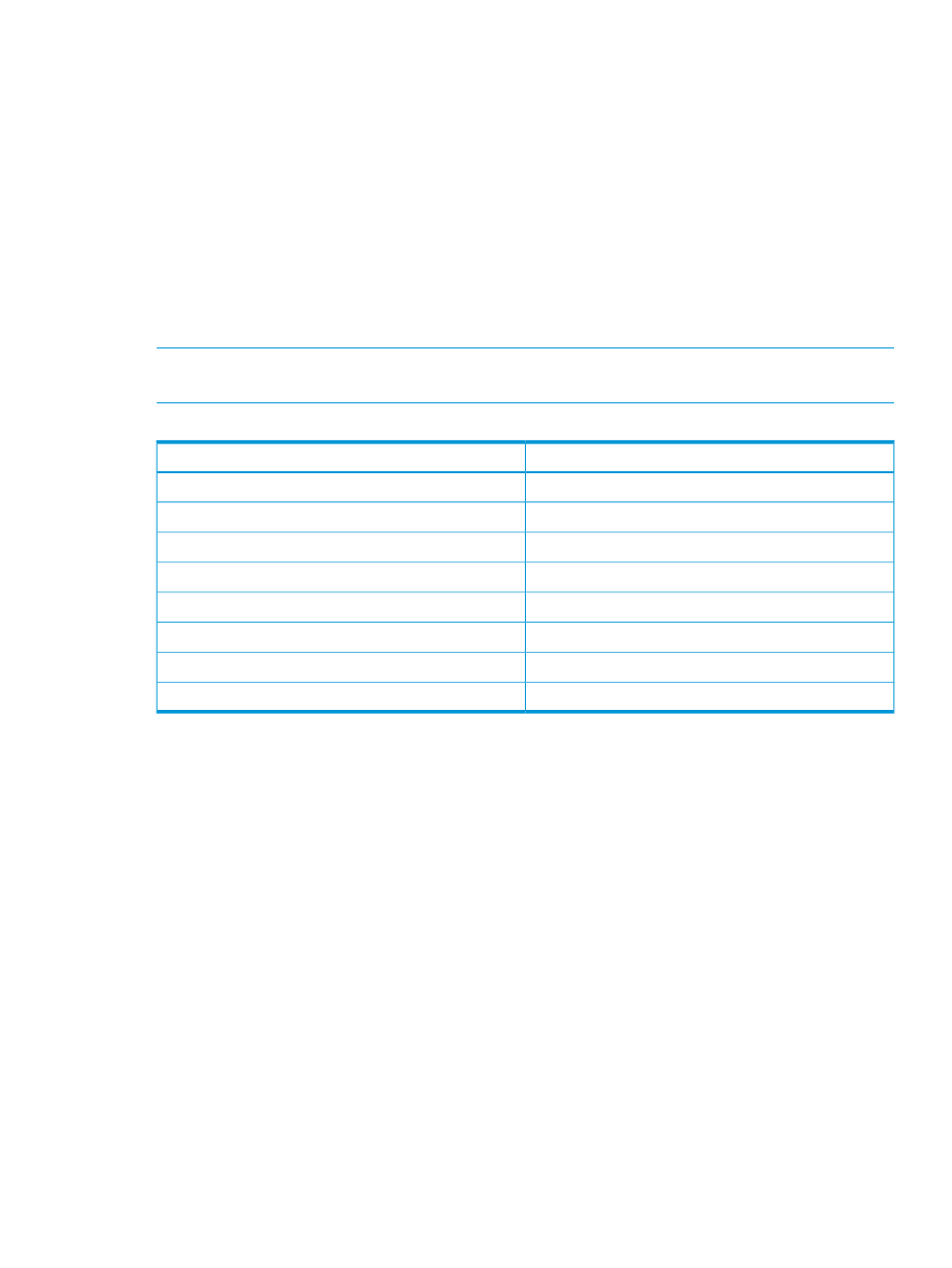
Updating Registered Remote Copy Pairs information
1.
Launch Recovery Manager Software for VMware vSphere Admin Tool and click the HP 3PAR
Management Plug-in and Recovery Manager Software for VMware vSphere.
2.
Click Remote Copy Pairs tab.
3.
Select a Remote Copy pair from the list and click Update.
4.
Select the new system information from the Local and Remote drop-down menus. If applicable,
enter another RMV host name.
5.
Click Update.
Viewing host information summary
From the vSphere Plug-in StoreServ tree pane, select a storage system, and click the Summary in
the detail pane to view the information of the storage system.
NOTE:
If Peer Persistence is enabled, the local Virtual Copies are disabled because VC snapshots
are taken both locally and remotely using Virtual Copy creation.
Table 9 Storage System summary information
Value
General
Name of storage system
System name:
Model of storage system
System model:
Storage system serial number
Serial number:
Storage system ID number
System ID:
World Wide Name of storage system
System WWN:
Number of nodes available in storage system
Number of nodes:
Nodes appearing online
Nodes online:
Login user
Logged on as:
Updating Registered Remote Copy Pairs information
81
