HP 3PAR Application Software Suite for VMware Licenses User Manual
Page 21
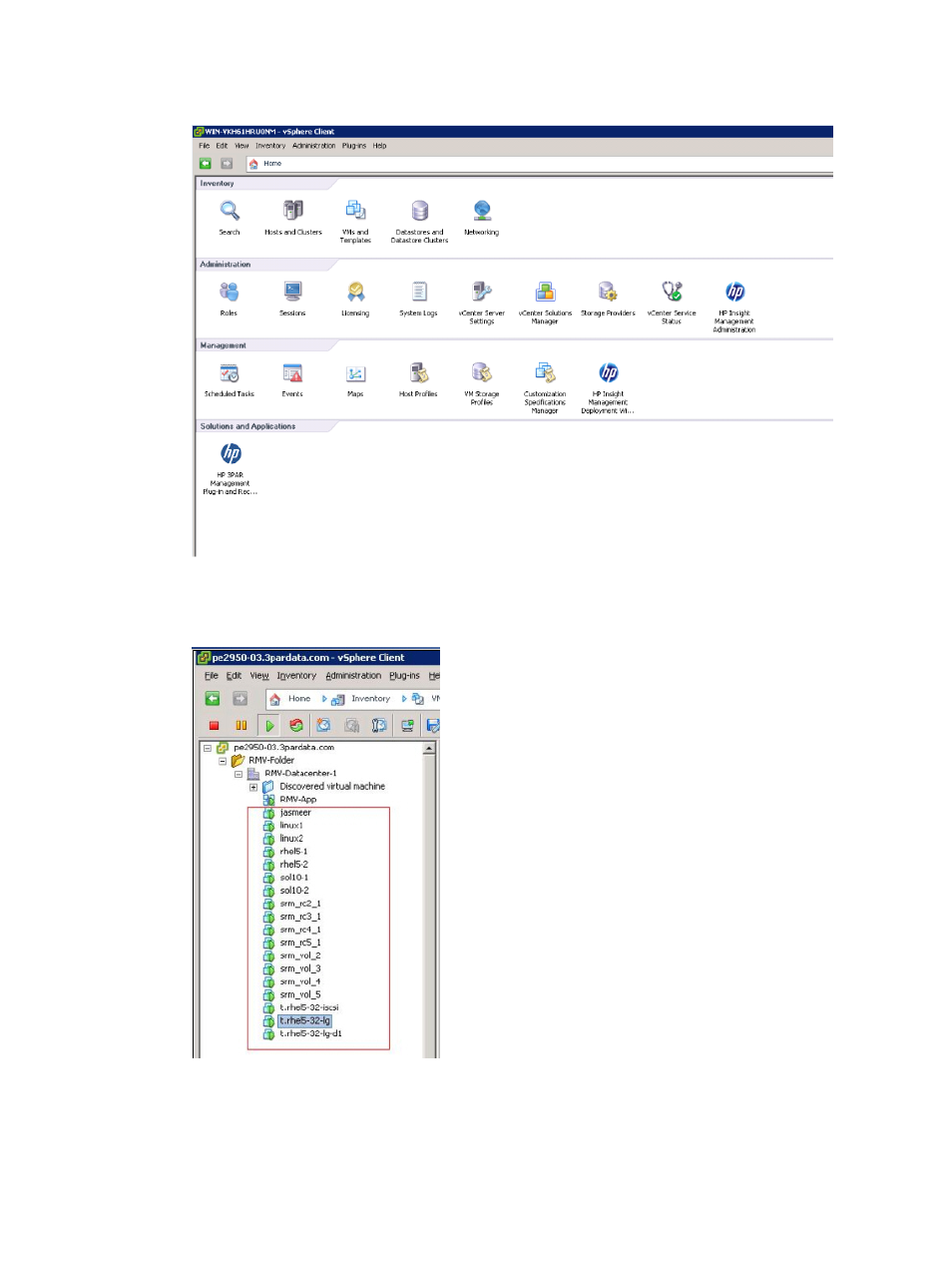
1.
Under Inventory from the vSphere Client home page, click VMs and Templates.
Figure 5 Selecting VMs and Templates
All VMs in the data center are displayed in the navigation tree.
Figure 6 Viewing VMs in the navigation tree
2.
Select a VM and then click the HP 3PAR tab.
Information about the virtual volumes associated with the VM is displayed.
HP 3PAR Views in the vSphere Client
21
This manual is related to the following products:
