3 virtualgl and turbovnc applications and use, 1 assumptions – HP Scalable Visualization Array Software User Manual
Page 52
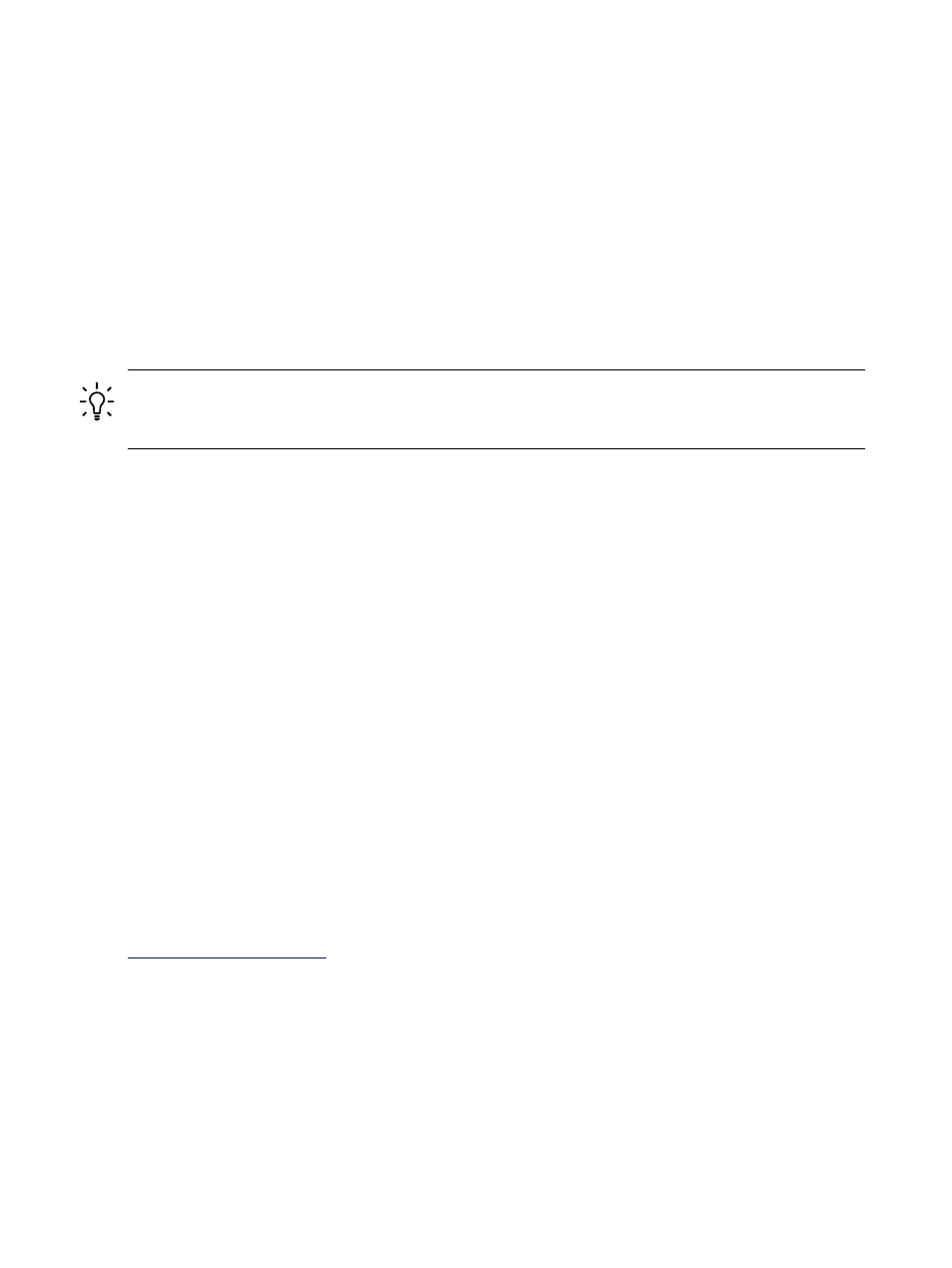
6.
Open a terminal window in the desktop environment and enter the following command:
% /usr/X11R6/lib/xscreensaver/atlantis -count 20
The atlantis application display begins.
7.
Exit the application to stop the application only. You can then restart the application using
the same application command or another command, including a command with a different
application. Cluster resources remain allocated.
To deallocate the cluster resources and stop the RGS process on the cluster, exit the desktop
environment completely.
Provide input to the application while it is running using the local desktop keyboard and mouse.
Display output from the application appears on your local desktop and simultaneously appears
on the display device in the SVA.
TIP:
In place of an application command (atlantis in the previous example), you could also
use one of the SVA launch scripts, for example, sva_paraview.sh with the --local option.
See
for more information.
6.1.3 VirtualGL and TurboVNC Applications and Use
VirtualGL and TurboVNC are two open source applications that you can use together to view
a visualization application running on the SVA from a local Windows or Linux desktop system.
You can run OpenGL applications on the remote node with rendering performed on the remote
node and images transmitted back to the local system.
VirtualGL provides hardware-accelerated 3D rendering capabilities to thin clients such as VNC.
The 3D rendering commands from the application are intercepted at run time and redirected to
the server's 3D graphics card. The resulting rendered images are then read back from the 3D
graphics card and composited into the appropriate window on your desktop. This produces a
shared 3D environment that performs fast enough to replace a dedicated 3D workstation.
The 2D rendering is performed by an X Proxy on a remote-capable node on the cluster instead
of a real X server running on the local desktop client. The X proxy can be one of any number of
UNIX thin client applications, such as VNC. VirtualGL reroutes the 3D commands from the
application to the 3D hardware on the cluster node and reads back the rendered images. VirtualGL
does not perform its own image compression. Instead, it draws the rendered 3D images into the
X proxy as uncompressed 2D bitmaps. The X proxy performs the job of compressing the images
and sending them to the local desktop client.
This model is very similar to that shown in
except the RGS Sender is replaced by VNC
as the X proxy on the Display Node. The VNC Viewer replaces the RGS Receiver on the local
desktop.
For background, usage information, and download links about VirtualGL and TurboVNC, see
6.1.3.1 Assumptions
The use of VirtualGL and TurboVNC assumes the following:
1.
Your system manager installed the appropriate rpm files for the two packages on the SVA
cluster nodes. It also assumes the TurboVNC client is installed on your Windows or Linux
desktop.
SVA supports connecting to VirtualGL from visualization nodes or the head node. These
nodes must have an external NIC and have the two packages installed. Note that during
52
Application Examples
