7 g-sync framelock support, 1 use the framelock script option – HP Scalable Visualization Array Software User Manual
Page 45
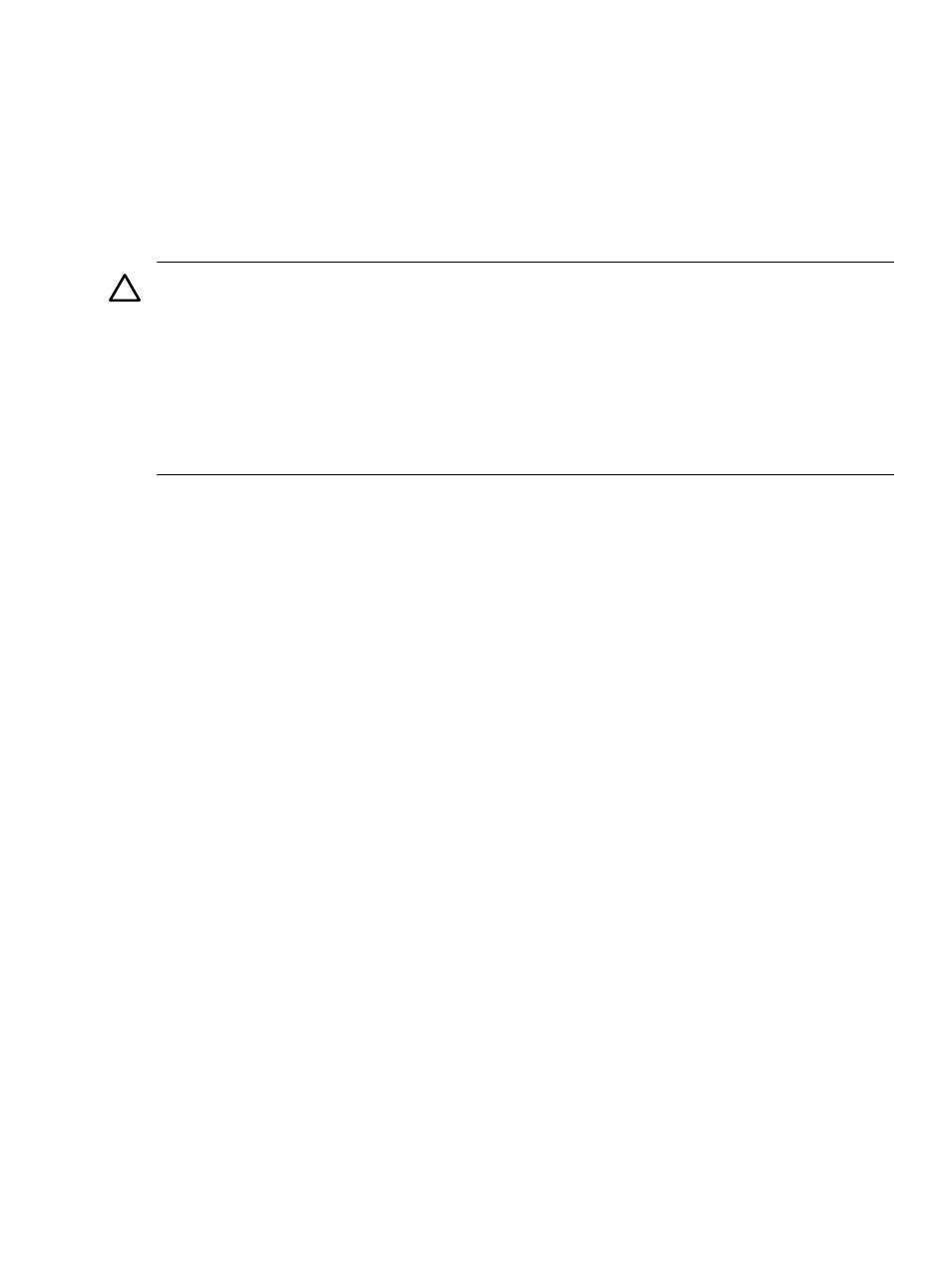
The following command uses a launch script with the same Display Surface as a mono device:
% sva_chromium_dmx.sh -d STEREO_DISPLAY_1 "/usr/X11R6/lib/xscreensaver/atlantis"
The following SVA launch scripts support the --stereo option.
•
sva_amiravr.sh
•
sva_chromium_dmx.sh
•
sva_paraview.sh
•
sva_job_template.sh
CAUTION:
The stereo capabilities in SVA best support a single class of mono display devices
and a single class of stereo display devices. A class of display devices is defined by the properties
of the display, such as refresh rate and resolution.
A system administrator can configure the SVA to support a range of display properties. However,
you must exercise care in using two configured displays on the cluster that differ widely in their
properties. Such display devices are unlikely to share the same cluster display configuration
values. If you inadvertently use a display device with the wrong configuration (for example,
with the Display Surface configured for a different display), you might damage your display
device.
5.7 G-Sync Framelock Support
Framelock allows the display channels from multiple workstations to be synchronized, thus
creating one large virtual display that can be driven by a multisystem cluster for performance
scalability. This support works for one or two graphics cards in a node.
In order to take advantage of SVA G-Sync framelock support, you need the following:
1.
A G-Sync capable application.
2.
A G-Sync capable graphics card correctly installed on a display node. Currently, SVA
supports the NVIDIA Quadro FX 4500 and FX 5500 graphics cards for framelock capability.
3.
The NVIDIA Quadro G-Sync option card. This card combines with the NVIDIA Quadro FX
4500 and FX 5500 to provide framelock, genlock, and synchronized framebuffer swap and
refresh rate.
SVA users with properly installed G-Sync hardware can enable and disable framelock for SVA
interactive jobs using the nvidia-settings tool provided by NVIDIA with their graphics
cards and drivers. This GUI tool lets you select a number of displays, choose a master node, and
enable or disable hardware framelock. However, the nvidia-settings tool does not work
for non-interactive (batch) jobs.
SVA does provide several ways to enable hardware framelock on any Display Surface with the
necessary hardware for both interactive and noninteractive jobs. This is described in the next
few sections.
5.7.1 Use the Framelock Script Option
Interactive and non-interactive jobs can enable hardware framelock on any Display Surface by
passing the --framelock parameter to the appropriate SVA job launch script. The following
scripts support the option
•
sva_chromium_dmx.sh
•
sva_paraview.sh
•
sva_job_template.sh
5.7 G-Sync Framelock Support
45
