2 sva clusters, Standalone sva data flow – HP Scalable Visualization Array Software User Manual
Page 14
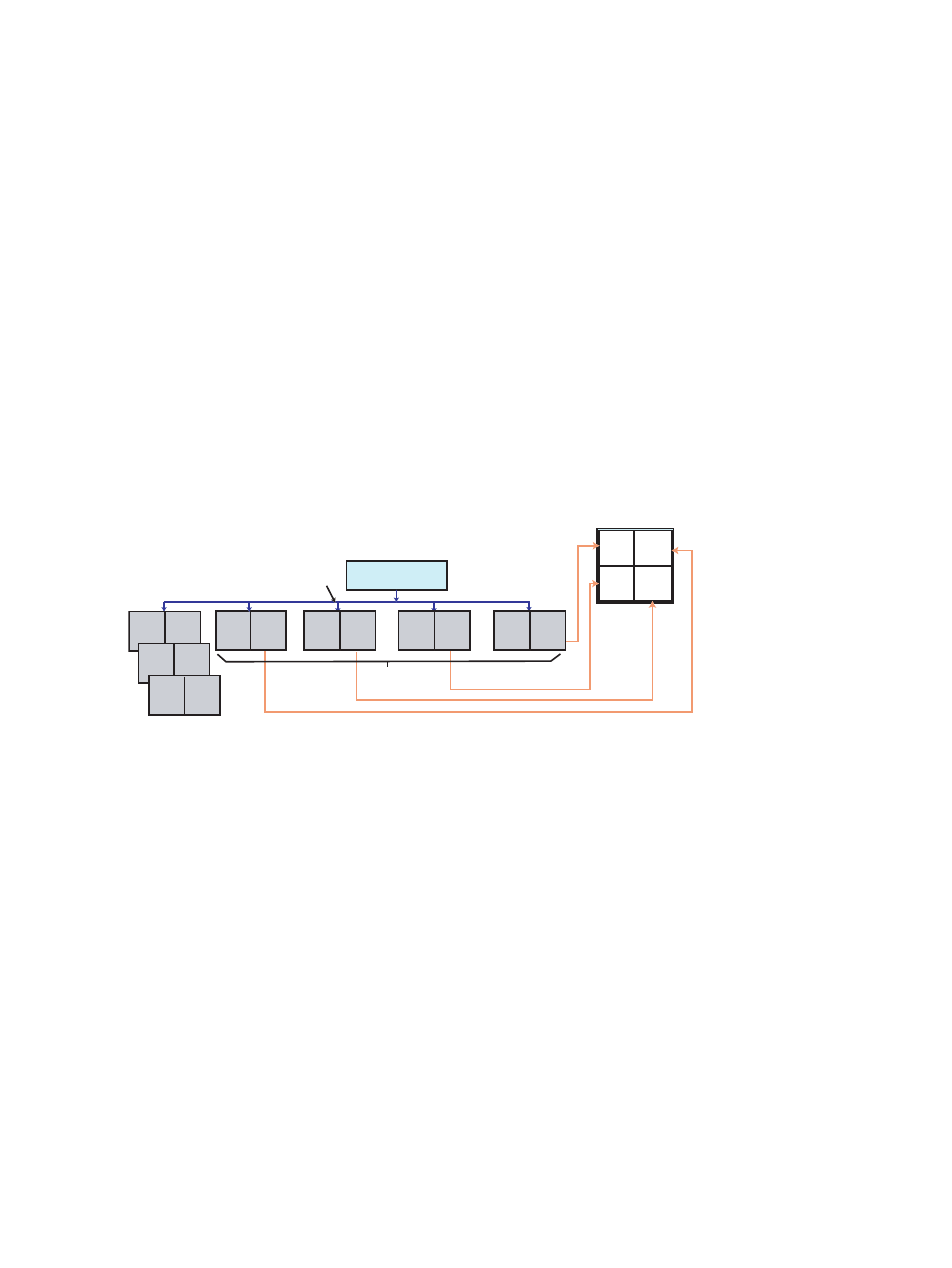
is also available for display remotely, but limited to single or two-tile output from a single
graphics card.
The SVA serves as a key unit in an integrated computing environment that displays the results
of generated data in locations where scientists and engineers can most effectively carry out
analyses individually or collaboratively.
1.2 SVA Clusters
This section gives a high-level description of a standalone SVA, that is, an HP Cluster Platform
system built to include visualization nodes. The SVA can also provide a visualization solution
that is fully integrated into an existing HP Cluster Platform system with compute and storage
components, as shown in
.
The SVA image-based approach works with a variety of visualization techniques, including
isosurface extraction and volume visualization. Such a graphics architecture combines the high
performance of clusters of rendering machines with the interactivity made possible by the speed,
scalability, and low latency of the cluster network.
HP SVA offers a graphics visualization solution that can be used by a variety of applications that
run on distributed computing systems; in this case, a cluster of Linux workstations.
illustrates the makeup of a standalone SVA.
Figure 1-2 Standalone SVA Data Flow
OpenGL Graphics
User Application
Master Node
user interface
transfer simulation data
and drawing commands
display nodes
System Interconnect
Card
OpenGL Graphics
Card
OpenGL Graphics
Card
OpenGL Graphics
Card
multi-tile display
render nodes
OpenGL Graphics
Card
OpenGL Graphics
Card
OpenGL Graphics
Card
Key points of
are the following:
•
Industry standard workstations and servers with standard OpenGL 3D graphics cards serve
as visualization nodes (render and display), and run clustering software and Linux. Use of
industry standard graphics cards lets the system take advantage of new generations of cards
as they become available.
•
Depending on the design of the application, an application “master” can run the application
and the user interface for the application on a specified node.
•
Display nodes transfer their rendered output to the display devices and can synchronize
multi-tile displays. A range of displays are supported at locations local and remote to the
SVA. A series of render nodes can also contribute composited images to the display nodes,
depending on the visualization application. The HP Parallel Compositing Library that ships
with SVA can help application developers accomplish parallel rendering. See the SVA Parallel
Compositing Reference Guide.
•
The System Interconnect (SI) supports data transfer among visualization nodes. High-speed,
low-latency networks such as InfiniBand and Myrinet can be used for the SI to speed the
transfer of image data and drawing commands to the visualization nodes.
Each portion of an image is rendered on its visualization node as determined by the application
and the visualization middleware being used. For example, you can use Chromium or a
scenegraph application in conjunction with Distributed MultiHead X (DMX). The final images
are transmitted by the graphics cards in the display nodes to the display devices.
14
Introduction
