HP 3PAR Recovery Manager Software for VMware vSphere Licenses User Manual
Page 90
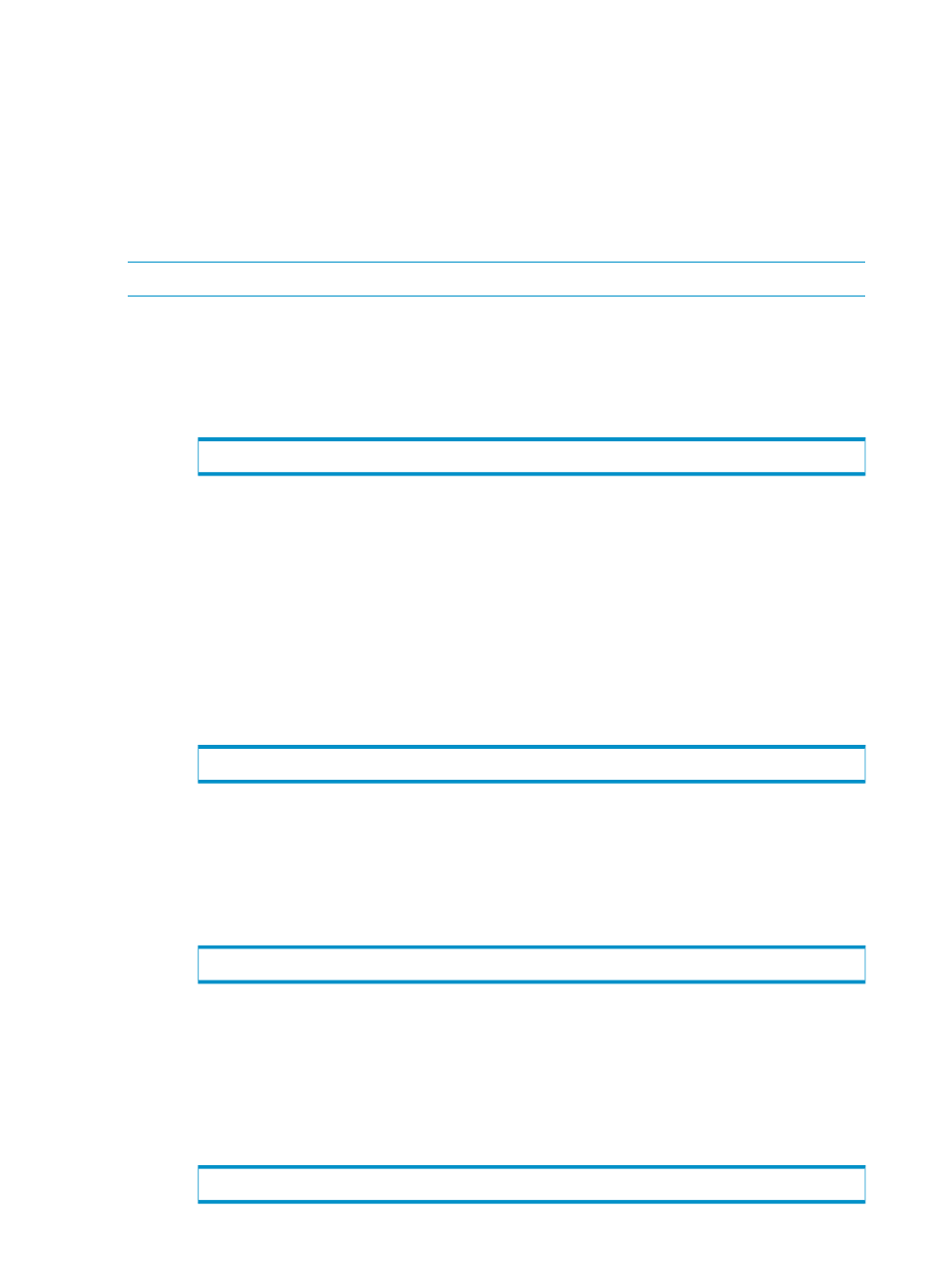
10. Rename all the CHK and LOG files to have the same header as the Recovery Storage Group.
For example, if your Recovery Storage Group has a header of R00, then rename all your E00
headers to R00.
11. Mount the Mailbox Database from the Troubleshooting Assistant.
12. Select Merge or copy mailbox contents and select the specific actions you would like to perform.
Restoring a Mailbox Store to the Recovery Storage Group
You can restore a mailbox store to a Recovery Storage Group by manually copying the database
files to the appropriate folder on the server.
NOTE:
Keep the original backup file in case you need to start over.
1.
Verify that the database that you want to restore is consistent and that it is in a clean shutdown
state.
a.
Open a command prompt window.
b.
Change to the ExchSrvr\Bin folder.
c.
Enter the following:
Eseutil /mh YourDatabaseName.edb
d.
Press Enter.
e.
Note whether the State line shows as State: Clean Shutdown or State: Dirty
Shutdown
.
2.
A soft recovery should have been performed immediately after the virtual copy for the database
was created. If it was not performed or if the database is not consistent and the database log
files exist, use the Eseutil.exe tool to perform a soft recovery on the database and commit
any uncommitted logs to the database:
a.
Open a command prompt window.
b.
Change to the ExchSrvr\Bin folder.
c.
Enter:
eseutil /r rnn /ddatabase_folder_path
rnn
— The log file prefix
database_folder_path
— The name of the folder where the database files (.edb,
.stm
) are located
/d
— Do not add a space after this switch
For example:
eseutil /r r00 /dc:\Program Files\Exchsrvr\Recovery Storage Group"
d.
Press Enter.
3.
Immediately after the successful completion of a repair, perform an offline defragmentation
of the repaired database.
a.
Open a command prompt window.
b.
Change to the ExchSrvr\Bin folder.
c.
Enter:
eseutil /d
90
Rapid Backup and Recovery for Exchange
- 3PAR Recovery Manager Software for Hyper-V 3PAR Recovery Manager Software for Oracle Licenses 3PAR Application Software Suite for Microsoft Exchange Licenses 3PAR Recovery Manager Software for Microsoft SQL Server Licenses 3PAR Application Software Suite for Microsoft Exchange 3PAR Recovery Manager Software for Microsoft Exchange Licenses
