HP 3PAR Recovery Manager Software for VMware vSphere Licenses User Manual
Page 116
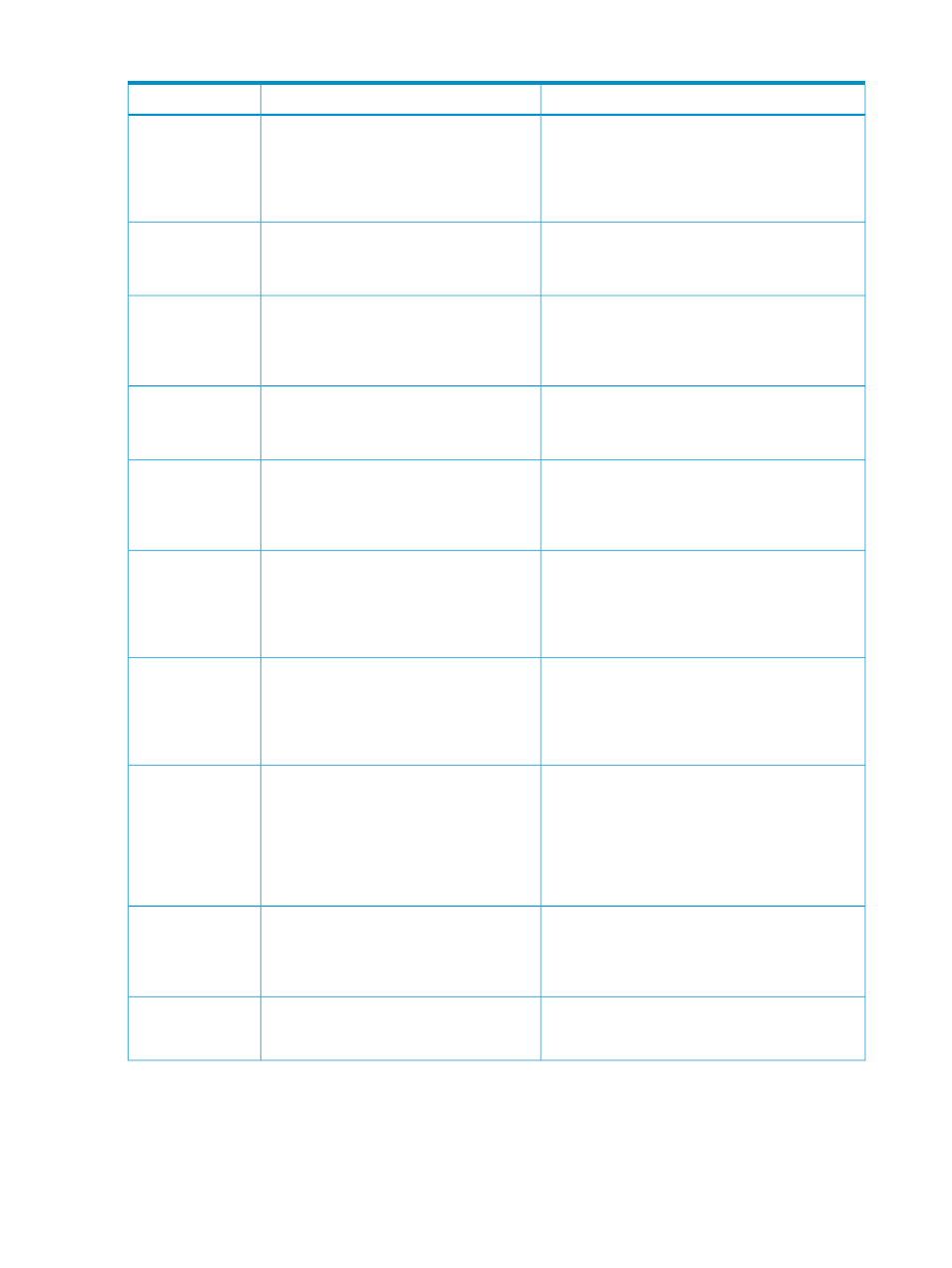
Table 7 Recovery Manager for Microsoft Exchange Event Messages (continued)
Description/Action
Error Message
Event ID
The Recovery Manager for Exchange Agent service
is not functioning properly.
•
Restart the Recovery Manager for Exchange
service from Windows Services and try the
operation again.
RME5173: ERROR: Failed to identify
Recovery Manager for Exchange agent.
5173
The specified mount point does not exist.
•
Make sure the mount point being provided
already exists on the system.
RME5174: ERROR: The mount point you
have provided does not exist.
5174
The specified NetBackup include file could not be
opened.
•
Check the NetBackup policy setting; NetBackup
is case sensitive.
RME5182: ERROR: Could not open include
file
name is correct.
5182
Could not unmount from the specified mount point.
•
If the mounting status still shows Mounted, use
the reset command to reset the mount status.
RME5184: ERROR: Failed to unmount from
specified mount point.
5184
The specified snapshot information could not be
located.
•
Check the HP 3PAR VSS Provider Software log
for more detailed information.
RME5185: ERROR: Failed to locate snapshot
information from provider:
5185
The value required to set the snapshot volume could
not be retrieved from the VSS Provider’s XML
repository.
•
Check the VSS Provider log for more detailed
information.
RME5186: ERROR: Could not retrieve value
from provider's XML repository to set
snapshot volume.
5186
The Exchange Server install location could not be
determined from the registry.
•
Make sure the Exchange Server or Exchange
Management tool package is installed on the
system.
RME5187: ERROR: Failed to get Exchange
Server install location from registry.
5187
The data integrity of the specified virtual copy could
not be confirmed.
•
Perform an integrity check on the virtual copy
using the Microsoft Exchange utility
eseutils.exe
. Consult Microsoft Exchange
documentation for details on how to use this
utility.
RME5190: ERROR: Failed to confirm data
integrity of the Virtual Copy
Try performing recovery operations and
integrity check to fix.
5190
The specified virtual volume is currently exposed to
a host.
•
Make sure the virtual copy is not exposed to
other hosts from the HP 3PAR Storage System.
RME5191: ERROR: Virtual Volume
host(s).
5191
The backup document generated during the virtual
copy creation is corrupted.
RME5194: ERROR: Invalid backup
component document path to import Virtual
Copies.
5194
116
Event Messages
- 3PAR Recovery Manager Software for Hyper-V 3PAR Recovery Manager Software for Oracle Licenses 3PAR Application Software Suite for Microsoft Exchange Licenses 3PAR Recovery Manager Software for Microsoft SQL Server Licenses 3PAR Application Software Suite for Microsoft Exchange 3PAR Recovery Manager Software for Microsoft Exchange Licenses
