Running recovery manager on a japanese os, Features supported – HP 3PAR Recovery Manager Software for VMware vSphere Licenses User Manual
Page 10
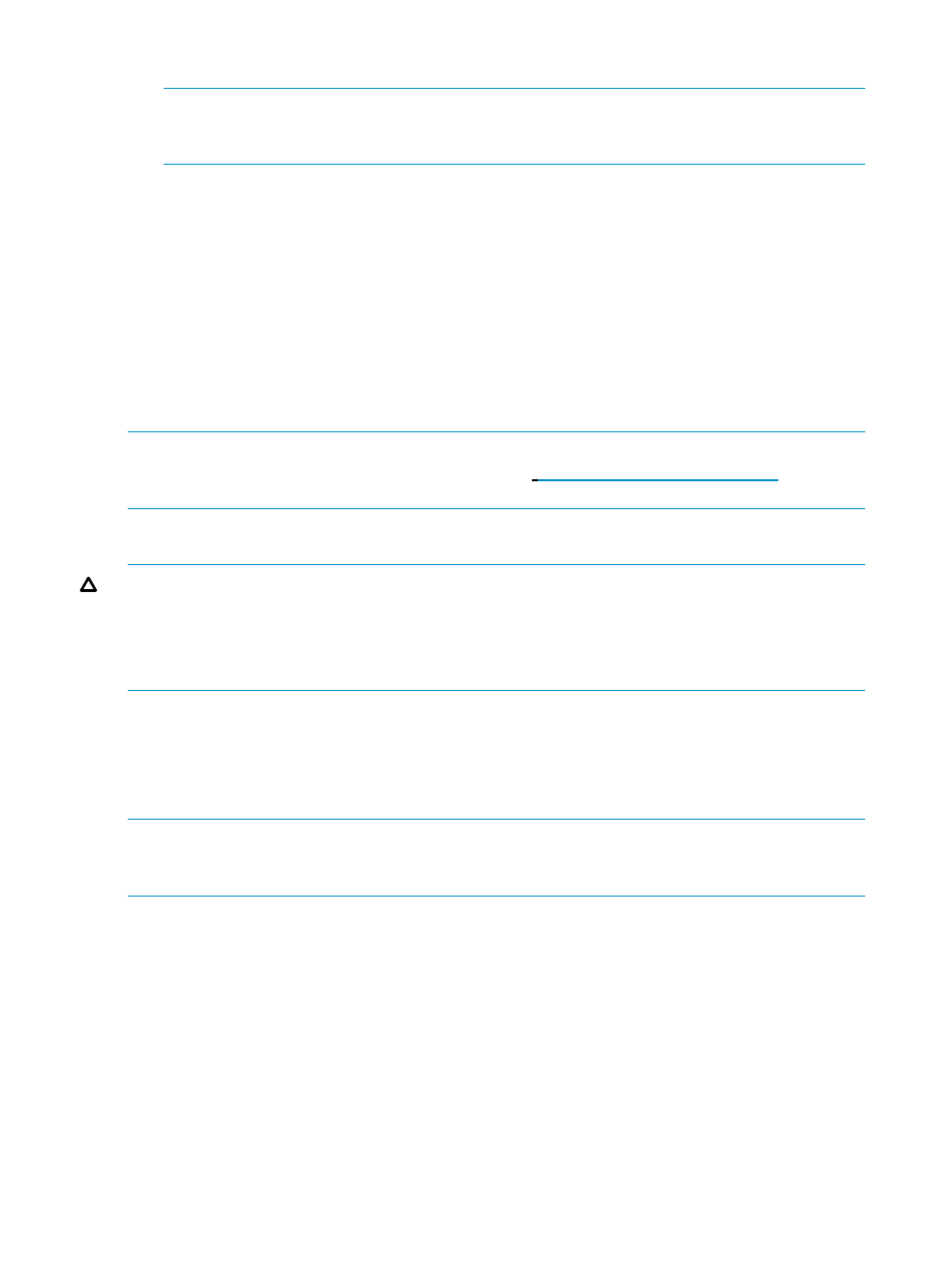
•
Microsoft Exchange System Management Tools must be installed on the backup server.
NOTE:
If you are running a Single Copy Cluster (SCC) or a CCR (Cluster Continuous
Replication) on Windows 2008, the backup server needs to have the "Failover Clustering"
feature enabled to function properly.
•
HP 3PAR VSS Provider 2.1.0 or higher Software for Microsoft Windows is required.
•
Microsoft .Net Framework V3.5 or higher is required by VSS Provider.
•
Visual C++ (2005 Redistributable) Runtime libraries (x64 or x86). You can install this
automatically by running the Setup.exe program provided with Recovery Manager for
Exchange.
There is a known issue for Recovery Manager for Exchange when running Setup.exe on
Windows 2008. If you have already installed the Visual C++ Runtime library, the install script
still asks you to install it. You can install it again or directly install it from the .msi file.
•
For CCR configurations on two HP 3PAR Storage Systems, where both nodes are separated
by a long distance, two Recovery Manager for Exchange backup servers are required.
NOTE:
For platform-specific release levels, refer to the latest HP 3PAR InForm OS Configuration
Matrix. To obtain a copy of this documentation, go t
navigate
to your product page, click Support for your product, and then click Manuals.
Running Recovery Manager on a Japanese OS
CAUTION:
To be fully compatible with Recovery Manager, you must use English-language naming
conventions in your Exchange setup (for example, for domain names, instance and database
names, path names, and so on).
Recovery Manager does not function correctly when any language other than English is used, even
for areas in which Exchange itself supports Japanese characters.
•
Exchange OS: Windows Server 2008 R2, Japanese OS
•
HP 3PAR VSS Provider 2.1.0 Software
•
HP 3PAR Recovery Manager Software for Microsoft Exchange 4.2
•
HP 3PAR Storage System 2.3.1 or higher
NOTE:
The Japanese OS does not support scheduling virtual copies using Task Scheduler. (In
other words, the functionality described in
is not available in the
Japanese OS.)
Features Supported
•
Exchange online virtual copy creation using Volume Shadow Copy Service
•
Volume Shadow Copy Service “Full” backup type
•
Virtual copy creation using HP 3PAR VSS Provider Software for Microsoft Windows
•
Access to the HP 3PAR Storage System via the HP 3PAR Command Line Interface (CLI) for
Microsoft Windows
•
Mount virtual copies on Windows hosts on which Recovery Manager is installed
•
Mount virtual copies with read/write permissions
•
Unmount virtual copies
•
Delete virtual copies
10
Overview of Recovery Manager
- 3PAR Recovery Manager Software for Hyper-V 3PAR Recovery Manager Software for Oracle Licenses 3PAR Application Software Suite for Microsoft Exchange Licenses 3PAR Recovery Manager Software for Microsoft SQL Server Licenses 3PAR Application Software Suite for Microsoft Exchange 3PAR Recovery Manager Software for Microsoft Exchange Licenses
