HP 3PAR Recovery Manager Software for VMware vSphere Licenses User Manual
Page 87
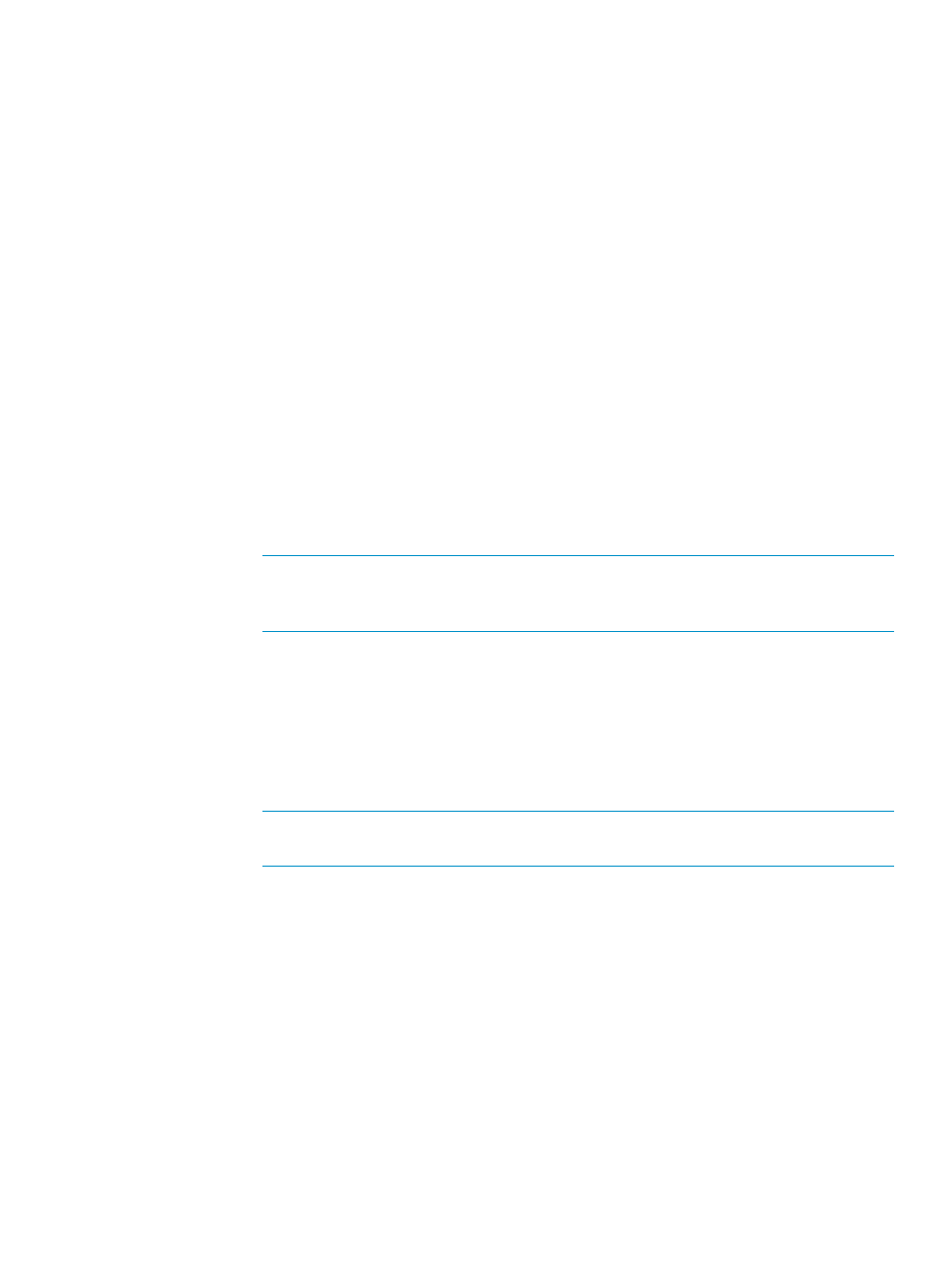
Restoring a Mailbox from a Backup to a Recovery Server
To restore a mailbox from backup, you must have a recovery server that has sufficient storage
capacity to install Exchange Server and to restore the private information store database. This
server can be on the same physical network as your production Exchange Server computer.
To restore a mailbox from a backup to a recovery server:
1.
Take note of the following information that is on the production Exchange Server computer:
•
Organization Name
•
Administrative Group Name
•
Storage Group Name
2.
On the recovery server, install the Windows Server operating system, and then create a new
Active Directory forest.
3.
Run Exchange Server Setup and create a new organization that uses the same name as your
existing Exchange organization.
4.
Do one of the following:
•
If the name of your administrative group is First Administrative Group, go to
,
or
•
Install Exchange Server to an administrative group other than the First Administrative
Group:
a.
Run Exchange Server Setup and then install Microsoft Exchange System Management
Tools.
NOTE:
At this point, do not install Microsoft Exchange Messaging and Collaboration
Services. Type the name of your administrative group (the same name as the
administrative group on your production server).
b.
Start the Exchange System Manager.
c.
Right-click your organization, and then click Properties.
d.
Click the General tab, select the Display administrative groups check box, and then
click OK.
e.
Quit and then restart the Exchange System Manager.
f.
Right-click Administrative Groups, point to New, and then click Administrative Group.
g.
In the Name box, type the name of the administrative group, and then click OK.
NOTE:
You must use the same name that you used to name the administrative
group on your production Exchange Server computer.
h.
Quit the Exchange System Manager.
5.
Run the Exchange Server Setup and install Microsoft Exchange Messaging and Collaboration
Service and Microsoft Exchange System Management Tools (if the Exchange System
Management Tools are not already installed on the server).
Recovery Procedures
87
- 3PAR Recovery Manager Software for Hyper-V 3PAR Recovery Manager Software for Oracle Licenses 3PAR Application Software Suite for Microsoft Exchange Licenses 3PAR Recovery Manager Software for Microsoft SQL Server Licenses 3PAR Application Software Suite for Microsoft Exchange 3PAR Recovery Manager Software for Microsoft Exchange Licenses
