Rmexch restore – HP 3PAR Recovery Manager Software for VMware vSphere Licenses User Manual
Page 75
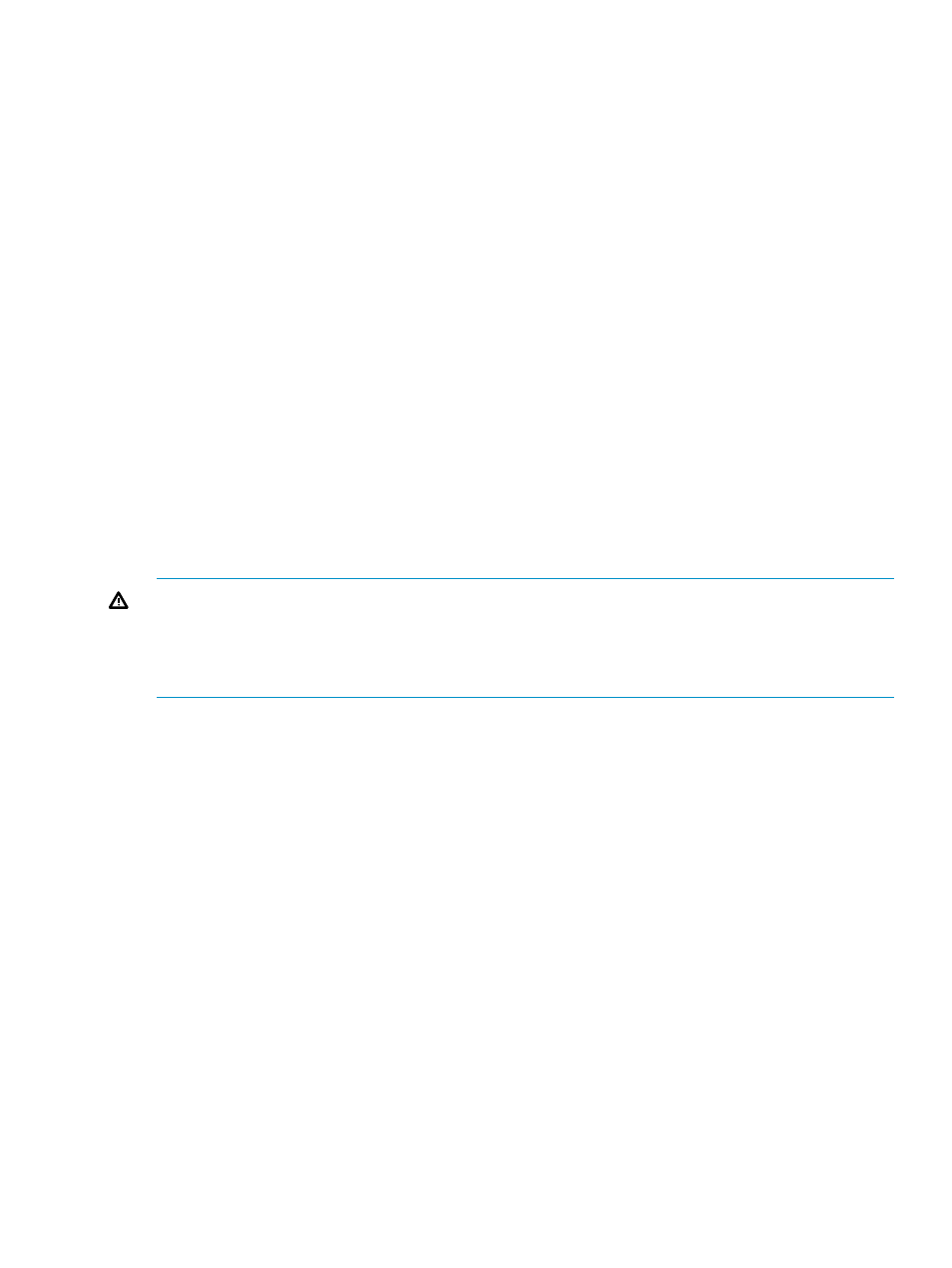
RMExch restore
SYNTAX
For MEDIA RESTORES
RMExch restore -s
For FILECOPY and VOLUME RESTORES
[-noemail] [-domain
DESCRIPTION
The RMExch restore command can perform one of three functions. It can restore a previously
backed-up virtual copy from media, perform a file copy restore from a mounted virtual copy, or
perform a volume restore from an unmounted virtual copy.
Media backups can be restored to their original location, that being the volume(s) or directory
locations of the virtual copies that were backed up, not the original exchange data location.
Alternatively, an alternate location can be specified.
File copy restores copy the virtual copy's files to the original database location and overwrite the
current database files. The virtual copy to use for the restore must be mounted to the production
server hosting the storage group.
Volume promote restores overwrite all data on the original database volume. This overwrites ALL
data on the original volume and should only be performed with caution.
WARNING!
DO NOT perform a volume promote restore if multiple storage groups share any
volumes. This includes all data files .LOG, .EDB, .CHK (and .STM for Exchange 2003). If you are
not sure how or if your storage groups share volumes, execute the script
chk_multi_storage.cmd
, by default installed at Program Files/3PAR/RM/Exchange/
bin/
, to determine how any storage groups may be sharing volumes.
PARAMETERS
For MEDIA RESTORES
The following options are supported:
•
-s
- The name of the Exchange server for which the storage group
belongs.
•
-g
- The name of the storage group for which the timestamp belongs.
•
-t
- The timestamp of the virtual copy to restore.
•
-p
- Name of the Symantec NetBackup policy set up for Recovery Manager
for Exchange. Valid only if the backup software in use is Symantec NetBackup.
•
-m
- Symantec NetBackup master server name. Valid only if the backup
software in use is Symantec NetBackup.
•
-a
- Optional. Alternate restore location.
•
-src
- Optional. Specifies the client name to use for
finding backups or archives from which to restore files. The default is the current client name.
•
-noemail
- Optional - Do not send an email notification even if configured for this operation.
•
-dp
- Optional. Indicates that HP Data Protector is to be used for backup.
If not specified, Recovery Manager for Exchange proceeds as if the backup software used is
Symantec NetBackup.
Recovery Manager Commands
75
- 3PAR Recovery Manager Software for Hyper-V 3PAR Recovery Manager Software for Oracle Licenses 3PAR Application Software Suite for Microsoft Exchange Licenses 3PAR Recovery Manager Software for Microsoft SQL Server Licenses 3PAR Application Software Suite for Microsoft Exchange 3PAR Recovery Manager Software for Microsoft Exchange Licenses
