6 using the recovery manager gui, Overview of the recovery manager gui, Menu bar – HP 3PAR Recovery Manager Software for VMware vSphere Licenses User Manual
Page 29: Node tree pane, Informational pane, Displaying domain information, Displaying server information, Using the recovery
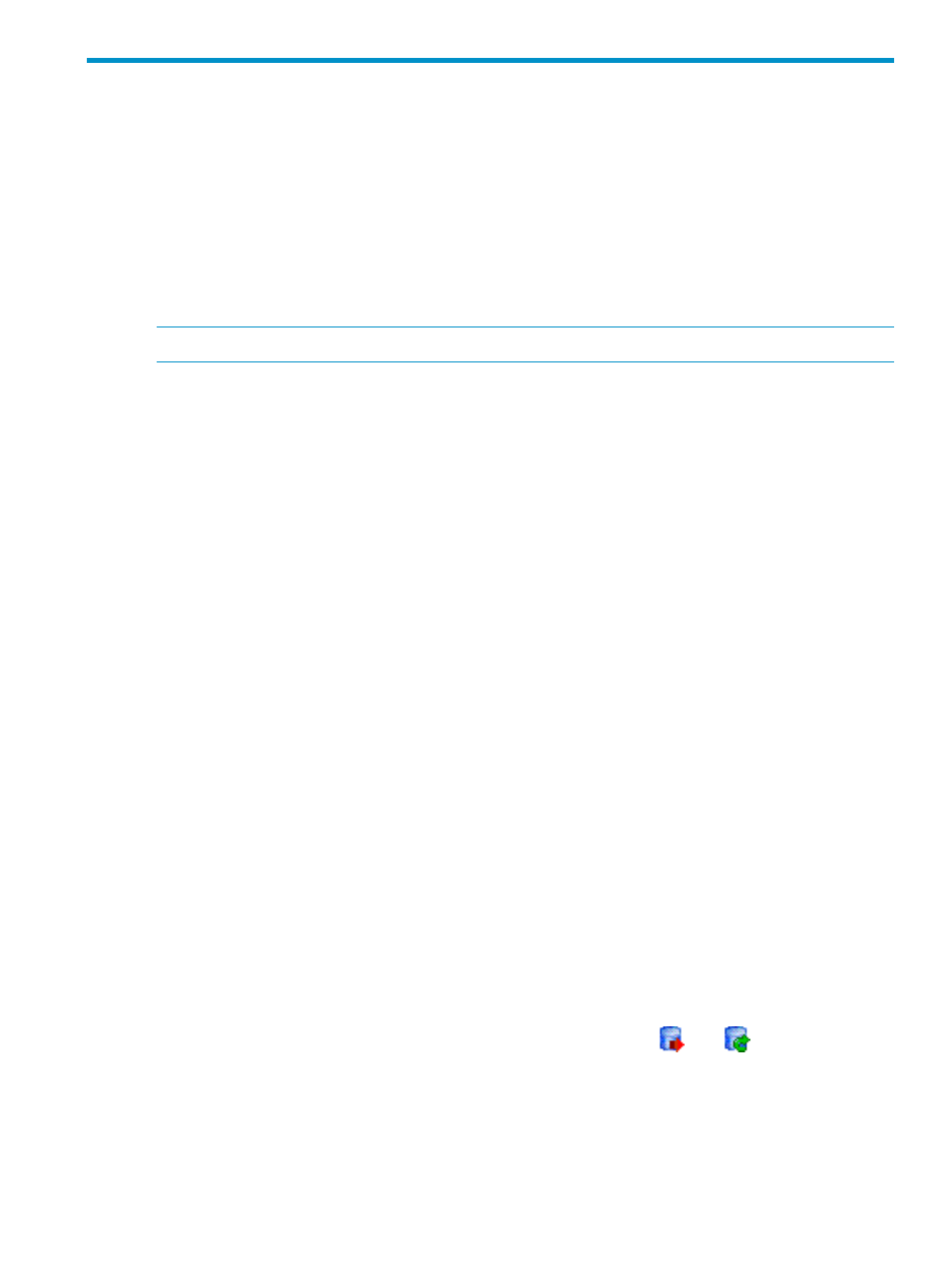
6 Using the Recovery Manager GUI
This chapter provides instructions for using the HP 3PAR Recovery Manager Software Graphical
User Interface (GUI) to back up and restore storage groups.
Overview of the Recovery Manager GUI
Recovery Manager provides a Graphical User Interface (GUI) for backing up and restoring storage
groups at a point-in-time. The Recovery Manager GUI is a windows application, containing a menu
bar, a node tree pane, informational right pane, and a command log window. It provides the
capability to create, remove, mount, unmount, back up, and restore a virtual copy for a storage
group.
NOTE:
The GUI is not available for the Recovery Manager Agent for Exchange Server installations.
Menu Bar
The menu bar consists of the following:
•
Console menu - allows you to exit the GUI; register the server; and register, modify, and
unregister domains.
•
Actions menu - allows you to access virtual copy functionality.
•
Scheduled Tasks menu - provides access to the Task Manager.
•
About menu - provides an About 3PAR Recovery Manager screen and access to other helpful
links, such as descriptions for event messages that may be generated during operation.
Node Tree Pane
The node tree pane presents the system’s Exchange server. When the Recovery Manager GUI
starts, it analyzes the servers’ domains, storage groups, mailbox information, and virtual copies,
then displays them graphically as a nested tree in the left pane.
Informational Pane
The informational pane displays detailed information about each item selected in the node tree
pane. If the pane’s contents exceed the pane’s width, a scroll bar appears at the bottom of the
pane.
Displaying Domain Information
The node tree pane displays the local domain and its components under the Local Domain node,
directly beneath the MS Exchange node.
If you have configured multiple Recovery Manager domains, the pane displays nonlocal domains
(named as their fully qualified domain names) and their components after the Local Domain node.
Displaying Server Information
Recovery Manager supports Local Continuous Replication (LCR) and Cluster Continuous Replication
(CCR). LCR- and CCR-enabled storage groups are marked with the
and
icons, respectively,
in the node tree pane. The LCR/CCR column in the informational pane show which storage group
is LCR- or CCR-enabled.
Overview of the Recovery Manager GUI
29
- 3PAR Recovery Manager Software for Hyper-V 3PAR Recovery Manager Software for Oracle Licenses 3PAR Application Software Suite for Microsoft Exchange Licenses 3PAR Recovery Manager Software for Microsoft SQL Server Licenses 3PAR Application Software Suite for Microsoft Exchange 3PAR Recovery Manager Software for Microsoft Exchange Licenses
