Chapter 5 upgrading software – ADTRAN Express XRT User Manual
Page 63
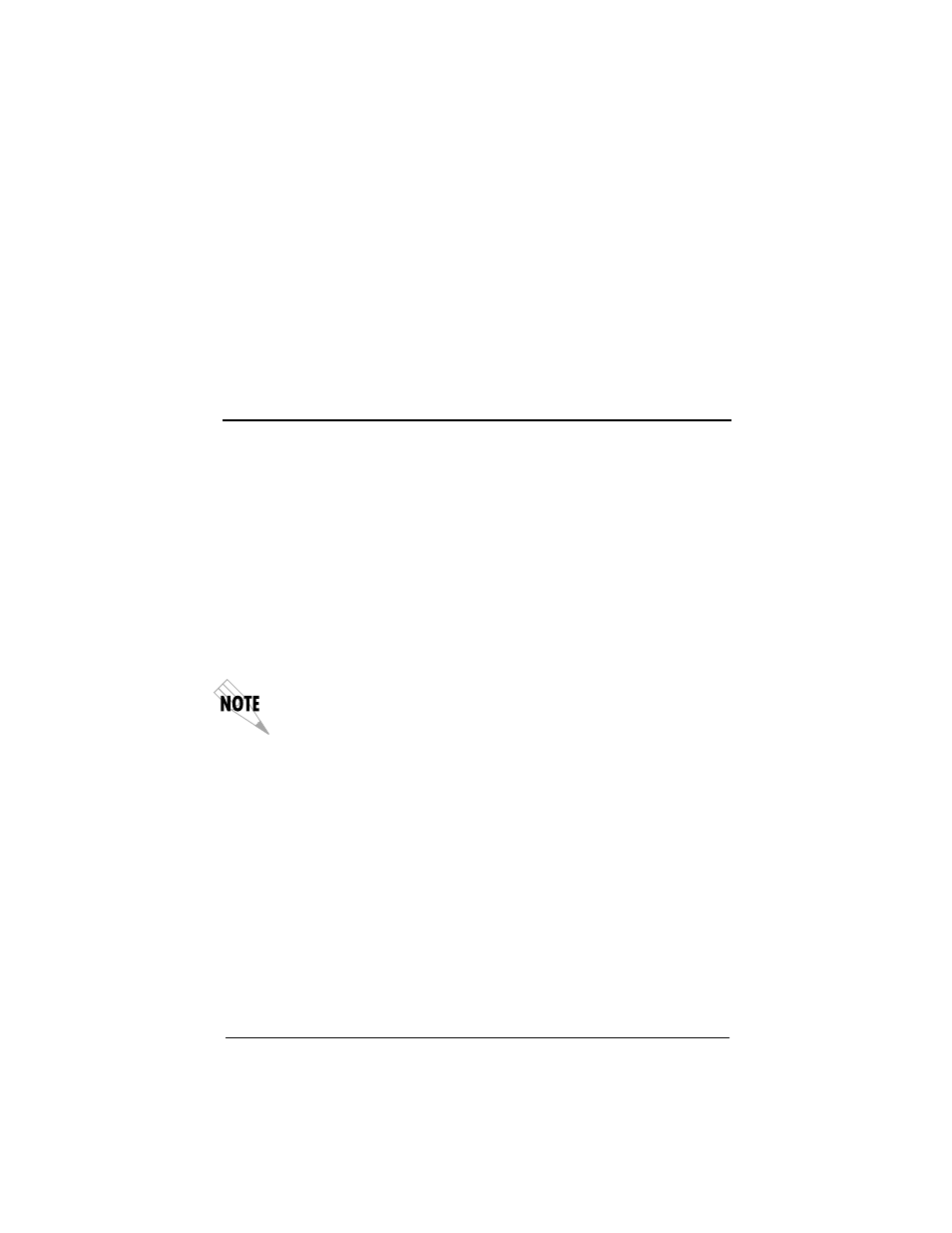
61202.153L3-1
Express XRT User Guide
49
Chapter 5
Upgrading Software
As features are added to the Express XRT, software upgrades
may be necessary. The Express XRT has flash memory allowing
the software to be upgraded from a file provided by ADTRAN.
The current version of the software can be found on the About
tab in the Express Configuration Wizard or on the Status menu in
the VT 100 Terminal Emulation menus.
The software can be upgraded using the Express Configuration
Wizard, HyperACCESS, or any terminal emulation package sup-
porting the XMODEM or XMODEM 1K protocols. Proceed to the
appropriate section for further instruction.
If a terminal emulation package other than HyperACCESS is selected,
see the instructions supplied with the package to set up an XMODEM
or XMODEM 1K connection.
EXPRESS CONFIGURATION WIZARD
1. Start the Express Configuration Wizard. See the section titled
Using the Express Configuration Wizard on page 15 for detailed
instructions.
2. Click the tab labeled Diagnostics.
