Remove servers from group operation – HP Matrix Operating Environment Software User Manual
Page 92
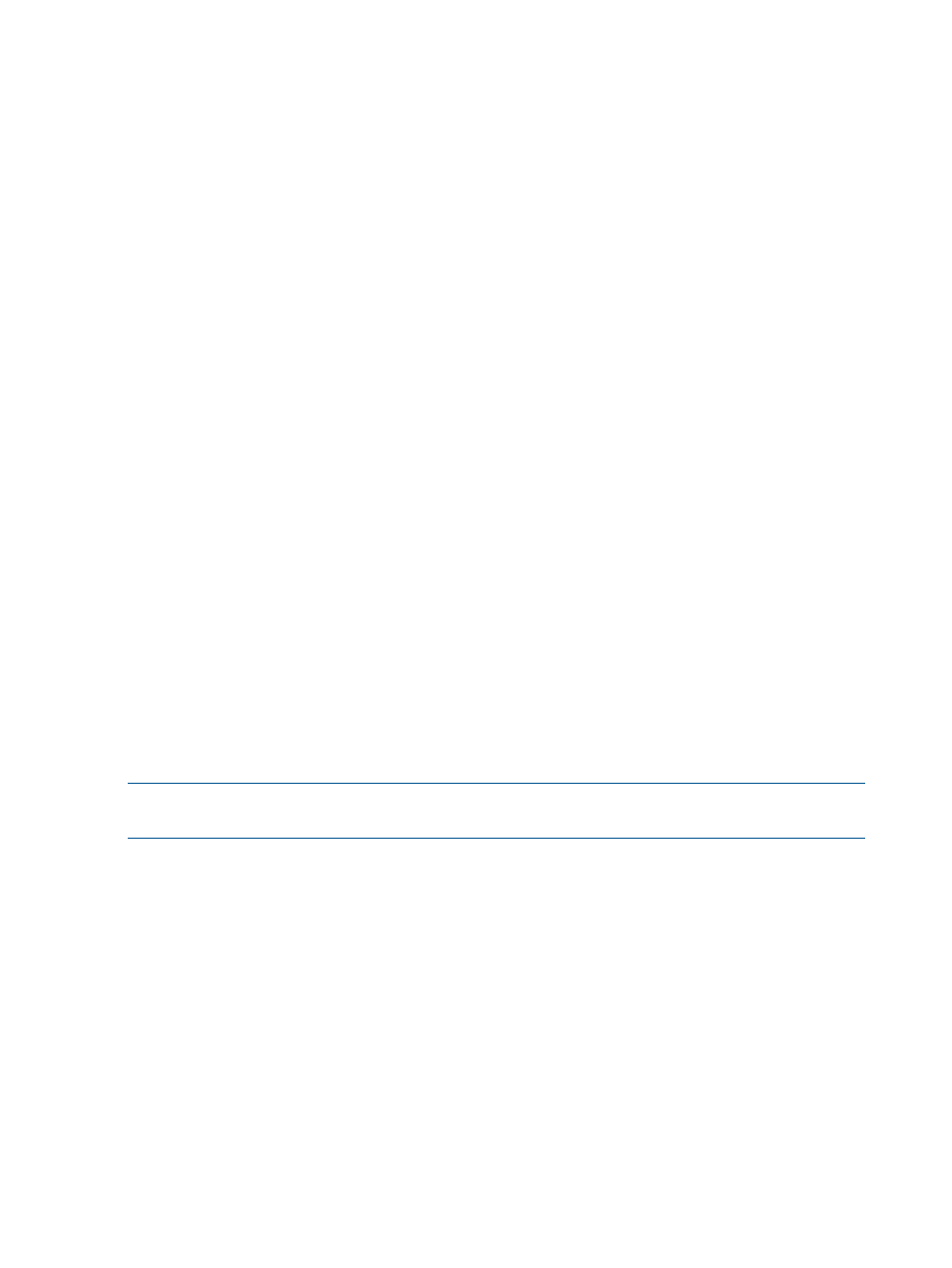
•
Creates virtual machine or blade server profile
•
Deploys the operating system and other software to boot disk
•
Configures the virtual hardware
•
Customizes the operating system (networking, Sysprep)
•
Allocates the physical data disks
•
Provisions the servers for data disks
•
Boots the servers
•
Executes custom actions
•
Sends notifications
After successfully completing the operation, infrastructure orchestration provisions the additional
servers into the infrastructure orchestration infrastructure service, and they are available for the
duration of the service lease period. Access the new servers through the network.
The operation fails when:
•
Resources are not available to allocate
•
SAN administrator cannot create the disks
•
Matrix infrastructure orchestration administrator rejects the request
Remove servers from group operation
The Remove Servers operation deactivates the servers, deallocates them and removes them from
the server group.
To remove a server
1.
Open the infrastructure orchestration console, self service portal, or organization administrator
portal
2.
Select the Services or My Services tab
3.
Select a service and click Details or View Details
4.
From the Actions or Server Actions list, select Remove servers
5.
Expand the tree and select the servers you want to remove from the server group
NOTE:
Reducing a server group to size 0 is not allowed. Removing the first server from a server
group that uses shared disks or linked clones is not allowed.
When executing this operation, infrastructure orchestration:
•
Validates the request
•
Validate preconditions for removing the selected servers from the infrastructure
•
Runs custom OO flows for the service
•
Runs custom OO flows for the selected servers
•
Pauses the request for manual disk scrubbing, if the OS was manually deployed
•
Removes the selected servers
•
Runs custom OO flows for manual disk deletion, if necessary (for example, if virtual servers
with physical data disks are present)
•
Removes resources from IO database
•
Runs custom OO flows for the selected servers
•
Runs custom OO flows for the service
92
Matrix infrastructure orchestration provisioning and allocation
