HP Matrix Operating Environment Software User Manual
Page 169
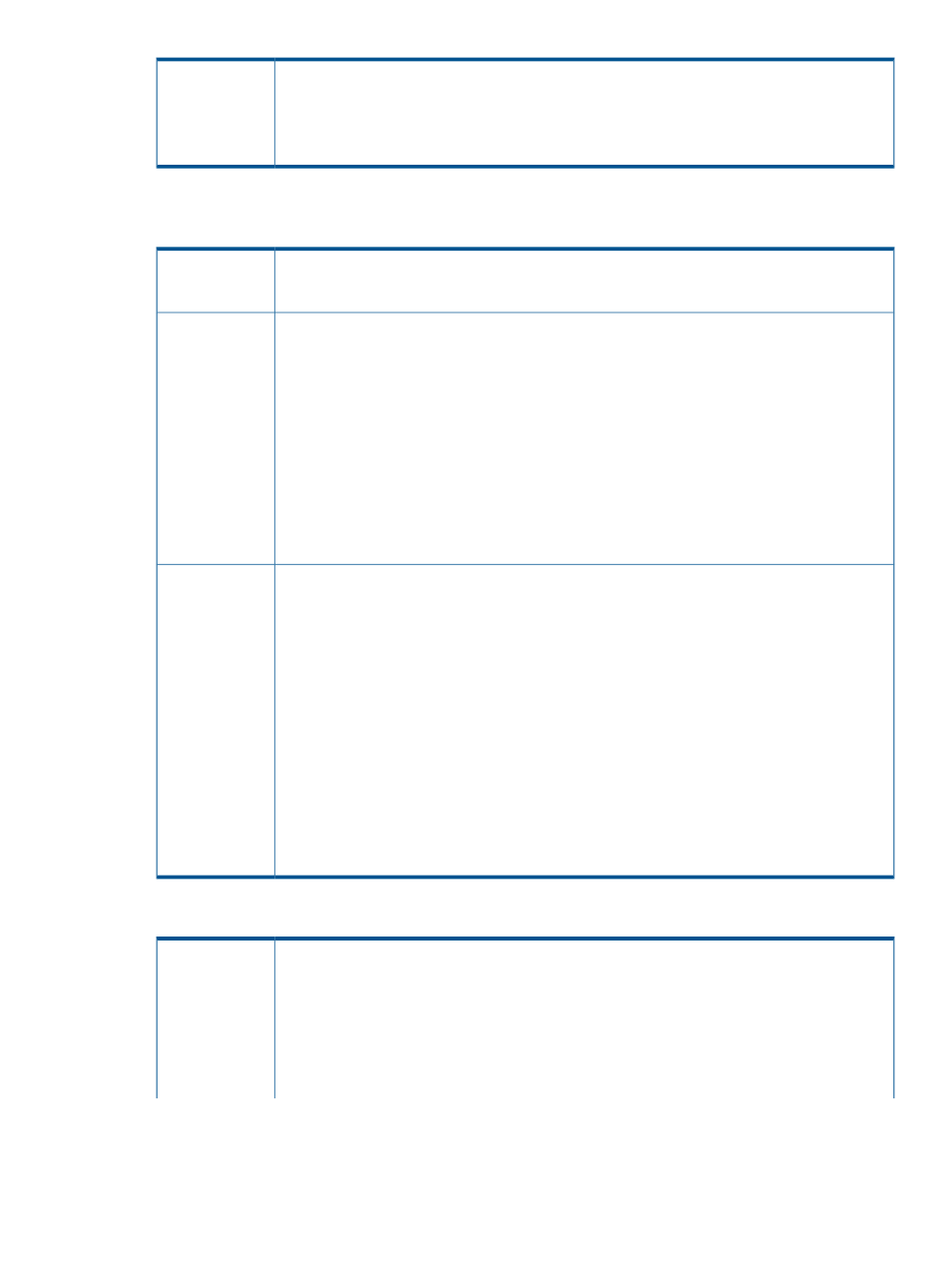
•
Cancel the request, then resubmit it.
NOTE:
Use this option to prepare for future changes to the lease period before the service is
provisioned.
•
Restart infrastructure orchestration, which will update the request status.
Physical server provisioning using Insight Control server deployment fails during the final
personalization step
Physical server provisioning using Insight Control server deployment fails during the final
personalization step when the CMS is configured with an automatic proxy configuration script in
IE.
Issue
There is a problem or delay communicating with the automatic configuration script configured in
Microsoft Internet Explorer. The problem is in Windows .NET, and the proxy configuration is shared
between IE and .NET.
If the proxy configuration is causing physical deployment failures, the infrastructure orchestration
log file at ..\Program Files\HP\Matrix infrastructure orchestration\logs will
show an error similar to the following:
Possible cause
ERROR com.hp.hpio.sbapi.tasks.CreatePhysicalServerTask.execute — Error
personalizing OS with host uuid: 38C77BED-9FAE-4886–8C06–0F536BA46507
com.hp.hpio.sbapi.exception.AresAdapterException: Deployment server did
not accept customization data.
The log file for the connector software that drives Insight Control server deployment (..\Program
Files\HP\Systems Insight Manager\logs\Alc1_0.0.log
), shows that the operations
that perform the customizations are timing out.
Do one of the following:
Action
•
Configure Internet Explorer with an explicit proxy server address and appropriate exceptions
instead of using an automatic configuration script. Check “Bypass proxy server for local
addresses” if the server deployment server is on the CMS. Otherwise, include the address of the
server deployment server in the Exceptions field of the Advanced options for configuring a proxy
server.
•
Provide a .NET configuration file for Internet Explorer so that it will not use the system default
proxy. Create the file ..\Program Files\HP\Systems Insight Manager\bin\
alc-rdpaccess.config
with the following content:
Server reservation and allocation fail even though servers exist in the assigned pool
Server reservation and allocation fail with the following messages, even though servers exist in the
assigned pool that satisfy the template requirements.
Issue
•
Reservation failed for logical server
physical server with the following requirements: There are no valid
available targets to provision the service. Check if the targets in
the selected pools are in maintenance.
•
Unable to allocate servers and networks in the same Virtual Connect
Domain Group. Either more available servers are required, or could
Service creation
169
